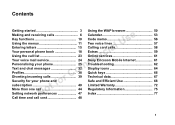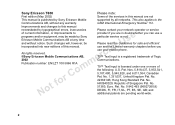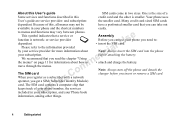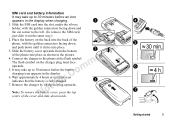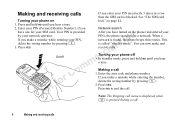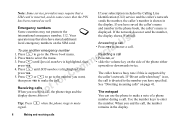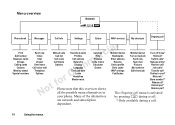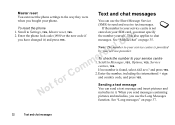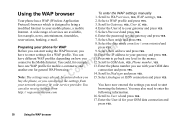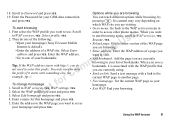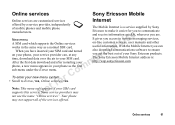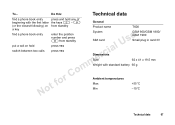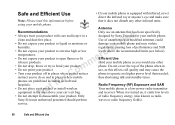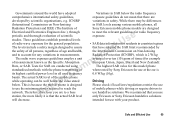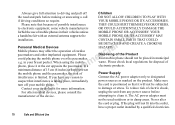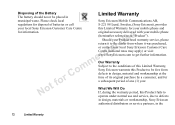Sony Ericsson T600 Support Question
Find answers below for this question about Sony Ericsson T600.Need a Sony Ericsson T600 manual? We have 1 online manual for this item!
Question posted by eagleeyes2 on September 8th, 2011
Is There Any Of This Handset For Sale?
please if there is any of this model for sale, please contact me on my number 9922895578
Current Answers
Related Sony Ericsson T600 Manual Pages
Similar Questions
It Says: No Network
I put it on it says: no network Please help what could be reason?
I put it on it says: no network Please help what could be reason?
(Posted by mohammednadir 9 years ago)
I Have Sony Ericsson Mobile Phone Model Number Is J20i Can I Use What's App In M
(Posted by amitsatalkar 9 years ago)
Where Is The Message Center No In Sony Hazel Mobile Phone..?
where is the message center no in sony Hazel mobile phone..?
where is the message center no in sony Hazel mobile phone..?
(Posted by flameyas 11 years ago)
Saving Contacts For Transferring To A Computer Or Another Mobile Phone
How can I save the contacts in my present mobile phone to transfer them to another mobile or a compu...
How can I save the contacts in my present mobile phone to transfer them to another mobile or a compu...
(Posted by pyfonjallaz 12 years ago)
I Wanted To Buy Body & Battery For My Sony Ericsson T600 Set
(Posted by synerul 12 years ago)