Sony Ericsson R800AT Support Question
Find answers below for this question about Sony Ericsson R800AT.Need a Sony Ericsson R800AT manual? We have 1 online manual for this item!
Question posted by cougawislot on February 10th, 2014
How To Unlock The Bootloader R800at For Free
The person who posted this question about this Sony Ericsson product did not include a detailed explanation. Please use the "Request More Information" button to the right if more details would help you to answer this question.
Current Answers
There are currently no answers that have been posted for this question.
Be the first to post an answer! Remember that you can earn up to 1,100 points for every answer you submit. The better the quality of your answer, the better chance it has to be accepted.
Be the first to post an answer! Remember that you can earn up to 1,100 points for every answer you submit. The better the quality of your answer, the better chance it has to be accepted.
Related Sony Ericsson R800AT Manual Pages
User Guide - Page 3


Contacts 34 Opening Contacts for the first time 34 Getting contacts into your phone 34 Contacts screen overview 35 Managing your contacts 35 Communicating with your contacts 37 Sharing your contacts 37 Backing up contacts 38
Messaging 39 Using ...
User Guide - Page 6


Important information
Please read the Important information leaflet before you use . Please contact your mobile phone. Some of this publication. © Print only for private use your network operator or service provider to determine availability of any specific service or feature ...
User Guide - Page 9


...This is an Internet version of the battery cover to the right across the screen.
4 Enter your phone so that the camera lens hole in the cover is aligned with the camera lens.
2 Press ... Screen lock
When your screen goes dark, press or press
briefly to activate the screen.
3 To unlock the screen, drag to save battery power, and locks automatically.
To lock the screen manually
•...
User Guide - Page 23
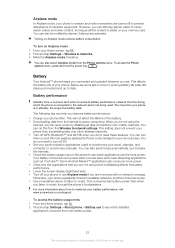
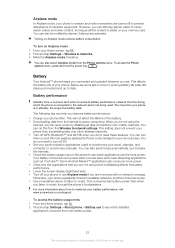
... mode checkbox. You can help you don't need to turn them on Airplane mode
1 From your phone from the Internet is an Internet version of this publication. © Print only for available networks, ...battery life of the battery. • Downloading data from transmitting data over mobile networks.
The following tips can turn off to prevent disturbance to music. You can ...
User Guide - Page 24


... the card. This means that you format it to a computer on the memory card while applications, contacts, and messages are saved in your phone, for example, to free up your content, you can you want to purchase a memory card separately. You can now turn on and off your data connections
more easily...
User Guide - Page 25
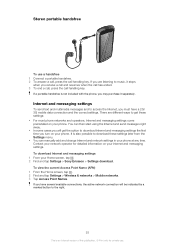
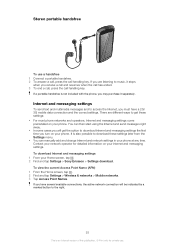
... multimedia messages and to music, it separately. To download Internet and messaging settings 1 From your phone at any time. Stereo portable handsfree
To use . If a portable handsfree is not included with the phone, you have a 2G/ 3G mobile data connection and the correct settings. It is an Internet version of this publication. ©...
User Guide - Page 26


...Wi-Fi™ and Bluetooth™ connections. Data roaming
Depending on your phone to avoid any notification, for example, when sending search and synchronization requests...send usage info 1 From your phone usage.
Applications may apply. To configure Internet settings manually 1 From the Home screen, tap . 2 Find and tap Settings > Wireless & networks > Mobile networks > Access Point
Names....
User Guide - Page 27
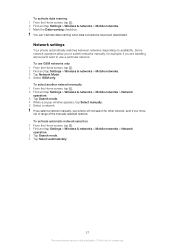
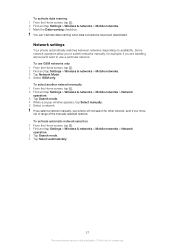
...phone will not search for other network, even if you are travelling abroad and want to switch networks manually, for private use GSM networks only 1 From the Home screen, tap . 2 Find and tap Settings > Wireless & networks > Mobile...From the Home screen, tap . 2 Find and tap Settings > Wireless & networks > Mobile networks > Network operators. 3 Tap Search mode. 4 When a popup window appears, ...
User Guide - Page 49


... Android Market™ and enter a world of applications from Android Market™, including free applications. Google Checkout™ is tied to your Google™ account to download by browsing categories, or by not giving your phone on your phone, an additional screen appears telling you download paid applications from Android Market™, your...
User Guide - Page 57
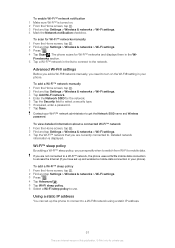
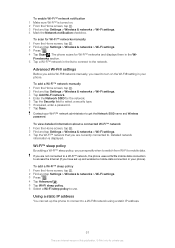
...> Wi-Fi settings. 3 Tap the Wi-Fi™ network that you have set up and enabled a mobile data connection in your phone). To add a Wi-Fi™ sleep policy 1 From the Home screen, tap . 2 Find and tap...to access the Internet (if you are not connected to a Wi-Fi™ network, the phone uses a 2G/3G mobile data connection to use .
To add a Wi-Fi™ network manually 1 From the ...
User Guide - Page 59


... checkbox is an Internet version of the internal network, for private use. The phone starts sharing its mobile network
data connection with up to 8 computers or other internal services when they ... tethering is active Portable Wi-Fi® hotspot is called USB tethering. To share your phone's mobile data connection with a single computer using a USB cable 1 Use the USB cable that came...
User Guide - Page 66


... play queue, or rewind 5 Play/Pause button 6 Progress indicator: fast forward or rewind by dragging or tapping 7 Elapsed time of this way. You are now free to the Home
screen.
User Guide - Page 72


...leaning it a third of thirds Don't place your subject.
Use a soft cloth to your lens clean Mobile phones are poor. Try to steady your subject. Consider variety Think about four steps from the subject. Try ...the subject. Select camera Select to use the camera on the back or the front of the phone
Back Use the back camera Front Use the front camera
Tips when using the camera
Rule of the...
User Guide - Page 75


...You can also view photos you've saved to an online service, for private use. Use the Mobile BRAVIA Engine to and from the web or other locations, appear in albums. If you have configured... results. The sharpness filter and noise reduction features help you get more information, see Connecting your phone to a computer on photos and set them as the Picasa™ and YouTube™. Use ...
User Guide - Page 88
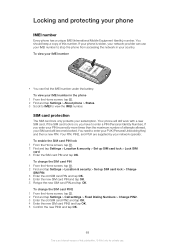
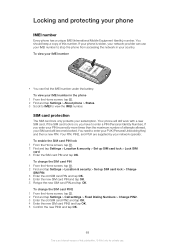
... is on, you enter your PIN incorrectly more times than the maximum number of attempts allowed, your phone
IMEI number
Every phone has a unique IMEI (International Mobile Equipment Identity) number. Your phone will become blocked. If your phone is stolen, your network provider can find the IMEI number under the battery. To view your country...
User Guide - Page 89
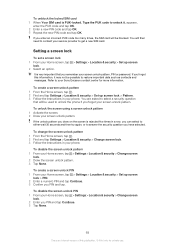
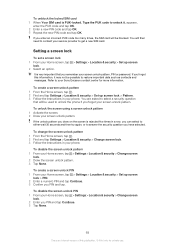
... > Location & security > Change screen lock. 3 Follow the instructions in your phone. Type the PUK code to unlock it may not be possible to restore important data such as contacts and messages.
...SIM card 1 When Your SIM card is very important that will be used to unlock the phone if you forget your screen unlock pattern. Setting a screen lock
To set a screen lock
1 From your Home screen...
User Guide - Page 90


To disable the screen unlock password 1 From your Home screen, Tap > Settings > Location & security > Change
screen lock. 2 Enter your password and tap . The password must contain at least one letter ...
User Guide - Page 95


...
Sync Talk Timescape™
Download a variety of exciting content to your phone Turn your phone into a gaming machine and enter the Sony Playstation® Pocket World Tailor phone settings to download free and paid applications for your phone Share media files in your phone with other locations, and calculate routes Go to Android Market™ to...
User Guide - Page 99


...has coverage where you are correct.
Error messages No network coverage
• Your phone is in a row. To unlock the phone, you need the PUK provided by your operator. SIM card is causing the ...how to enable data traffic, data roaming, and download Internet settings. However, in your phone are . • The SIM card is an Internet version of a network, but you are not allowed...
User Guide - Page 100


... video in compliance with the licenses. Sony Ericsson does not warrant or guarantee the availability or performance of this publication. © Print only for your mobile phone. Any rights not expressly granted herein are the trademarks or registered trademarks of Microsoft. Use or distribution of such technology outside of any way for...
Similar Questions
How To Get A Unlock Code For Free For At&t Sony Ericsson W518a
(Posted by meRich 10 years ago)
How To Unlock Ericcson R800at Without Passcode Or Computer
(Posted by fomhmc21 10 years ago)

