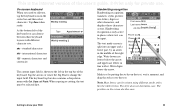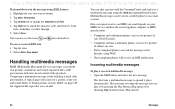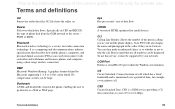Sony Ericsson P900 Support Question
Find answers below for this question about Sony Ericsson P900.Need a Sony Ericsson P900 manual? We have 1 online manual for this item!
Question posted by georgeskabombo on March 28th, 2012
Sonny P900 I
HOW CAN FREE DOWNLOAS SONNY ERICSON P900 I
Current Answers
Related Sony Ericsson P900 Manual Pages
Similar Questions
I Forgot My Device Code For Sony Ericsson P900
i forgot my device code for sony ericsson p900
i forgot my device code for sony ericsson p900
(Posted by shellyw805 10 years ago)
Where Is The Message Center No In Sony Hazel Mobile Phone..?
where is the message center no in sony Hazel mobile phone..?
where is the message center no in sony Hazel mobile phone..?
(Posted by flameyas 11 years ago)
Saving Contacts For Transferring To A Computer Or Another Mobile Phone
How can I save the contacts in my present mobile phone to transfer them to another mobile or a compu...
How can I save the contacts in my present mobile phone to transfer them to another mobile or a compu...
(Posted by pyfonjallaz 12 years ago)
What Is The Maximum Capacity Memory Card I Can Install In A Sony Ericsson P900i
Hi I have found a sony ericson P900i in the back of a drawer it looks like new and works all ok, the...
Hi I have found a sony ericson P900i in the back of a drawer it looks like new and works all ok, the...
(Posted by bobdack993 12 years ago)
How To Put Themes In Sonny Ericson W395?
how to put themes in sonny ericson w395?
how to put themes in sonny ericson w395?
(Posted by paokpop123 12 years ago)