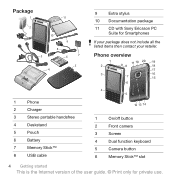Sony Ericsson P1 Support Question
Find answers below for this question about Sony Ericsson P1.Need a Sony Ericsson P1 manual? We have 1 online manual for this item!
Question posted by longeddy on January 9th, 2013
Sonyericsson P1i Usb Drivers
Current Answers
Answer #1: Posted by tintinb on January 10th, 2013 8:28 AM
- http://www.nodevice.com/driver/P1i/get65299.html
- http://www.fiberdownload.com/Download/21260/Sony-Ericsson-P1-USB-drivers
- http://www.drivermax.com/driver/update/Modem/Sony-Ericsson-Mobile-Communications-AB/Sony-Ericsson-P1-USB-Modem
- http://www.x-drivers.com/catalog/drivers/mobile_phones/companies/sony_ericsson/models/dcu-60/7941.html
Remember to restart your computer system after the installation of drivers.
If you have more questions, please don't hesitate to ask here at HelpOwl. Experts here are always willing to answer your questions to the best of our knowledge and expertise.
Regards,
Tintin
Related Sony Ericsson P1 Manual Pages
Similar Questions
Dear sir/Madam I bought a Sony Ericsson w550i. It was healthy without any problem. But after my son...
How can i connect my mobile with my computer ?
where is the message center no in sony Hazel mobile phone..?
How can I save the contacts in my present mobile phone to transfer them to another mobile or a compu...