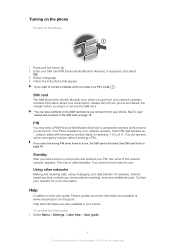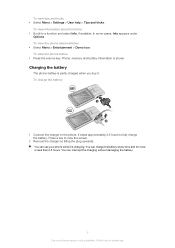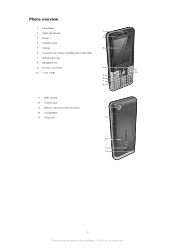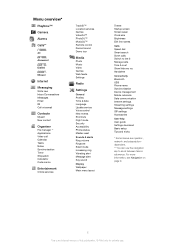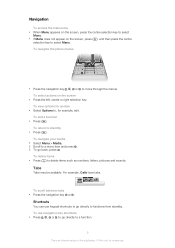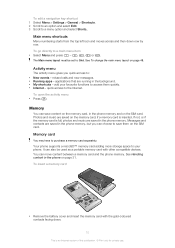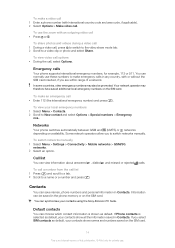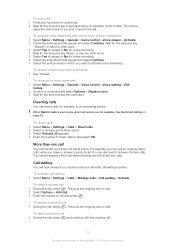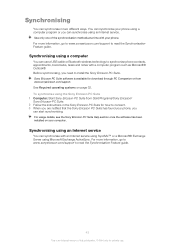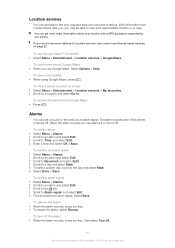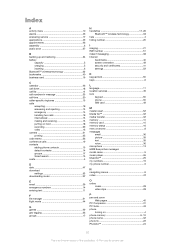Sony Ericsson Naite Support Question
Find answers below for this question about Sony Ericsson Naite.Need a Sony Ericsson Naite manual? We have 1 online manual for this item!
Question posted by dalinaidud on March 31st, 2012
How To Take Back Phone Cantacts In Ms Execel ?
please guide me how to extract phone contacts from mobile J105i to MS Execel sheel /outlook express
Current Answers
Related Sony Ericsson Naite Manual Pages
Similar Questions
Need Help My Sony J105i When I Turn It On Come In To 'phone Language' Screen Fre
(Posted by Anonymous-144949 9 years ago)
To Get Pc Suite For Naite J105i Mobile
DEAR SIR, I WANT TO CONNECT MY J105I MOBILE PHONE TO PC. BUT I AM UNABLE TO GET THE PC SUITE FOR TH...
DEAR SIR, I WANT TO CONNECT MY J105I MOBILE PHONE TO PC. BUT I AM UNABLE TO GET THE PC SUITE FOR TH...
(Posted by atulpalange 11 years ago)
Sim Contact Transfer To Phone Contact
Hi, How to check SIM contact when we insert sim in the phone? SIM contact transfer to Phone contac...
Hi, How to check SIM contact when we insert sim in the phone? SIM contact transfer to Phone contac...
(Posted by littlechrisjoe 11 years ago)
Updating Phone Contacts
I want to update all my phone contacts and tasks to my google mail a/c without connecting to my pc.....
I want to update all my phone contacts and tasks to my google mail a/c without connecting to my pc.....
(Posted by hitesh1976patel 12 years ago)
How Do I Change The Screen Saver Timming On My Sonny Ericsson Phone
on my sony ericsson phone how do you change when the screen saver comes on.when you dont press any b...
on my sony ericsson phone how do you change when the screen saver comes on.when you dont press any b...
(Posted by mcdonaldbuilders 13 years ago)