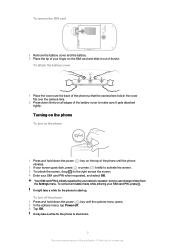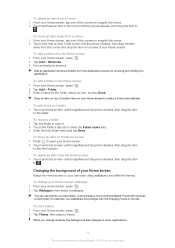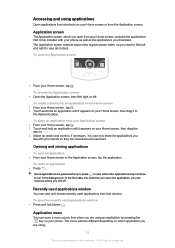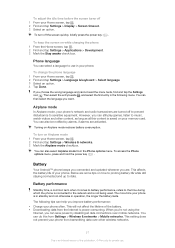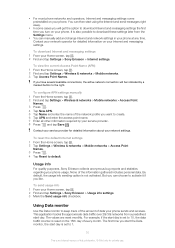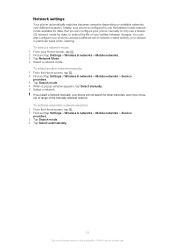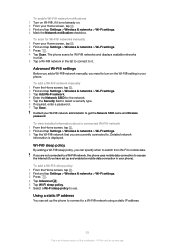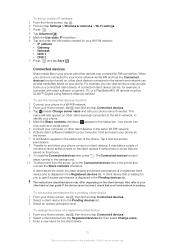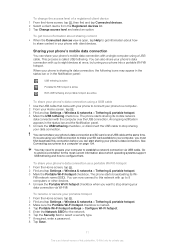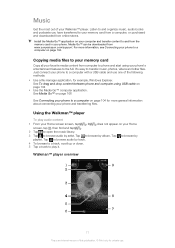Sony Ericsson Live with Walkman Support Question
Find answers below for this question about Sony Ericsson Live with Walkman.Need a Sony Ericsson Live with Walkman manual? We have 1 online manual for this item!
Question posted by anthonycreative1 on April 28th, 2013
How Come You Can Only Get Edge On This Phone With At&t In The Us.
The person who posted this question about this Sony Ericsson product did not include a detailed explanation. Please use the "Request More Information" button to the right if more details would help you to answer this question.
Current Answers
Related Sony Ericsson Live with Walkman Manual Pages
Similar Questions
Faulty Phone
i have now had 4 walkman phones off your company and every time the phone has broken causing me to l...
i have now had 4 walkman phones off your company and every time the phone has broken causing me to l...
(Posted by keykey68 11 years ago)
Phone Does Not Charge Properly And It Comes Up With Error Message Use Lock Key
W508 not always charging correctly , sometimes takes power instead of charging , or it says ' chargi...
W508 not always charging correctly , sometimes takes power instead of charging , or it says ' chargi...
(Posted by gillline 11 years ago)
How To Transfer Contacts From My Old Phone To Sony Ericsson
(Posted by suneethakandregula 11 years ago)