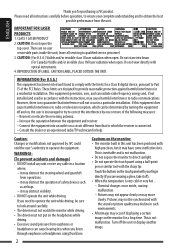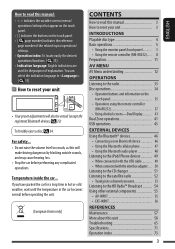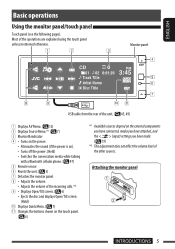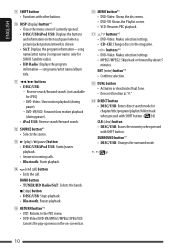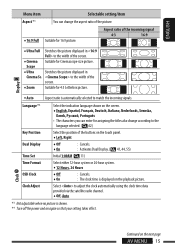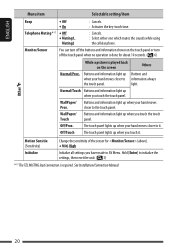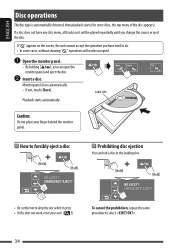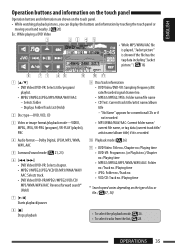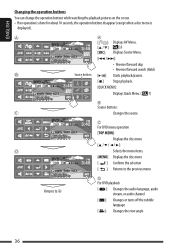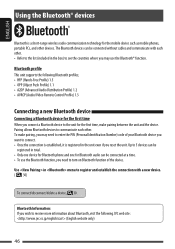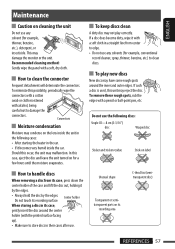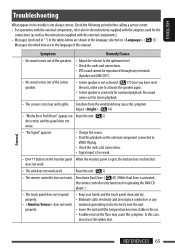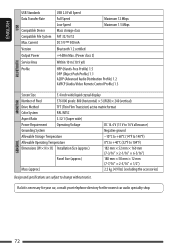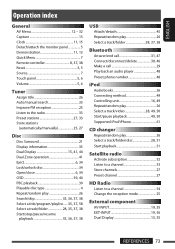JVC KD-AVX77 Support Question
Find answers below for this question about JVC KD-AVX77 - EXAD - DVD Player.Need a JVC KD-AVX77 manual? We have 2 online manuals for this item!
Question posted by mohamedibrahimmech on January 22nd, 2014
How To Get Sonyericssion J10i2 Elm Panel To My Mobile. Where I Buy It?
The person who posted this question about this Sony Ericsson product did not include a detailed explanation. Please use the "Request More Information" button to the right if more details would help you to answer this question.
Current Answers
Answer #1: Posted by TommyKervz on January 25th, 2014 1:20 AM
Greetings. Parts for the Cellphone model are available for purchase here.
Related JVC KD-AVX77 Manual Pages
Similar Questions
Jvc Kd-avx77
hello I have the kid-avx77 and everything works fine except for the Bluetooth and usb , the Bluetoot...
hello I have the kid-avx77 and everything works fine except for the Bluetooth and usb , the Bluetoot...
(Posted by Mustanglou78 4 years ago)
Mancato Riconoscimento Usb3.
Nel mio apparecchio jvc kd-avx77 lettore dvd non viene riconosciuta una pen drive usb3. Le pen drive...
Nel mio apparecchio jvc kd-avx77 lettore dvd non viene riconosciuta una pen drive usb3. Le pen drive...
(Posted by sergioscattina 4 years ago)
I'm In Indonesia,where I Can Buy The Mobile R250pro.thank You
In indonesia,I lives in jakarta. Where I can buy the R250pro in my country Thank you
In indonesia,I lives in jakarta. Where I can buy the R250pro in my country Thank you
(Posted by firensritonga 10 years ago)
Whats App Download In Sony Ericsson W890i
if i want download sony ericsson w890i mobile buy i can't why?
if i want download sony ericsson w890i mobile buy i can't why?
(Posted by bnigate 10 years ago)
Where Can I Buy The Faceplate And Remote To This Stereo
(Posted by gforceft 12 years ago)