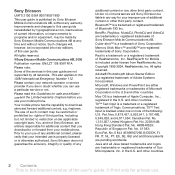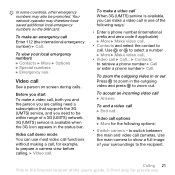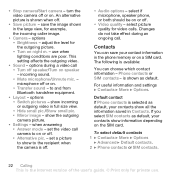Sony Ericsson K800i Support Question
Find answers below for this question about Sony Ericsson K800i.Need a Sony Ericsson K800i manual? We have 1 online manual for this item!
Question posted by maryjoy1710 on July 10th, 2011
How To Repair K800
i can not switch on my phone. how could i repair it.
I tried to update it with new software, then suddenly an error occured so update update was not successfully done. however I can no longer switch on my phone after doing so. what will i do?
Current Answers
Related Sony Ericsson K800i Manual Pages
Similar Questions
My K800i Wont Turn On When I I Try To Switch It On I'm Getting A Red Light
when i try to turn on my k800i it wont, but i'm getting a red light on the side
when i try to turn on my k800i it wont, but i'm getting a red light on the side
(Posted by southsideboxing 11 years ago)
Where Is The Message Center No In Sony Hazel Mobile Phone..?
where is the message center no in sony Hazel mobile phone..?
where is the message center no in sony Hazel mobile phone..?
(Posted by flameyas 11 years ago)
Saving Contacts For Transferring To A Computer Or Another Mobile Phone
How can I save the contacts in my present mobile phone to transfer them to another mobile or a compu...
How can I save the contacts in my present mobile phone to transfer them to another mobile or a compu...
(Posted by pyfonjallaz 12 years ago)
Unblock Phone
I have just been given an old Sony Erricsson K800i vodafone mobile, I am a Orange customer and would...
I have just been given an old Sony Erricsson K800i vodafone mobile, I am a Orange customer and would...
(Posted by peterburdett 12 years ago)