Sony Ericsson K800i Support Question
Find answers below for this question about Sony Ericsson K800i.Need a Sony Ericsson K800i manual? We have 1 online manual for this item!
Current Answers
There are currently no answers that have been posted for this question.
Be the first to post an answer! Remember that you can earn up to 1,100 points for every answer you submit. The better the quality of your answer, the better chance it has to be accepted.
Be the first to post an answer! Remember that you can earn up to 1,100 points for every answer you submit. The better the quality of your answer, the better chance it has to be accepted.
Related Sony Ericsson K800i Manual Pages
User Guide - Page 1


...radio, PlayNow™, MusicDJ™, VideoDJ™, themes, games and more. Sony Ericsson K800i
Connectivity 61
Settings, using Internet, RSS, synchronizing, Bluetooth, infrared, USB cable, update ...Camera, video, blog, pictures.
Troubleshooting 80
Why doesn't the phone work the way I want it to know the phone 8
Phone overview, icons, menus, entering letters, activity menu, file manager...
User Guide - Page 2
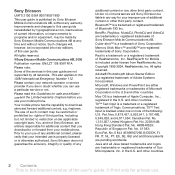
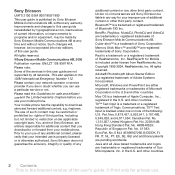
... and changes to this user guide necessitated by typographical errors, inaccuracies of current information, or improvements to restriction under applicable copyright laws. Please contact your mobile phone. Your mobile phone has the capability to the GSM International Emergency Number 112.
Copyright 1995-2004, RealNetworks, Inc.
T9™ Text Input is a trademark of Sony Corporation...
User Guide - Page 3


..., Iraq, Iran, North Korea, Libya, Sudan, Syria (as applicable. All rights reserved. Other product and company names mentioned herein may not accurately depict the actual phone. Instruction symbols
The following appear in this product is networkor subscription-dependent. Contact your network operator for illustration only and may be revised from time...
User Guide - Page 4


...unless it starts with the
same digits as a subscriber with a network operator, you enter your phone and activate services.
To unblock it from Sony Ericsson % 88 Battery.
4 Getting started
Assembly... or standby time becomes noticeably shorter, you enter the wrong PIN three times in your phone.
Only use your phone 1 Insert the SIM card and the battery. 2 Charge the battery. 3 Turn on...
User Guide - Page 5


... the battery with the label side up
and the connectors facing each other. 4 Slide the battery cover into place.
1 Connect the charger plug to the phone with the symbol facing upwards.
2 It may take up to activate the screen.
4 Pull out the charger plug. Getting started 5 This is the Internet version...
User Guide - Page 6
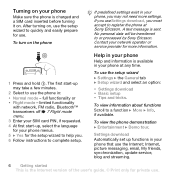
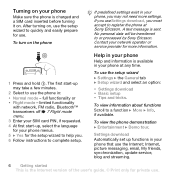
... functions Scroll to or processed by Sony Ericsson. Settings download Automatically set up , select the language for your phone
Make sure the phone is available in your phone that use . To use . To view the phone demonstration } Entertainment } Demo tour. Internet, picture messaging, email, My friends, synchronization, update service, blog and streaming.
6 Getting started...
User Guide - Page 7


..., flight crew instructions for use .
To make and receive calls Enter a phone number (with limited functionality.
To receive a call When the phone rings } Answer or } Busy to reject the call .
Flight mode menu...not already have predefined settings. Making and receiving calls
The phone must be in an aeroplane. To view Flight mode menu options } Settings and scroll to sensitive...
User Guide - Page 8
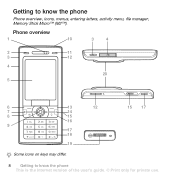
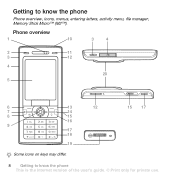
Phone overview
1
10
3
4
2
11
3
12
4
20 5
6
13
12
15 17
7
14
8
15
16
9
17
18
19
Some icons on keys may differ.
8 Getting to know the phone This is the Internet version of the user's guide. © Print only for private use.
Getting to know the phone
Phone overview, icons, menus, entering letters, activity menu, file manager, Memory Stick Micro™ (M2™).
User Guide - Page 11


...Update service Voice control New events Shortcuts Flight mode Security Setup wizard Phone status Master reset
Sounds & alerts Ring volume Ringtone Silent mode ...private use. Getting to line 2*
Connectivity* Bluetooth Infrared port USB Synchronization Device management Mobile networks Data communication Internet settings Streaming settings Accessories
* Some menus are operator-, network-...
User Guide - Page 19


... battery power.
To make calls % 26 Voice control. To switch networks 1 } Settings } Connectivity
} Mobile networks } GSM/3G networks. 2 } GSM and 3G (automatic) or } GSM only. Calling 19 This... calls, you to the Connectivity tab } Mobile networks. You can call numbers from your home network if this is called roaming. Your phone also switches automatically between GSM and 3G (...
User Guide - Page 26


...© Print only for the tone and say the command to view the numbers.
Record a voice command such as "John mobile". 3 Instructions appear. To record another voice command for more than one number, use . To edit your voice commands. If... dial From standby, enter the position number } Call. An icon appears next to a phone number that contact.
26 Calling This is played back to .
User Guide - Page 27


...file as a magic word to be distinguished from standby using a handsfree. Wait for example "John mobile". To make a call with a handsfree or a Bluetooth headset. The name is connected. The ... use . Voice answering Answer or reject incoming calls by using your voice, when using the phone, a portable handsfree, a Bluetooth headset or by saying your magic word is the Internet version...
User Guide - Page 36


... Add a new template or save a message as a template in your network operator or from your phone % 35 To save a message.
To use .
available. Templates for a specific message 1 When ...Use } Text message. 2 Add text or } Continue and select
a recipient to send the message to a mobile phone or an email address.
msg length } Max. To check the delivery status of the user's guide. ©...
User Guide - Page 71


... the phone
and the computer.
2 Phone: Select File transfer or } Settings } the Connectivity tab } USB } USB connection } File transfer. To use file transfer mode 1 Connect the USB cable to transfer and organize your pictures on the CD that came with your computer. Applications supported in phone mode include: Synchronization, File manager and Mobile Networking...
User Guide - Page 86


...Croatia Czech Republic Denmark Finland France Germany Greece
Hong Kong Hungary India
Indonesia Ireland Italy Malaysia Mexico
Netherlands New Zealand
phone number
email address
1-300 650 050
questions. com
+27 112589023
[email protected]
123-0020-0656
.... HU@supp ort. sonyeric sson.c om
39011111 (Add STD code when dialling from mobile)
questions. NL@supp ort.
User Guide - Page 87


...2250
Guidelines for Safe and Efficient Use
Please read this information before charging or using your mobile phone. Do not expose the battery to temperatures above +60°C (+140°F). •...been subject to any of the conditions listed bellow or you have any doubt of product (mobile phone, battery, charger and other accessories)
• Always treat your product with care and keep...
User Guide - Page 88


... battery to suspect that you fully charge the battery before you use your product when in, or around aircraft, or areas posted "turn off your mobile phone. If a minimum distance of 15 cm (6 inches) is kept between +5°C (+41°F) and +45°C (+113°F). The AC power adapter must not be...
User Guide - Page 89


... (that is, at the ear and worn on the body) as this value.
Use of radio wave exposure for the general population. Emergency calls
Mobile phones operate using a mobile phone. Efficient use
Hold your local service provider. When it does not exceed the limit established by the government-adopted requirement for safe exposure.
ICNIRP...
User Guide - Page 90


... For more information on radio frequency exposure and SAR, on Accessible Solutions for this phone. Use a battery disposal facility if available. Disposal of this Device. You shall ...phone or when used with the original Sony Ericsson body worn accessory intended for individuals with special needs call your Sony Ericsson mobile phone (with the necessary accessory). for this mobile phone...
User Guide - Page 91


... applicable, statutory consumer rights. Sony Ericsson, and, to defects in design, materials or workmanship, Sony Ericsson authorised distributors or service partners, in accordance with your mobile phone (hereinafter referred to be repaired or replaced. The foregoing shall apply to get further information.
Sony Ericsson and its service partners reserve the right to...
Similar Questions
Sony Ericsson K800i Pc Suit Download
How can download pc suit for k800i?
How can download pc suit for k800i?
(Posted by mepnassdxb 11 years ago)
My K800i Wont Turn On When I I Try To Switch It On I'm Getting A Red Light
when i try to turn on my k800i it wont, but i'm getting a red light on the side
when i try to turn on my k800i it wont, but i'm getting a red light on the side
(Posted by southsideboxing 11 years ago)
Where Is The Message Center No In Sony Hazel Mobile Phone..?
where is the message center no in sony Hazel mobile phone..?
where is the message center no in sony Hazel mobile phone..?
(Posted by flameyas 11 years ago)
Saving Contacts For Transferring To A Computer Or Another Mobile Phone
How can I save the contacts in my present mobile phone to transfer them to another mobile or a compu...
How can I save the contacts in my present mobile phone to transfer them to another mobile or a compu...
(Posted by pyfonjallaz 12 years ago)

