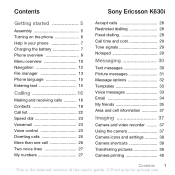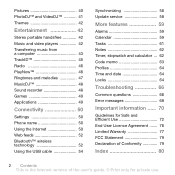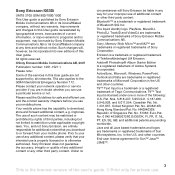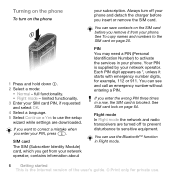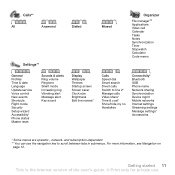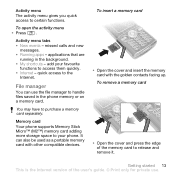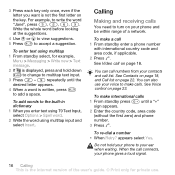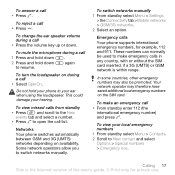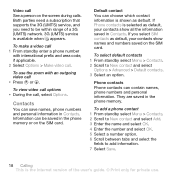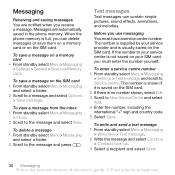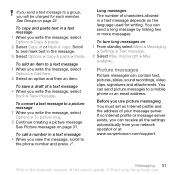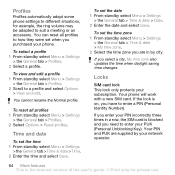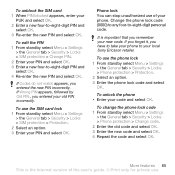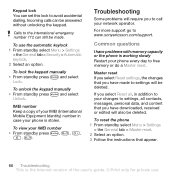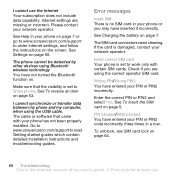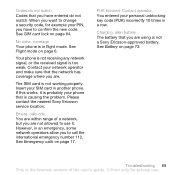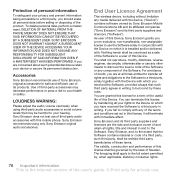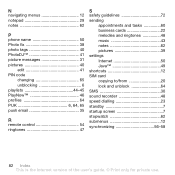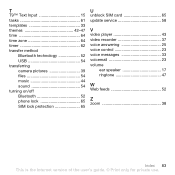Sony Ericsson K630i Support Question
Find answers below for this question about Sony Ericsson K630i.Need a Sony Ericsson K630i manual? We have 1 online manual for this item!
Question posted by Anonymous-133267 on March 28th, 2014
Missed My Phone Lock Code .what I Do Now?
Current Answers
Answer #1: Posted by BusterDoogen on March 28th, 2014 1:16 PM
I hope this is helpful to you!
Please respond to my effort to provide you with the best possible solution by using the "Acceptable Solution" and/or the "Helpful" buttons when the answer has proven to be helpful. Please feel free to submit further info for your question, if a solution was not provided. I appreciate the opportunity to serve you.
Related Sony Ericsson K630i Manual Pages
Similar Questions
I changed the phone lock code and i can't get back into the phone because I forgot it. Can you help ...
What is phone lock code sony ericsson w660i. How to unlock.
My daughter was playing with my phone and accidently gave it a Phone Lock Code she cannot remember. ...