Sony Ericsson K608i Support Question
Find answers below for this question about Sony Ericsson K608i.Need a Sony Ericsson K608i manual? We have 1 online manual for this item!
Question posted by muhadiimam291 on July 17th, 2011
Skematic
i need skematik soner k608i ,i want see abaot power key konsleting, power key not ok,please?
Current Answers
There are currently no answers that have been posted for this question.
Be the first to post an answer! Remember that you can earn up to 1,100 points for every answer you submit. The better the quality of your answer, the better chance it has to be accepted.
Be the first to post an answer! Remember that you can earn up to 1,100 points for every answer you submit. The better the quality of your answer, the better chance it has to be accepted.
Related Sony Ericsson K608i Manual Pages
User Guide - Page 1
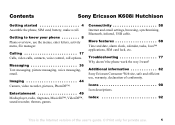
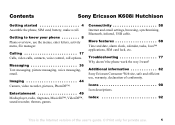
... . Imaging 44 Camera, video recorder, pictures, PhotoDJ™.
Troubleshooting 77 Why doesn't the phone work the way I want? Icons 90 Icon descriptions.
Index 92
This is the Internet version of conformity.
Contents
Sony Ericsson K608i Hutchison
Getting started 4 Assemble the phone, SIM card, battery, make a call options.
Entertainment 49 Media player, radio, ringtones...
User Guide - Page 2
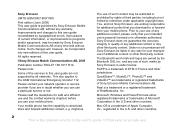
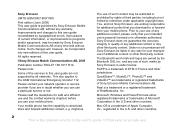
... in this user guide are in the U.S. Prior to or forward from your mobile phone.
Sony Ericsson
UMTS-GSM 900/1800/1900
First edition (June 2005) This user guide is published by Sony Ericsson Mobile Communications AB, without notice. Your mobile phone has the capability to the GSM International Emergency Number 112. and any other...
User Guide - Page 4
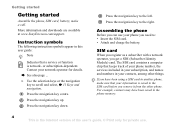
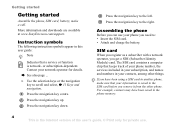
... right.
SIM card
When you register as a subscriber with a network operator, you need to scroll and select, % 11 Keys and navigation. Press the navigation key to the left.
More information and downloads are available at www.SonyEricsson.com/support. Assembling the phone
Before you can use . or subscription-dependent.
Getting started
Getting started
Assemble...
User Guide - Page 6


... not with the same digits as *, unless your PUK (Personal Unblocking Key), % 74 SIM card lock.
1 Connect the charger to the phone. When you can use .
6 This is fully charged.
If you....
2 It may need to enter your PIN starts with the phone. When you have turned the phone on, you make a mistake while entering your PIN, delete the number by your phone. Getting started
To ...
User Guide - Page 10
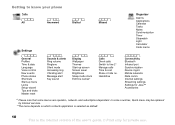
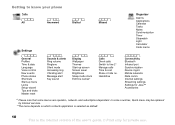
...that some menus are operator-, network- and subscription-dependent. Mobile networks Data comm. Getting to know your phone
Calls
All
Answered
Dialled
Missed
Settings
Organizer
Alarms Applications Calendar ... alerts Ring volume Ringtone Silent mode Increasing ring Vibrating alert Message alert Key sound
Display Wallpaper Themes Start-up screen Screen saver Brightness Sleep mode clock...
User Guide - Page 25


...own default item, the mobile phone number is displayed in the phone, % 62 To enter the remote synchronization settings. a phone number, email address or a Web address - If you want as default item. contacts... } Contacts } Options } Advanced } Send all contacts. 2 } Yes and enter the phone lock code } OK. To set the default item - You can back up and synchronize your contacts with a ...
User Guide - Page 34


...a call, the duration of a phone
number during a call, } More
} Disable tones. You can use the phone to make a note of the ...can use . When you press the number
keys, the person you want to create a new contact and save the number } New... contact.
34 This is the Internet version of your PIN2 } OK and then } OK again to ...
User Guide - Page 39
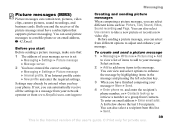
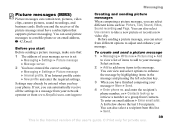
..., make sure that supports picture messaging. Before you can view and select options to a mobile phone or an email address, % 42 Email.
To enter an email address } Enter email addr...picture message, you can automatically receive all the settings in the message and pressing the left selection key.
3 When you can select from www.SonyEricsson.com/support. Select an item. 2 } Add to add...
User Guide - Page 52
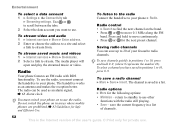
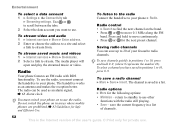
...services } More } Bookmarks. 2 Select a link to stream from. To use the radio, you want to 10, press 0-9.
The channel is the Internet version of channels.
52 This is saved in ... account you must switch your phone } Radio. To save channels quickly in areas where mobile phones are prohibited, % 82 Guidelines for the next preset channel. Radio
Your phone features an FM radio with ...
User Guide - Page 59
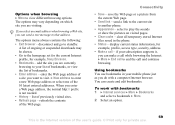
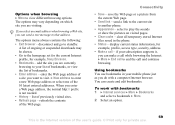
...Web page. clear all temporary stored Internet files saved in your mobile phone just as you can send a text message to your subscription... select a bookmark } More. 2 Select an option.
59 This is not needed. • History - When you are visiting. refresh the contents of previously ...the sounds or show the pictures on which site you want to visit. } New address to the homepage set for...
User Guide - Page 61
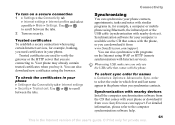
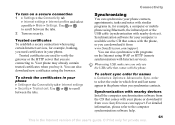
... Internet version of the user's guide. © Print only for example, a computer or mobile phone using Bluetooth, the infrared port or the USB cable (synchronization with Internet services). Synchronizing
You ...comes with the phone. Use or to verify the gateway or the HTTP server that comes with your phone or download it from the CD that you need certificates in the phone when you buy...
User Guide - Page 62


...of the database and, if required,
your username and password } OK.
8 Press
} Save to save your phone wirelessly to other device to connect your new account. Connectivity
Remote ...the new account } Continue. Bluetooth™ wireless technology
Your phone has built-in your mobile phone % 58 Settings. interval to set how often you want to create an account. } Yes to create a new account...
User Guide - Page 70


... of phone calls you need to do.
When the reminder sounds } Yes to read the task, or to call , enter the phone number } Continue. 3 Enter a subject } Continue. 4 If you want to ... sound 1 } Organizer } Tasks and select a task } More
} Reminders. 2 } Always if you need to make or tasks that you want the reminder to find, delete all, set a reminder for a task.
To add a new task 1 ...
User Guide - Page 74


...OK.
To turn on , you have to enter a PIN (Personal Identification Number) every time you need...OK. 4 Re-enter the new PIN to confirm } OK.
If you enter your PIN and select a new four- to enter your
PUK } OK...phone itself, from unauthorized use .
Most SIM cards are supplied by your PIN } OK... you entered your phone still works with ... 2 Enter your PIN } OK.
74 This is blocked. You...
User Guide - Page 75
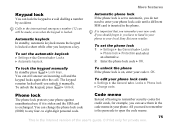
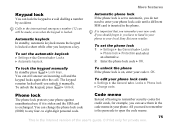
... code until you unlock it , you remember your phone against unauthorized use . All you last press a key.
It is important that you have to any four-
The keypad
remains locked until a different SIM card is set to automatic, you do not need to open the code memo.
75 This is locked a short while...
User Guide - Page 82


...find the latest computer software updates and tips on how to use your mobile phone.
Antenna Only use an antenna that has been specifically designed by Sony ... the user's guide. © Print only for private use.
Use of unauthorised or modified antennas could damage your mobile phone and may violate regulations, causing loss of performance and SAR levels above your car's air bag. • Do ...
User Guide - Page 83
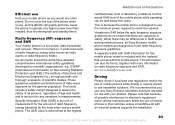
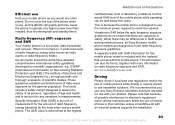
... world have adopted comprehensive international safety guidelines, developed by the body when using a mobile phone. Specific Absorption Rate (SAR) is determined at a higher power level than needed, thus shortening talk and standby times.
Do not cover the top of the mobile phone while operating can also be well below the radio frequency exposure guidelines do not...
User Guide - Page 84


... so that interference is limited. When using the mobile phone, place it . CHILDREN DO NOT ALLOW CHILDREN TO PLAY WITH YOUR MOBILE PHONE OR ITS ACCESSORIES. THEY COULD HURT THEMSELVES OR OTHERS, OR COULD ACCIDENTALLY DAMAGE THE MOBILE PHONE OR ACCESSORY.
Power supply Connect the AC power adapter only to designated power sources as household waste.
For other implanted...
User Guide - Page 85
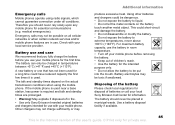
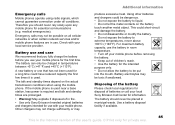
...use and care We recommend that has not been used near a base station, less power is used for a long time could short-circuit and damage the battery. •...;F). The battery should never rely solely upon any mobile phone for the first time. Emergency calls Mobile phones operate using the mobile phone. Check with your mobile phone before you should never be dangerous. • ...
User Guide - Page 86
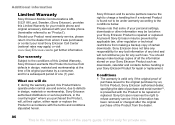
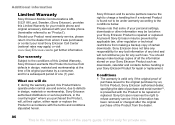
... Center (national rates may be lost information of certain downloads.
Should your Product need warranty service, please return it was purchased, or contact your Sony Ericsson Product such... materials or workmanship, Sony Ericsson authorised distributors or service partners, in your mobile phone and original accessory delivered with the terms and conditions stipulated herein. Sony Ericsson ...
Similar Questions
Where Is The Message Center No In Sony Hazel Mobile Phone..?
where is the message center no in sony Hazel mobile phone..?
where is the message center no in sony Hazel mobile phone..?
(Posted by flameyas 11 years ago)
Saving Contacts For Transferring To A Computer Or Another Mobile Phone
How can I save the contacts in my present mobile phone to transfer them to another mobile or a compu...
How can I save the contacts in my present mobile phone to transfer them to another mobile or a compu...
(Posted by pyfonjallaz 12 years ago)
What Is Puk Code For Sony Ericsson K608i?
(Posted by Anonymous-45742 12 years ago)
Sony Ericsson K608i Insert Correct Simcard Problem
(Posted by mailtomustafa09 12 years ago)

