Sony Ericsson K608i Support Question
Find answers below for this question about Sony Ericsson K608i.Need a Sony Ericsson K608i manual? We have 1 online manual for this item!
Question posted by Anonymous-45742 on December 16th, 2011
What Is Puk Code For Sony Ericsson K608i?
The person who posted this question about this Sony Ericsson product did not include a detailed explanation. Please use the "Request More Information" button to the right if more details would help you to answer this question.
Current Answers
There are currently no answers that have been posted for this question.
Be the first to post an answer! Remember that you can earn up to 1,100 points for every answer you submit. The better the quality of your answer, the better chance it has to be accepted.
Be the first to post an answer! Remember that you can earn up to 1,100 points for every answer you submit. The better the quality of your answer, the better chance it has to be accepted.
Related Sony Ericsson K608i Manual Pages
User Guide - Page 1
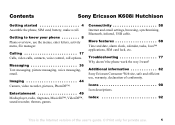
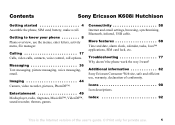
... the menus, enter letters, activity menu, file manager.
Entertainment 49 Media player, radio, ringtones, MusicDJ™, VideoDJ™, sound recorder, themes, games. Contents
Sony Ericsson K608i Hutchison
Getting started 4 Assemble the phone, SIM card, battery, make a call options. More features 68 Time and date, alarm clock, calendar, tasks, Java™ applications, SIM card lock...
User Guide - Page 2
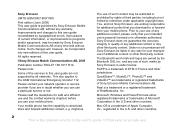
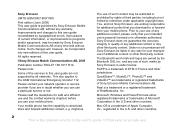
... in France and other third party content. and other countries.
2 This is a trademark of ETSI in the U.S. Your mobile phone has the capability to the GSM International Emergency Number 112. You, and not Sony Ericsson, are in this user guide necessitated by typographical errors, inaccuracies of additional content or other jurisdictions.
The use of...
User Guide - Page 10
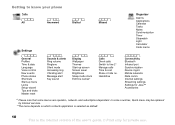
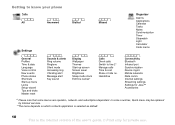
... Calendar Tasks Notes Synchronization Timer Stopwatch Light Calculator Code memo
General Profiles Time & date Language Voice control New events Phone status Shortcuts Start-up menu Locks Setup wizard ...Divert calls Switch to line 2* Manage calls Time & cost Show or hide no. Mobile networks Data comm. Internet settings Streaming settings Settings for private use. Handsfree
Connectivity Bluetooth...
User Guide - Page 25


... the mobile phone number is 0000. a phone number, email address or a Web address - Synchronizing contacts You can set the default item for a phone contact, and is displayed in the phone, %... send all contacts } Contacts } Options } Advanced } Send all contacts. 2 } Yes and enter the phone lock code } OK. To synchronize contacts remotely 1 } Contacts } Options } Sync.
contacts. 2 If you do...
User Guide - Page 39
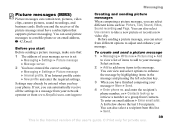
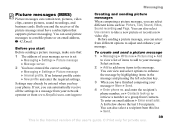
... email address } Enter email addr. A list below shows the last 10 recipients. Settings may already be entered when you can also select Use camera to a mobile phone or an email address, % 42 Email.
Before you have entered the correct settings } Messaging } Settings } Picture message } Internet profile.
You can automatically receive all the...
User Guide - Page 52
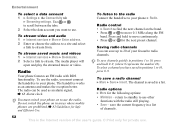
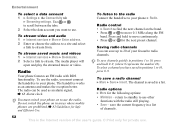
...stream. return to standby to use . save channels quickly in areas where mobile phones are prohibited, % 82 Guidelines for the next preset channel.
The media ...More } Bookmarks. 2 Select a link to move continuously. • Press or for Safe and Efficient Use. Radio
Your phone features an FM radio with the radio still playing. • Save -
Entertainment
To select a data account 1 } ...
User Guide - Page 57


Your phone comes with some predefined themes.
To download a theme } File manager } Themes } Sony Ericsson.
For more information, visit www.SonyEricsson.com/support.
To send a ...1 Open the message you received the theme
in your phone.
Games
You can download games and applications directly to your phone. You cannot delete these transfer methods are available for example...
User Guide - Page 59
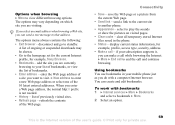
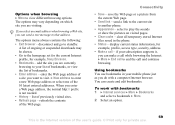
...may vary depending on visited pages.
• Clear cache - clear all temporary stored Internet files saved in your mobile phone just as you can send a text message to view different browsing options. Options when browsing } More to that ... address to end the call - display current status information, for example, Sony Ericsson. • Bookmarks - To work with a computer Internet browser.
User Guide - Page 61
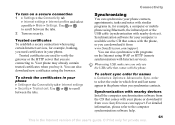
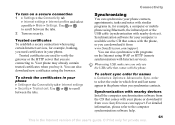
.... Synchronization with nearby devices Install the computer synchronization software from the CD that comes with your phone or download it from www.SonyEricsson.com/support.
Synchronization software for example, a computer or mobile phone using the browser. order to the computer synchronization software help.
61 This is available on a secure connection 1 } Settings } the Connectivity...
User Guide - Page 62


...several Bluetooth devices at the same time.
Bluetooth™ wireless technology
Your phone has built-in Bluetooth which you can automatically synchronize information in your computer ... account. 2 Enter a name for the new account } Continue. interval to set in your phone and your mobile phone % 58 Settings. settings and select an application. Add the server address of the database and,...
User Guide - Page 75
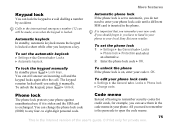
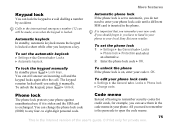
... made, even when the keypad is on, enter your phone lock code } Settings } the General tab } Locks } Phone lock } Change code.
Code memo
Instead of the user's guide. © Print only for example, you remember your local Sony Ericsson retailer.
To set the phone lock 1 } Settings } the General tab } Locks
} Phone lock } Protection and select an alternative. 2 Enter the...
User Guide - Page 81
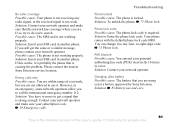
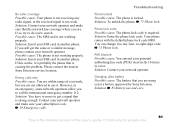
... by Sony Ericsson. Solution: You have to move to call the international emergency number 112. Solution: Contact your network operator.
If this works, it is probably the phone that ... phone is not receiving any four- Troubleshooting
Phone locked Possible cause: The phone is not working properly.
to do a new search. Solution: Contact your personal unblocking key code (PUK)...
User Guide - Page 82


... low temperatures.
• Do not expose your product to open flames or lit tobacco products. • Do not drop, throw or try to disassemble your mobile phone.
Sony Ericsson Consumer Web site On www.SonyEricsson.com there is the Internet version of the user's guide. © Print only for private use an antenna that...
User Guide - Page 83
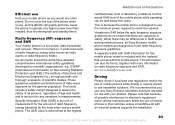
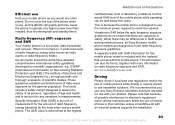
... at the highest
certified power level in laboratory conditions, but the actual SAR level of age and health, and to assure the safety of all Sony Ericsson mobile phone models are variations in their vehicles unless a handsfree kit with more information on radio frequency exposure and SAR, on , it is a low-power radio transmitter...
User Guide - Page 84


... equipment This symbol on the product or on the product. Please avoid placing the mobile phone over to damage or stress. Contact your household waste disposal service or the shop... THEY COULD HURT THEMSELVES OR OTHERS, OR COULD ACCIDENTALLY DAMAGE THE MOBILE PHONE OR ACCESSORY. Personal medical devices Mobile phones may affect the operation of electrical and electronic equipment. If you ...
User Guide - Page 85
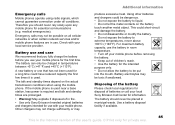
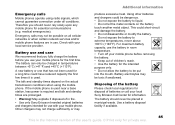
.... • Turn off your mobile phone before you use your mobile phone. For maximum battery capacity, use the battery in municipal waste. Battery electrolytes may
Additional information
produce excessive heat.
Therefore you fully charge the battery before removing the battery. • Keep out of in fire. • Use only Sony Ericsson branded original batteries and chargers...
User Guide - Page 86
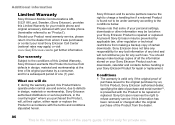
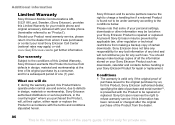
... does not take any responsibility for any such loss. Additional information
Limited Warranty
Sony Ericsson Mobile Communications AB, S-221 88 Lund, Sweden, (Sony Ericsson), provides this Limited Warranty for your mobile phone and original accessory delivered with your mobile phone (hereinafter referred to as downloads, calendar and contacts before handing in accordance with the Product to...
User Guide - Page 87
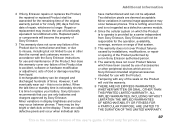
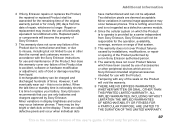
... LIMITED TO THE DURATION OF THIS LIMITED WARRANTY.
87 This is the Internet version of repair, whichever is not a defect. There may occur between phones. However, it is provided by Sony Ericsson. Minor variations in display brightness and colour may be tiny bright or dark dots on the Product will eventually wear out -
User Guide - Page 88
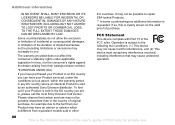
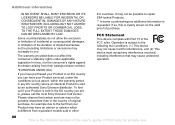
...accept any EU country where an identical Product is sold in , please call the local Sony Ericsson Call Center. Please observe that may not apply to repair SIM-locked Products.
** In ... version of original purchase, for private use. Additional information
IN NO EVENT SHALL SONY ERICSSON OR ITS LICENSORS BE LIABLE FOR INCIDENTAL OR CONSEQUENTIAL DAMAGES OF ANY NATURE WHATSOEVER, INCLUDING...
User Guide - Page 89


... EMC directive 89/336/EEC, and Low Voltage directive 73/23/EEC.
Declaration of Conformity
We, Sony Ericsson Mobile Communications AB of Nya Vattentornet
S-221 88 Lund, Sweden
declare under our sole responsibility that our product
Sony Ericsson type AAD-3021023-BV
and in conformity with the appropriate standards 3GPP TS 51.010-1, 3GPP TS...
Similar Questions
Where Is The Message Center No In Sony Hazel Mobile Phone..?
where is the message center no in sony Hazel mobile phone..?
where is the message center no in sony Hazel mobile phone..?
(Posted by flameyas 11 years ago)
I Cant Remember Puk Code Have Only 1 Attempt Left
cant remember puk code only 1 attempt left
cant remember puk code only 1 attempt left
(Posted by sharonhaggerty 11 years ago)
Sony Ericsson K608i Insert Correct Simcard Problem
(Posted by mailtomustafa09 12 years ago)

