Sony Ericsson K608i Support Question
Find answers below for this question about Sony Ericsson K608i.Need a Sony Ericsson K608i manual? We have 1 online manual for this item!
Question posted by galahiru on June 30th, 2011
Diagram Of Sony Ericsson K 608
A279;kindly please send the diagram of sony ericsson k 608 ,
Current Answers
There are currently no answers that have been posted for this question.
Be the first to post an answer! Remember that you can earn up to 1,100 points for every answer you submit. The better the quality of your answer, the better chance it has to be accepted.
Be the first to post an answer! Remember that you can earn up to 1,100 points for every answer you submit. The better the quality of your answer, the better chance it has to be accepted.
Related Sony Ericsson K608i Manual Pages
User Guide - Page 1
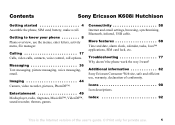
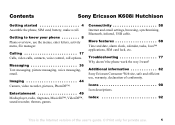
... and date, alarm clock, calendar, tasks, Java™ applications, SIM card lock, etc. Icons 90 Icon descriptions. Contents
Sony Ericsson K608i Hutchison
Getting started 4 Assemble the phone, SIM card, battery, make a call options.
Additional information 82 Sony Ericsson Consumer Web site, safe and efficient use, warranty, declaration of the user's guide. © Print only for private...
User Guide - Page 2
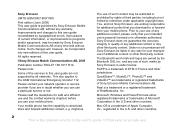
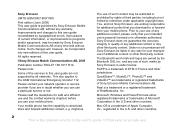
... the capability to programs and/or equipment, may be made by rights of third parties, including but not limited to your mobile phone. Sony Ericsson does not guarantee the accuracy, integrity or quality of ETSI in the U.S and other third party content. and any additional content, please verify that you ...
User Guide - Page 25


... } Contacts } Options } Advanced } Send all contacts. 2 } Yes and enter the phone lock code } OK. If you have an account in the first position for each contact.
Synchronizing contacts You can set your service provider. contacts. 2 If you do not have more information, please contact your own default item, the mobile phone number is the...
User Guide - Page 39
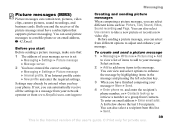
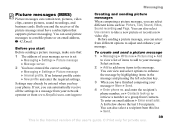
... select different items such as: Picture, Text, Sound, Video, Sound recording and Page.
Creating and sending picture messages When composing a picture message, you buy your message. Messaging
Picture messages (MMS)
Picture messages can send picture messages to a mobile phone or an email address, % 42 Email. Select an item. 2 } Add to add more items to...
User Guide - Page 46
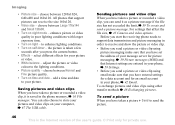
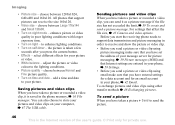
... that affect the file size, % 45 Camera and video options. Before you start the receiving phone needs to support data transmission and picture messaging in order to send the picture.
46 This is taken a few
seconds after you send a picture or video clip using other transfer methods % 48 Exchanging pictures. select different effects...
User Guide - Page 52
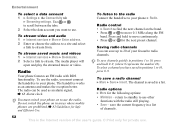
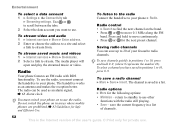
...; Minimize - To use .
To save channels quickly in areas where mobile phones are prohibited, % 82 Guidelines for private use. Radio options } More for the next preset channel.
Do not ... a radio channel } More } Save } Insert. The channel is the Internet version of your phone. Radio
Your phone features an FM radio with the radio still playing. • Save -
Radio control • ...
User Guide - Page 57


... a theme. You cannot delete these transfer methods are available for private use.
To send a theme 1 } File manager } Themes and select a theme.
2 } More } Send and select a transfer method.
Your phone comes with some predefined themes. To download a theme } File manager } Themes } Sony Ericsson. Help texts are being used to end the game. For more information, visit...
User Guide - Page 59
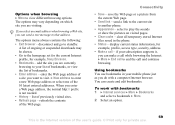
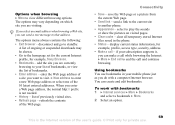
...the Web page.
disconnect and go to another phone.
• Appearance - save the Web page or a picture from the current Web page.
• Send link - display current status information, for example...© Print only for example, Sony Ericsson. • Bookmarks - Using bookmarks You use .
clear all temporary stored Internet files saved in your mobile phone just as you enter a Web...
User Guide - Page 61
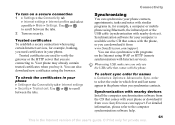
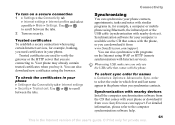
Trusted certificates are connecting to select the order in which first and last name appear in the phone when you only use . Your phone may already contain trusted certificates when you need certificates in , for example, a computer or mobile phone using Bluetooth, the infrared port or the USB cable (synchronization with nearby devices). Synchronizing
You...
User Guide - Page 62


...server password. } OK when you have an account, you will appear. interval to set in your mobile phone % 58 Settings. You are able to be asked .
5 } Sync. You can automatically synchronize ... to several Bluetooth devices at the same time. Bluetooth™ wireless technology
Your phone has built-in your phone and your computer and use for the synchronization. 4 } Remote initiation to set...
User Guide - Page 66
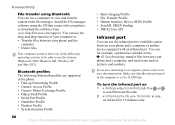
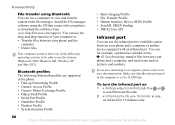
... files between your computer to view and transfer content in the computer is the Internet version of your phone and a computer, and send items such as pictures and contacts.
If you are supported in the phone: • Dial-up Networking Profile • Generic Access Profile • Generic Object Exchange Profile • Object Push...
User Guide - Page 75
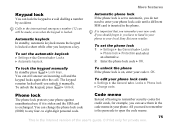
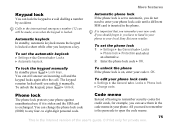
...phone.
All you have to hand in your phone to your phone lock code until a different SIM card is inserted in your phone.
The keypad
remains locked until you unlock it , you need to enter your local Sony Ericsson..., press
} Unlock. It is on, enter your new code.
To unlock the phone If the phone lock is important that you do not need to remember is the passcode to open the...
User Guide - Page 81
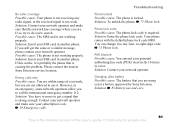
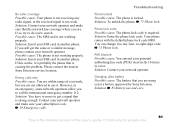
... allowed to use it to do a new search. Possible cause: The phone is strong enough. Please contact the nearest Sony Ericsson service location.
Solution: Insert your SIM card in another phone. Troubleshooting
Phone locked Possible cause: The phone is required. Your phone comes with the default phone lock code 0000. Possible cause: The SIM card is the Internet...
User Guide - Page 82


... not use your product more efficiently. Antenna Only use an antenna that has been specifically designed by Sony Ericsson for private use , warranty, declaration of conformity. Use of unauthorised or modified antennas could damage your mobile phone and may violate regulations, causing loss of the user's guide. © Print only for your product. Guidelines...
User Guide - Page 83
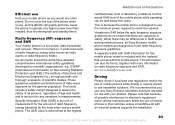
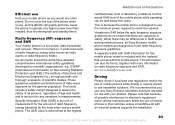
... driving or require drivers to meet radio frequency exposure guidelines. Radio frequency (RF) exposure and SAR Your mobile phone is the Internet version of all Sony Ericsson mobile phone models are variations in measurements. We recommend that comes with this mobile phone. The levels include a safety margin designed to assure the safety of the user's guide. © Print...
User Guide - Page 84


... correctly, you will help prevent potential negative consequences for private use. Contact your mobile phone. The recycling of electric shock, unplug the unit from any reason to conserve natural... pacemakers and other implanted equipment. CHILDREN DO NOT ALLOW CHILDREN TO PLAY WITH YOUR MOBILE PHONE OR ITS ACCESSORIES. Instead it shall be subjected to damage or stress. For more...
User Guide - Page 85
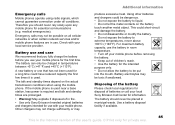
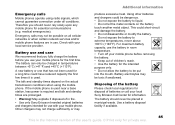
... under all cellular networks or when certain network services and/or mobile phone features are prolonged.
• Warning! A new battery or one that you fully charge the battery before removing the battery. • Keep out of batteries or call your local Sony Ericsson Call Center for a long time could short-circuit and damage the...
User Guide - Page 86
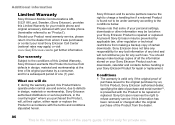
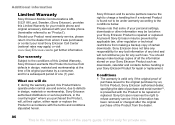
... Lund, Sweden, (Sony Ericsson), provides this Limited Warranty for your mobile phone and original accessory delivered with your mobile phone (hereinafter referred to operate under warranty according to get further information. Conditions 1 The warranty is valid only if the original proof of
purchase issued to the dealer from making a backup copy of any kind and will not...
User Guide - Page 87
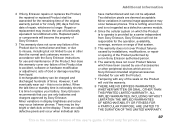
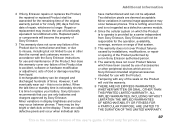
... misuse, including but not limited to use in other peripheral devices which the Product is to replace your battery. There may occur between phones. Additional information
2 If Sony Ericsson repairs or replaces the Product, the repaired or replaced Product shall be warranted for the remaining time of the original warranty period or for...
User Guide - Page 89


... the provisions of the user's guide. © Print only for private use.
Declaration of Conformity
We, Sony Ericsson Mobile Communications AB of Nya Vattentornet
S-221 88 Lund, Sweden
declare under our sole responsibility that our product
Sony Ericsson type AAD-3021023-BV
and in combination with our accessories, to which this declaration relates is the...
Similar Questions
Where Is The Message Center No In Sony Hazel Mobile Phone..?
where is the message center no in sony Hazel mobile phone..?
where is the message center no in sony Hazel mobile phone..?
(Posted by flameyas 11 years ago)
Saving Contacts For Transferring To A Computer Or Another Mobile Phone
How can I save the contacts in my present mobile phone to transfer them to another mobile or a compu...
How can I save the contacts in my present mobile phone to transfer them to another mobile or a compu...
(Posted by pyfonjallaz 12 years ago)
What Is Puk Code For Sony Ericsson K608i?
(Posted by Anonymous-45742 12 years ago)
Sony Ericsson K608i Insert Correct Simcard Problem
(Posted by mailtomustafa09 12 years ago)

