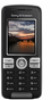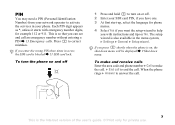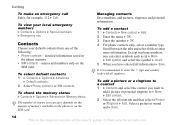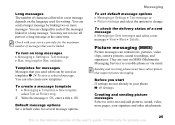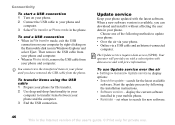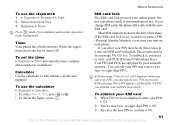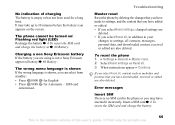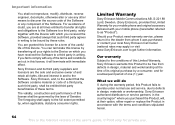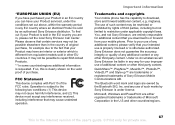Sony Ericsson K510i Support Question
Find answers below for this question about Sony Ericsson K510i.Need a Sony Ericsson K510i manual? We have 1 online manual for this item!
Question posted by sharifmusungu on October 25th, 2012
Master Reset Code For Imei 358397014558470
The person who posted this question about this Sony Ericsson product did not include a detailed explanation. Please use the "Request More Information" button to the right if more details would help you to answer this question.
Current Answers
Related Sony Ericsson K510i Manual Pages
Similar Questions
My Mobile Software Not Getting Updated
I HAVE SONY ERRICSION K510i mobile which software not getting update
I HAVE SONY ERRICSION K510i mobile which software not getting update
(Posted by vasan052003 9 years ago)
What Is The Master Reset Code For My Sony Ericsson K300
(Posted by weaxer 10 years ago)
What Is The Master Reset Code?
what is the master reset code for p1i
what is the master reset code for p1i
(Posted by larteyjunior 11 years ago)
How Can I Download Pc Suite For Sony Ericsson K510i
(Posted by sotos11 11 years ago)
Unlock Phone Pass
I have k510i and I changed my phone protection password and now I forgot it and I cant use another s...
I have k510i and I changed my phone protection password and now I forgot it and I cant use another s...
(Posted by mmbal75 11 years ago)