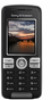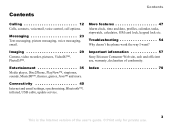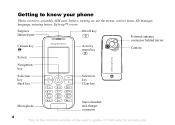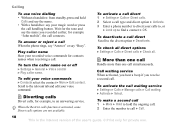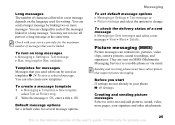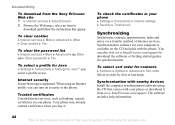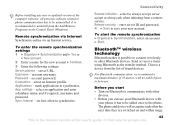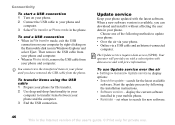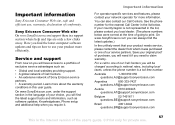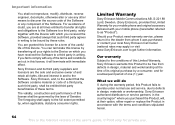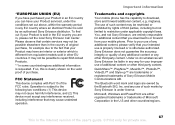Sony Ericsson K510i Support Question
Find answers below for this question about Sony Ericsson K510i.Need a Sony Ericsson K510i manual? We have 1 online manual for this item!
Question posted by vasan052003 on May 1st, 2014
My Mobile Software Not Getting Updated
I HAVE SONY ERRICSION K510i mobile which software not getting update
Current Answers
Related Sony Ericsson K510i Manual Pages
Similar Questions
How Can I Download Pc Suite For Sony Ericsson K510i
(Posted by sotos11 11 years ago)
Phone Lock Code Sony Ericsson W660i
What is phone lock code sony ericsson w660i. How to unlock.
What is phone lock code sony ericsson w660i. How to unlock.
(Posted by asma24 11 years ago)
Unlock Phone Pass
I have k510i and I changed my phone protection password and now I forgot it and I cant use another s...
I have k510i and I changed my phone protection password and now I forgot it and I cant use another s...
(Posted by mmbal75 11 years ago)
Phone Lock Coda) Sony Ericsson Z25oi
My Imei No. 35934801-916551-2
hi i forget my password phone ( phone lock coda) Sony Ericsson z25oi when i insert any number SAY wr...
hi i forget my password phone ( phone lock coda) Sony Ericsson z25oi when i insert any number SAY wr...
(Posted by yousefacc2011 11 years ago)