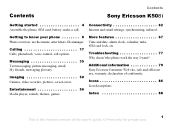Sony Ericsson K508i Support Question
Find answers below for this question about Sony Ericsson K508i.Need a Sony Ericsson K508i manual? We have 1 online manual for this item!
Question posted by Anonymous-116977 on July 26th, 2013
My Mobile Sony Ericsson Master Reset Code
The person who posted this question about this Sony Ericsson product did not include a detailed explanation. Please use the "Request More Information" button to the right if more details would help you to answer this question.
Current Answers
Related Sony Ericsson K508i Manual Pages
Similar Questions
What Is The Master Reset Code For My Sony Ericsson K300
(Posted by weaxer 10 years ago)
Sony Ericsson K508i Master Reset Password
(Posted by Anonymous-116977 10 years ago)
What Is The Master Reset Code?
what is the master reset code for p1i
what is the master reset code for p1i
(Posted by larteyjunior 11 years ago)
How To Download Data From My Pc To K508i
Hi, i have a Sony Ericsson K508i and i want to put some new ringtones and walpapers on it which i ha...
Hi, i have a Sony Ericsson K508i and i want to put some new ringtones and walpapers on it which i ha...
(Posted by dennisgoodwin2010 11 years ago)