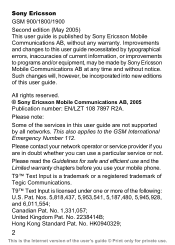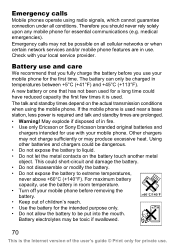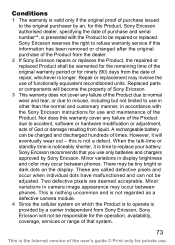Sony Ericsson J210i Support Question
Find answers below for this question about Sony Ericsson J210i.Need a Sony Ericsson J210i manual? We have 1 online manual for this item!
Question posted by dlynch25611 on December 7th, 2015
Ericsson T28 World T-mobile Box What's On The Box
i don't know what's on the box
Current Answers
Answer #1: Posted by AbhishekSharma on December 7th, 2015 11:12 AM
The box of Ericsson T28 World T- mobile contains the following accessories:
1) Battery
2) Cell phone
3) Charger
4) Back battery cover
5) pouch
Supporting Image
You can click the image below to enlargePlease respond to my effort to provide you with the best possible solution by using the "Acceptable Solution" and/or the "Helpful" buttons when the answer has proven to be helpful. Please feel free to submit further info for your question, if a solution was not provided. I appreciate the opportunity to serve you!
Related Sony Ericsson J210i Manual Pages
Similar Questions
Repairing
Sir, plz tell how i will disassemble my sony ericsson j210i mobile phone
Sir, plz tell how i will disassemble my sony ericsson j210i mobile phone
(Posted by maharanacomputers 10 years ago)
How Can I Manage Files In Sony Ericsson Ck15i Txt Pro Mobile
How Can I Manage Files In Sony Ericsson Ck15i Txt Pro Mobile
How Can I Manage Files In Sony Ericsson Ck15i Txt Pro Mobile
(Posted by rmk9848 12 years ago)
My Sony Ericsson J 230 I Mobile Phone Is Restarting When I Insert The Sim Card
(Posted by nickjagtap 12 years ago)
I Have An Ericsson T28 World Locked To Voicestream How Do I Remove It
(Posted by ferrarif402009 12 years ago)
How Can I Manage Files In Sony Ericsson Ck15i Txt Pro Mobile (file Manager)
(Posted by prasadz86 12 years ago)