Sony Ericsson J210i Support Question
Find answers below for this question about Sony Ericsson J210i.Need a Sony Ericsson J210i manual? We have 1 online manual for this item!
Current Answers
There are currently no answers that have been posted for this question.
Be the first to post an answer! Remember that you can earn up to 1,100 points for every answer you submit. The better the quality of your answer, the better chance it has to be accepted.
Be the first to post an answer! Remember that you can earn up to 1,100 points for every answer you submit. The better the quality of your answer, the better chance it has to be accepted.
Related Sony Ericsson J210i Manual Pages
User Guide - Page 2


Contents
Getting to know your phone 4 Icons 9 Menu overview 11
Calling 15 Messaging 31 Personalizing your phone 38 Internet 46 More features 56 Security 60 Troubleshooting 63 Additional information 66 Index 77
1
This is the Internet version of the user's guide © Print only for private use.
User Guide - Page 3
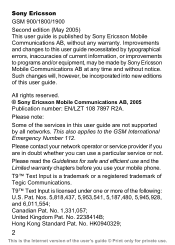
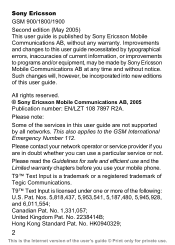
...services in this user guide are in doubt whether you can use . Pat.
Please contact your mobile phone. No. HK0940329;
2
This is the Internet version of the user's guide © Print only...be incorporated into new editions of the following: U.S. All rights reserved. © Sony Ericsson Mobile Communications AB, 2005 Publication number: EN/LZT 108 7897 R2A. This also applies to this ...
User Guide - Page 4


...SE, GB; You, and not Sony Ericsson, are entirely responsible for additional content that your mobile phone. Prior to restriction under applicable copyright laws. and additional patents are reserved.
3
This is otherwise... will Sony Ericsson be liable in any other third party content. Euro. Your mobile phone has the capability to or forward from your intended use is properly licensed or ...
User Guide - Page 5


Getting to know your phone
Navigation key
Option key
YES and NO keys
Infrared port
4
This is the Internet version of the user's guide © Print only for private use.
User Guide - Page 6


... the charger before you insert or remove a SIM card. User guide symbols The following symbols appear in your phone. Please consult your network operator for private use your phone you get from the other phone. % 17 Phonebook.
5
This is the Internet version of this, all menus may not be available in this user...
User Guide - Page 9


To make and receive calls • Enter the area code and phone number } YES to make the
call. } NO to turn off the phone. To turn the phone on and off
• Press and hold NO. • Enter your PIN, if requested. • Press and hold NO to end the call. • When the phone rings } YES.
8
This is the Internet version of the user's guide © Print only for private use.
User Guide - Page 13


... for private use.
If this is not the case, the predefined language is the Internet version of options.
Phone language Most SIM cards automatically set the language used in the menus.
To change the phone language 1 } Settings } YES } Language } YES } Menus } YES.
2 Select a language } YES. You can always choose English by pressing 8888 in...
User Guide - Page 16


...} YES. To change the speaker volume during a call is the Internet version of a network, % 8 To turn the phone on and off. If you must turn on the phone and be within range of ... a number, scroll to the number } YES.
15
This is connected, the phone gives a loud signal.
Do not hold the phone to your subscription includes the Calling Line Identification service and the caller's number is ...
User Guide - Page 17


...that a SIM card is inserted, and in any country, with or without the leading zero)
and phone number } YES.
These numbers can normally be used to call in some cases that supports these ...you want to make an emergency call } YES.
16
This is within range. Emergency calls Your phone supports the international emergency numbers, 112, 911 and 08.
To make international calls 1 Press and...
User Guide - Page 33


... formatting You can send text messages to a group You can change the style, size and alignment of the user's guide © Print only for each group member...} Text message } YES } Write new
} YES. 2 Write the text message. 3 Press } Text format } YES. 4 Select Text size, Text style, Alignment or New paragr.
} YES. You will be charged for private use. To format the text in a text message. ...
User Guide - Page 36


...Call } YES. The sender and receiver of a picture message must delete messages to be able to a mobile phone or via email. To call the sender of the user's guide © Print only for private use.... is the Internet version of the message 1 When you have saved on SIM } YES. To call a phone number found in the same way as when
sending a new text message. To forward a message 1 When ...
User Guide - Page 41


...navigation key to select it, press } Save picture to save the setting.
40
This is the Internet version of standard and polyphonic melodies which...phone comes with a number of the user's guide © Print only for private use.
To select a ringtone } Settings } YES } Sounds & alerts } YES } Ringtone } YES. To set the ringtone volume 1 } Settings } YES } Sounds & alerts } YES } Ring volume...
User Guide - Page 43


...volume.
To turn increasing ring On or Off } Settings } YES } Sounds & alerts } YES } Increasing ring. You can set the phone's vibrating alert to the highest, or you can choose a ringtone that rises in steps from the lowest volume... } Turn on infrared } YES. 2 When you can choose to save
it in the Settings menu, you receive the sound or melody } YES to be notified of an incoming call by...
User Guide - Page 55


... file sizes do with } . 3 } Go to, Edit, Delete, Send as text msg, or Set as you want to 25 bookmarks. Using bookmarks You use . To download from Web sites directly to work with bookmarks 1 } Internet services } YES } Bookmarks } YES. 2 Select the bookmark you do not exceed the free memory in your mobile phone just...
User Guide - Page 67


.../support there is the Internet version of the user's guide © Print only for Safe and Efficient Use
Please read this information before using your mobile phone. Only Sony Ericsson authorised personnel should perform service.
66
This is a section where help and tips are only a few clicks away.
User Guide - Page 68


...version of radio frequency energy absorbed by scientific organizations, e.g. Governments around the world have adopted comprehensive international safety guidelines, developed by the body when using a mobile phone. Specific Absorption Rate (SAR) is a low-power radio transmitter and receiver. These guidelines establish permitted levels of performance and SAR levels above the recommended limits...
User Guide - Page 69


... a call if driving conditions so require. A separate leaflet with SAR information for use only Ericsson or Sony Ericsson handsfree solutions intended for this mobile phone. Please avoid placing the mobile phone over the pacemaker, e.g. Driving
Please check if local laws and regulations restrict the use . Always give full attention to driving and pull off...
User Guide - Page 70


... of electrical and electronic equipment. CHILDREN
DO NOT ALLOW CHILDREN TO PLAY WITH YOUR MOBILE PHONE OR ITS ACCESSORIES. For more detailed information about recycling of correctly, you purchased the... CHOKING HAZARD. THEY COULD HURT THEMSELVES OR OTHERS, OR COULD ACCIDENTALLY DAMAGE THE MOBILE PHONE OR ACCESSORY. By ensuring this product is the Internet version of electric shock, unplug...
User Guide - Page 71
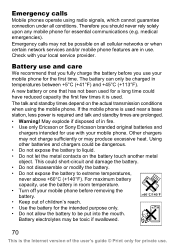
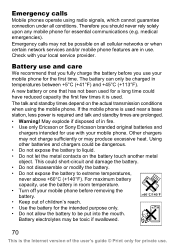
... or when certain network services and/or mobile phone features are prolonged. • Warning! Emergency calls
Mobile phones operate using the mobile phone. Therefore you use with your mobile phone. The battery can only be charged in room temperature. • Turn off your mobile phone before you should never rely solely upon any mobile phone for the intended purpose only. • Do...
User Guide - Page 73


... partners, in the country/region* where you for any lost when your personal settings, downloads or other regulation or technical restrictions from whom it was purchased, or ...in your mobile phone (hereinafter referred to as "Product"). Limited Warranty
Sony Ericsson Mobile Communications AB, S-221 88 Lund, Sweden, (Sony Ericsson), provides this Limited Warranty for your mobile phone and ...
Similar Questions
Ericsson T28 World T-mobile Box What's On The Box
i don't know what's on the box
i don't know what's on the box
(Posted by dlynch25611 8 years ago)
Repairing
Sir, plz tell how i will disassemble my sony ericsson j210i mobile phone
Sir, plz tell how i will disassemble my sony ericsson j210i mobile phone
(Posted by maharanacomputers 10 years ago)
My Mobile Phone Is Not Connected With My Computer.
How can i connect my mobile with my computer ?
How can i connect my mobile with my computer ?
(Posted by ibabro 10 years ago)
Where Is The Message Center No In Sony Hazel Mobile Phone..?
where is the message center no in sony Hazel mobile phone..?
where is the message center no in sony Hazel mobile phone..?
(Posted by flameyas 11 years ago)
Saving Contacts For Transferring To A Computer Or Another Mobile Phone
How can I save the contacts in my present mobile phone to transfer them to another mobile or a compu...
How can I save the contacts in my present mobile phone to transfer them to another mobile or a compu...
(Posted by pyfonjallaz 12 years ago)

