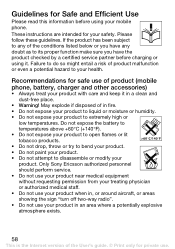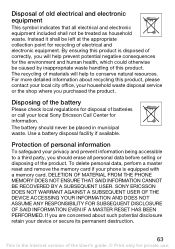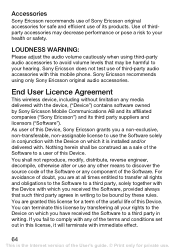Sony Ericsson J120i Support Question
Find answers below for this question about Sony Ericsson J120i.Need a Sony Ericsson J120i manual? We have 1 online manual for this item!
Question posted by kumaranbright76 on September 30th, 2014
Sony J120i Keypad Problem
The person who posted this question about this Sony Ericsson product did not include a detailed explanation. Please use the "Request More Information" button to the right if more details would help you to answer this question.
Current Answers
Related Sony Ericsson J120i Manual Pages
Similar Questions
Sony J120i Ear Speaker Problemb
My Sony ericsson j120i ear speaker not work when calling. the speaker connectin is broken, please he...
My Sony ericsson j120i ear speaker not work when calling. the speaker connectin is broken, please he...
(Posted by somnthdas100 10 years ago)
My Sony J120i Ear Speaker Connection Is Broken. How To Jumper This
my sony j120i ear speaker connection broken, how to make this connection with jumper
my sony j120i ear speaker connection broken, how to make this connection with jumper
(Posted by somnthdas100 10 years ago)
Sony Ericson W880i Problem
my phone had a problem . i can't on my phone . it will write ' insert sim ' .. arghh !! i hate it ! ...
my phone had a problem . i can't on my phone . it will write ' insert sim ' .. arghh !! i hate it ! ...
(Posted by fifafit41 11 years ago)
Where Is The Message Center No In Sony Hazel Mobile Phone..?
where is the message center no in sony Hazel mobile phone..?
where is the message center no in sony Hazel mobile phone..?
(Posted by flameyas 11 years ago)