Sony Ericsson J120i Support Question
Find answers below for this question about Sony Ericsson J120i.Need a Sony Ericsson J120i manual? We have 1 online manual for this item!
Question posted by Selvam31786 on April 30th, 2012
Mic Is Problem In J120i So Ple Give Me A Solution
The person who posted this question about this Sony Ericsson product did not include a detailed explanation. Please use the "Request More Information" button to the right if more details would help you to answer this question.
Current Answers
There are currently no answers that have been posted for this question.
Be the first to post an answer! Remember that you can earn up to 1,100 points for every answer you submit. The better the quality of your answer, the better chance it has to be accepted.
Be the first to post an answer! Remember that you can earn up to 1,100 points for every answer you submit. The better the quality of your answer, the better chance it has to be accepted.
Related Sony Ericsson J120i Manual Pages
User Guide - Page 2


Register now to www.sonyericsson.com/fun. For additional phone content, go to www.sonyericsson.com/support.
1
This is the Internet version of the Sony Ericsson J110 or J120. Contents
Getting started 4 Calling 19 Contacts ...
User Guide - Page 3


... 112. This also applies to programs and/or equipment, may be made by Sony Ericsson Mobile Communications AB or its local affiliated company, without notice. Other product and company names may not accurately depict the actual phone. All illustrations are for safe and efficient use and the Limited warranty chapters before you...
User Guide - Page 4


..., all menus may not be available in the User guide are: } Use the navigation key to www.sonyericsson.com/support.
3
This is network- Consult your phone. Press the navigation key to the left. or subscription-dependent. For more information. Note Indicates that appear in your network operator for private use. Press...
User Guide - Page 6


... is the Internet version of the network operator appears on the screen.
Standby
After you enter your PIN, press the left key to turn the phone on
1 Press and hold down . 2 Enter your PIN, the name of the User's guide. © Print only for private use. Turning on the...
User Guide - Page 7


...SIM (Subscriber Identity Module) card, which you insert or remove the SIM card. Contacts may be saved in the phone memory % 28 To copy a contact to the SIM card.
6
This is the Internet version of the User...from your network operator, contains information about your phone and detach the charger before you get from your phone.
To make a call • Press . To end a call • Press .
User Guide - Page 8


...use. For example, in the Calls menu, you enter the wrong PIN three times in the phone
Tips and information about making calls.
7
This is supplied by your network operator. Each PIN ... need a PIN (Personal Identification Number) to activate the services in the Settings menu. appears.
Phone model
You can call an emergency number without entering a PIN. Your PIN is the Internet version...
User Guide - Page 9


... view the screen.
2 To remove the charger, tilt the plug upwards. You can use the phone while it . You can charge the battery at any time and for private use. You can...to fully charge the battery. To charge the battery
≈ 2.5 h
1 Connect the charger to the phone. Charging the battery
The phone battery is partly charged when you buy it is the Internet version of the User's guide. © ...
User Guide - Page 20


... end a call • Press . To answer a call • Press . To reject a call
1 From standby enter the area code and phone number. 2 Press . To mute the microphone during a call • Select Options } Turn off mic.
19
This is the Internet version of a network. Calling
Making and receiving calls
You must turn on the...
User Guide - Page 43


... messages and sounds will not be stolen. To view your phone should be deleted.
42
This is the Internet version of the...Mobile Equipment Identity) number in your phone lock code and select OK. To turn the phone lock on 1 From standby select Menu } Settings } Advanced
} Security } Phone lock } Protection } On. 2 Select an option. 3 Enter the phone lock code and select OK.
To unlock the phone...
User Guide - Page 48


... you call your network operator, but most of the User's guide. © Print only for repair. Master reset If you hand your phone such as screen flickering or freezing, navigation problems, etc. To perform a master reset 1 From standby select Menu } Settings } Advanced
} Master reset } Reset settings. Content will not be deleted. 2 Select...
User Guide - Page 49


Content and settings may experience problems with its capacity.
1 Turn the phone off your phone.
48
This is the Internet version of the User's guide. © Print only for a while, you may be lost if you remove the battery before you turn off . 2 Remove the battery cover. 3 Remove the phone battery and then put it...
User Guide - Page 53


... % 40 SIM card lock.
52
This is the Internet version of your phone settings are different for different operators, contact your network operator for private use.
Insert a SIM card % 4 To insert SIM card and battery. If you may have problems using text messages on the SIM card. 2 If there is no number...
User Guide - Page 59
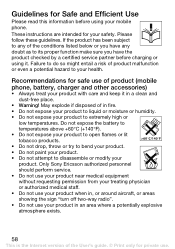
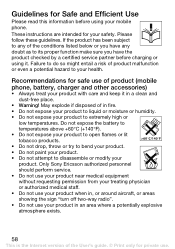
...an area where a potentially explosive atmosphere exists.
58
This is the Internet version of product (mobile phone, battery, charger and other accessories)
• Always treat your product with care and keep ... drop, throw or try to bend your product. • Do not paint your mobile phone. These instructions are intended for Safe and Efficient Use
Please read this information before charging...
User Guide - Page 60


... clean it. A new battery or one that has not been used for use with your mobile phone.
Other chargers may not be dangerous.
59
This is used outdoors or in damp areas....alter the cord or plug. THEY COULD HURT THEMSELVES OR OTHERS, OR COULD ACCIDENTALLY DAMAGE THE MOBILE PHONE OR ACCESSORY. Using other batteries and chargers could have a proper outlet installed by a qualified ...
User Guide - Page 61


...Print only for use of interference is limited. Please avoid placing the mobile phone over the pacemaker, e.g. Talk and standby times depend on several ...mobile phone is taking place, immediately turn off your mobile phone. in their vehicles unless a handsfree kit with your product. If you use only Sony Ericsson handsfree solutions intended for private use handsfree solutions...
User Guide - Page 62


... exposure for private use . The levels include a safety margin designed to assure the safety of all cellular networks, or when certain network services and/or mobile phone features are in use .
Governments around the world have adopted comprehensive international safety guidelines, developed by Sony Ericsson specifically for essential communications (e.g. When it emits...
User Guide - Page 63


... 877 207 2056 (voice), or visit the Sony Ericsson Special Needs Center at the ear and worn on Accessible Solutions for the amount of radio frequency energy absorbed by the body when using a mobile phone. For information on the body) as required by the government-adopted requirement for private use.
While there may...
User Guide - Page 65
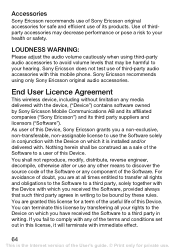
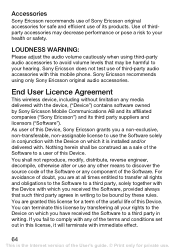
... third-party audio accessories with the device, ("Device") contains software owned by Sony Ericsson Mobile Communications AB and its affiliated companies ("Sony Ericsson") and its products.
For avoidance of ... solely together with the Device with which you are granted this Device. Use of this mobile phone. You are at all times entitled to discover the source code of the Software or ...
User Guide - Page 66


... two (2) years as from the original date of purchase of the Product for your mobile phone, and for all rights, title and interest in accordance with the terms and conditions stipulated... purchase date of its local affiliated company, provides this license shall be delivered with your mobile phone. The foregoing shall apply to the extent that the Software contains material or code of ...
User Guide - Page 72


... TS 51.010-1, EN 301489-7, EN 60950, following the provisions of the User's guide. © Print only for private use. Declaration of Conformity J120i
We, Sony Ericsson Mobile Communications AB of Nya Vattentornet SE-221 88 Lund, Sweden declare under our sole responsibility that our product Sony Ericsson type AAA 1002041-BV...
Similar Questions
My Phone J120i Soney Ericsson Eamergenchy Only Problam What Is Telme
(Posted by vikarnaaki 11 years ago)
Where Is The Message Center No In Sony Hazel Mobile Phone..?
where is the message center no in sony Hazel mobile phone..?
where is the message center no in sony Hazel mobile phone..?
(Posted by flameyas 11 years ago)

