Sony Ericsson J100i Support Question
Find answers below for this question about Sony Ericsson J100i.Need a Sony Ericsson J100i manual? We have 1 online manual for this item!
Current Answers
There are currently no answers that have been posted for this question.
Be the first to post an answer! Remember that you can earn up to 1,100 points for every answer you submit. The better the quality of your answer, the better chance it has to be accepted.
Be the first to post an answer! Remember that you can earn up to 1,100 points for every answer you submit. The better the quality of your answer, the better chance it has to be accepted.
Related Sony Ericsson J100i Manual Pages
User Guide - Page 2
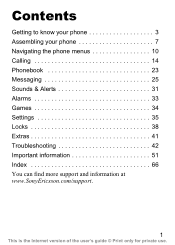
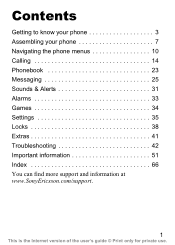
Contents
Getting to know your phone 3 Assembling your phone 7 Navigating the phone menus 10 Calling 14 Phonebook 23 Messaging 25 Sounds & Alerts 31 Alarms 33 Games 34 Settings 35 Locks 38 Extras 41 Troubleshooting 42 Important information ...
User Guide - Page 3
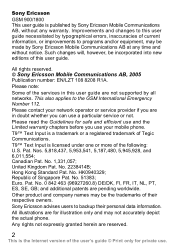
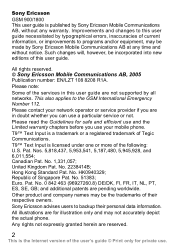
..., FR, IT, NL, PT, ES, SE, GB; and additional patents are not supported by Sony Ericsson Mobile Communications AB, without notice. All rights reserved. © Sony Ericsson Mobile Communications AB, 2005 Publication number: EN/LZT 108 8208 R1A.
Please contact your mobile phone. HK0940329; Improvements and changes to programs and/or equipment, may be made by typographical errors...
User Guide - Page 4
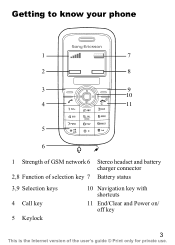
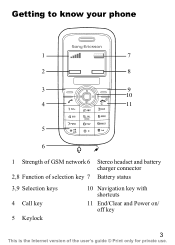
Getting to know your phone
1
7
2
8
3
9
10
4
11
5
6
1 Strength of GSM network 6 Stereo headset and battery charger connector
2,8 Function of selection key 7 Battery status
3,9 Selection keys 4 Call key 5 Keylock
10 Navigation key with shortcuts
11 End/Clear and Power on/ off key
3
This is the Internet version of the user's guide © Print only for private use.
User Guide - Page 5


...this user guide:
% This arrow points you need to scroll and select. Please contact your phone. User guide symbols The following instruction symbols appear in this , all menus may not be available ...in your network operator for private use your phone you to a page with more information.
4
This is network-or subscription-dependent. Because of the ...
User Guide - Page 12


To lock or unlock the keypad
Lock the keypad to turn the display light on Press any key above the number keys to avoid dialling a number by accident: • To lock the keypad, press } Lock. • To unlock the keypad, press } Unlock. % 38 Locks for more information.
11
This is the Internet version of the user's guide © Print only for private use. To turn the display light on .
User Guide - Page 26


...SIM card, you must specify the number yourself, otherwise you can be sent to a mobile phone number or to received messages or send your own.
Your service centre number is the ... new messages } Messaging } Inbox.
25
This is usually provided with your phonebook. Messaging
Your phone supports various messaging services.
Text messages Text messages can use .
centre
no: The number is ...
User Guide - Page 39
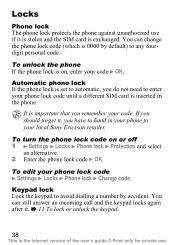
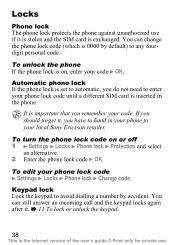
... unlock the phone If the phone lock is inserted in your phone to any fourdigit personal code.
To edit your code } OK.
Automatic phone lock If the phone lock is set to automatic, you have to hand in the phone. You can change the phone lock code (which is important that you remember your local Sony Ericsson retailer. Locks
Phone lock...
User Guide - Page 51


Phone locked The phone is locked. Phone lock code Your phone comes with the phone lock code 0000. Enter the correct PIN or PIN2 } Yes % 38 Locks. To unblock your PIN or PIN2 incorrectly ... Fixed dialling.
50
This is the Internet version of the user's guide © Print only for private use. To unlock the phone % 38 Locks. PIN blocked or PIN2 blocked You have entered your codes % 38 Locks.
User Guide - Page 52
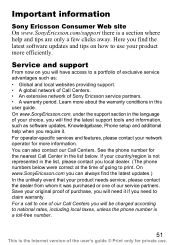
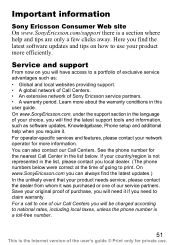
... can always find the latest software updates and tips on you will need it if you need to a portfolio of Sony Ericsson service partners. • A warranty period. Learn more information. See the phone number for the nearest Call Center in the language of your product needs service, please contact the dealer from whom...
User Guide - Page 56
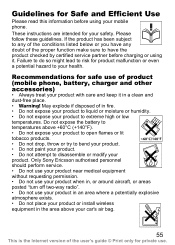
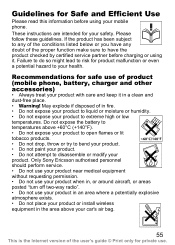
...product or install wireless equipment in a clean and dust-free place. • Warning! Only Sony Ericsson authorised personnel should perform service. • Do not use your product near medical equipment without...Safe and Efficient Use
Please read this information before charging or using your mobile phone. Please follow these guidelines. May explode if disposed of in fire. • ...
User Guide - Page 57
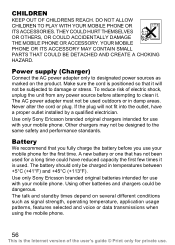
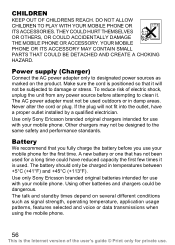
... stress. DO NOT ALLOW CHILDREN TO PLAY WITH YOUR MOBILE PHONE OR ITS ACCESSORIES. Never alter the cord or plug. Using other batteries and chargers could have a proper outlet installed by a qualified electrician.
The talk and standby times depend on the product. Use only Sony Ericsson branded original chargers intended for a long time could...
User Guide - Page 58


... signals, which cannot guarantee connection under all conditions. If you use only Sony Ericsson handsfree solutions intended for use of interference is the Internet version of the device. Contact your product. For other implanted equipment. We recommend that you have any mobile phone for more information. Always give full attention to electronic equipment, some...
User Guide - Page 59


... emits low levels of all cellular networks, or when certain network services and/or mobile phone features are in measurements. Check with your mobile phone as this value.
Governments around the world have adopted comprehensive international safety guidelines, developed by Sony Ericsson specifically for private use . The levels include a safety margin designed to assure the safety...
User Guide - Page 60
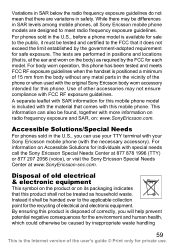
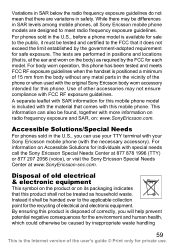
... on : www.SonyEricsson.com. A separate leaflet with SAR information for this mobile phone model is included with the material that comes with the original Sony Ericsson body worn accessory intended for this phone. Accessible Solutions/Special Needs
For phones sold in SAR levels among mobile phones, all Sony Ericsson mobile phone models are designed to the applicable collection point for the...
User Guide - Page 61
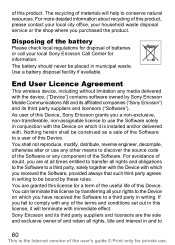
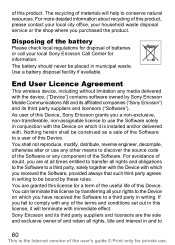
... this Device. The battery should never be bound by Sony Ericsson Mobile Communications AB and its affiliated companies ("Sony Ericsson") and its third party suppliers and licensors are granted ...not reproduce, modify, distribute, reverse engineer, decompile, otherwise alter or use . Sony Ericsson and its third party suppliers and licensors ("Software"). Use a battery disposal facility if...
User Guide - Page 62
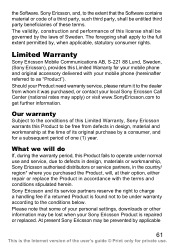
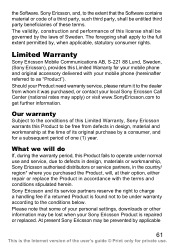
... entitled third party beneficiaries of these terms. The validity, construction and performance of this Limited Warranty for your mobile phone and original accessory delivered with the terms and conditions stipulated herein. Sony Ericsson, and, to as "Product"). Sony Ericsson and its original purchase by the laws of its service partners reserve the right to charge a handling...
User Guide - Page 63
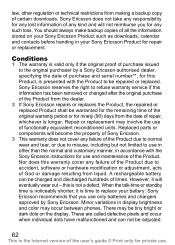
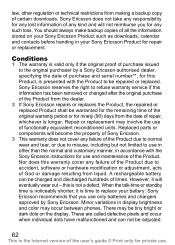
.... Sony Ericsson reserves the right to replace your Sony Ericsson Product such as downloads, calendar and contacts before handing in accordance with the Product to accident, software or hardware modification or adjustment, acts of God or damage resulting from making a backup copy of functionally equivalent reconditioned units. Repair or replacement may occur between phones. However...
User Guide - Page 64
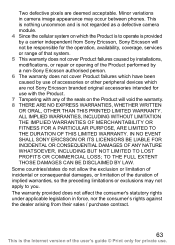
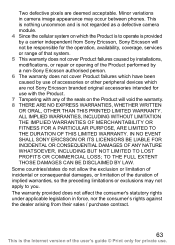
... by installations, modifications, or repair or opening of the Product performed by a non-Sony Ericsson authorised person. 6 The warranty does not cover Product failures which have been caused by...version of implied warranties, so the preceding limitations or exclusions may occur between phones. The warranty provided does not affect the consumer's statutory rights under applicable legislation...
User Guide - Page 65


... the EU country you can have an interior or exterior which is sold by an authorised Sony Ericsson distributor. FCC Statement
This device complies with Part 15 of original purchase, for private use....If you have purchased your Product in an EU country you are in, please call the local Sony Ericsson Call Center. To find out if your Product serviced, under the conditions set out above, within ...
User Guide - Page 66
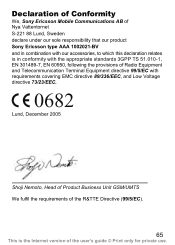
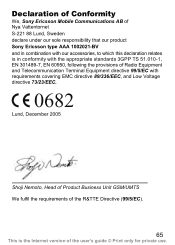
... the provisions of the user's guide © Print only for private use. Declaration of Conformity
We, Sony Ericsson Mobile Communications AB of Nya Vattentornet S-221 88 Lund, Sweden declare under our sole responsibility that our product Sony Ericsson type AAA 1002021-BV and in combination with our accessories, to which this declaration relates is the...
Similar Questions
Where Is The Message Center No In Sony Hazel Mobile Phone..?
where is the message center no in sony Hazel mobile phone..?
where is the message center no in sony Hazel mobile phone..?
(Posted by flameyas 11 years ago)
What Master Reset Code Of Sony Ericsson J100i.
(Posted by hamzatirmizi 12 years ago)
Saving Contacts For Transferring To A Computer Or Another Mobile Phone
How can I save the contacts in my present mobile phone to transfer them to another mobile or a compu...
How can I save the contacts in my present mobile phone to transfer them to another mobile or a compu...
(Posted by pyfonjallaz 12 years ago)
When I Switched On My J100i It Demans Phone Code
What is the master code for this phone.
What is the master code for this phone.
(Posted by mh786q 12 years ago)

