Sony Ericsson J100i Support Question
Find answers below for this question about Sony Ericsson J100i.Need a Sony Ericsson J100i manual? We have 1 online manual for this item!
Question posted by hamzatirmizi on February 13th, 2012
What Master Reset Code Of Sony Ericsson J100i.
The person who posted this question about this Sony Ericsson product did not include a detailed explanation. Please use the "Request More Information" button to the right if more details would help you to answer this question.
Current Answers
There are currently no answers that have been posted for this question.
Be the first to post an answer! Remember that you can earn up to 1,100 points for every answer you submit. The better the quality of your answer, the better chance it has to be accepted.
Be the first to post an answer! Remember that you can earn up to 1,100 points for every answer you submit. The better the quality of your answer, the better chance it has to be accepted.
Related Sony Ericsson J100i Manual Pages
User Guide - Page 3
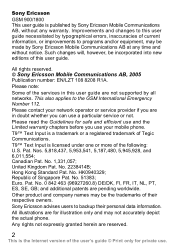
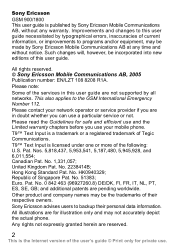
... respective owners.
Other product and company names may not accurately depict the actual phone. Sony Ericsson GSM 900/1800 This user guide is the Internet version of the user's ...will, however, be incorporated into new editions of Singapore Pat. All rights reserved. © Sony Ericsson Mobile Communications AB, 2005 Publication number: EN/LZT 108 8208 R1A. Pat. No. 1,331,057...
User Guide - Page 14


... Ringtone Ring style Ring volume Key sound Message alert Alarm signal Alarms
Games Settings
Extras
Ball Memory
Display Time and date Language Locks Calls Network Master reset Calculator Stopwatch
Phonebook
Some additional operator-, network- and subscriptiondependent menus may occur.
13
This is the Internet version of the user's guide © Print only...
User Guide - Page 16


... } More and select an option. To put it on the display. 2 Enter the country code, area code (without the leading
zero), phone number and press . To make international calls 1 Press and hold until a + sign appears on hold the phone to your ear when using high ringtones as this can damage your missed calls 1 When...
User Guide - Page 26


...card, you must specify the number yourself, otherwise you can be sent to a mobile phone number or to received messages or send your own. Before you start
If the number... your SIM card.
Your service centre number is no number, enter it, including the international
"+" sign and country code } OK. To check or add a service centre number 1 } Messaging } Settings } Text message } Serv....
User Guide - Page 38


... SIM cards automatically set its priority
level } OK. To select writing language % 28 To change the phone language } Settings } Language and select a language.
To reset the phone 1 } Settings } Master reset. 2 Enter the phone lock code (0000 or a new code). 3 } OK.
You can reset all the settings in the menu to the language of the user's guide © Print only...
User Guide - Page 39
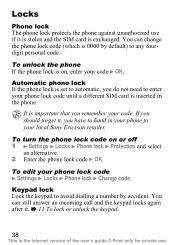
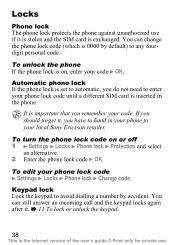
...) to any fourdigit personal code.
It is exchanged.
Automatic phone lock If the phone lock is set to automatic, you should forget it is stolen and the SIM card is important that you have to hand in the phone. To edit your local Sony Ericsson retailer. Locks
Phone lock The phone lock protects the phone against unauthorized use . You...
User Guide - Page 44


you should reset the phone: 1 } Settings } Master reset. 2 Enter the phone lock code (which is the Internet version of the user's guide © Print only for private use. Master reset If you have changed it) } OK.
43
This is 0000 by default
or the new code if you experience problems with your phone such as display flickering or freezing, navigation problems, etc.
User Guide - Page 52
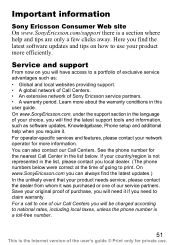
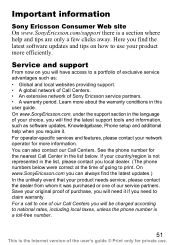
... of the user's guide © Print only for the nearest Call Center in the language of Sony Ericsson service partners. • A warranty period. For a call to one of exclusive service advantages such as software updates, Knowledgebase, Phone setup and additional help and tips are only a few clicks away. On www.SonyEricsson.com, under...
User Guide - Page 56
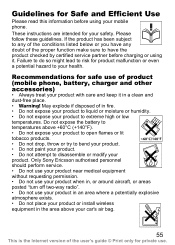
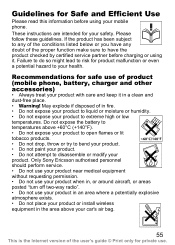
... or humidity. • Do not expose your product to disassemble or modify your mobile phone. Only Sony Ericsson authorised personnel should perform service. • Do not use your product near medical... this information before charging or using your product. Recommendations for safe use of product (mobile phone, battery, charger and other accessories)
• Always treat your car's air bag...
User Guide - Page 57
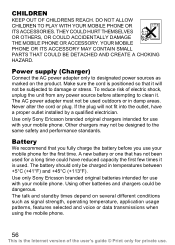
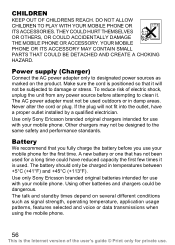
... ACCESSORY. If the plug will not be dangerous. Other chargers may not be charged in damp areas. Use only Sony Ericsson branded original batteries intended for the first time. YOUR MOBILE PHONE OR ITS ACCESSORY MAY CONTAIN SMALL PARTS THAT COULD BE DETACHED AND CREATE A CHOKING HAZARD. Never alter the cord or plug. The...
User Guide - Page 58


This could short-circuit and damage the battery. Please avoid placing the mobile phone over the pacemaker, e.g.
We recommend that interference is taking place, immediately turn off your mobile phone. Please note that because of possible interference to suspect that you use only Sony Ericsson handsfree solutions intended for use with an external antenna supports the installation...
User Guide - Page 59


... world have adopted comprehensive international safety guidelines, developed by Sony Ericsson specifically for this value. These guidelines establish permitted levels of scientific studies.
The levels include a safety margin designed to assure the safety of all cellular networks, or when certain network services and/or mobile phone features are in use , as radio waves or...
User Guide - Page 60
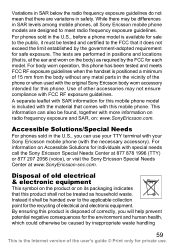
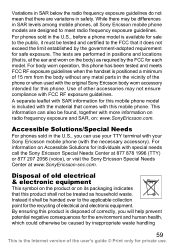
... is the Internet version of the user's guide © Print only for this mobile phone. A separate leaflet with SAR information for private use your TTY terminal with your Sony Ericsson mobile phone (with the necessary accessory).
The tests are performed in the U.S., before a phone model is available for this product shall not be treated as required by...
User Guide - Page 61
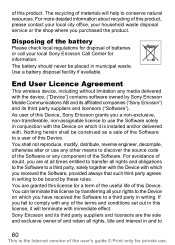
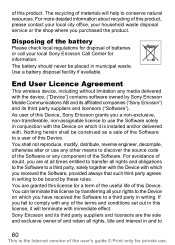
... discover the source code of the Software or any component of this Device, Sony Ericsson grants you a non-exclusive, non-transferable, non-assignable license to use the Software solely in conjunction with the Device on which you have received the Software to be bound by Sony Ericsson Mobile Communications AB and its affiliated companies ("Sony Ericsson") and its...
User Guide - Page 62
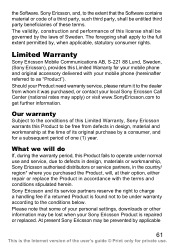
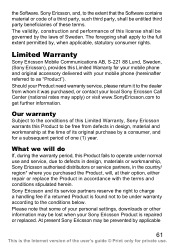
... or code of a third party, such third party, shall be under normal use . At present Sony Ericsson may be free from whom it was purchased, or contact your Product need warranty service, please return it to as "Product"). Sony Ericsson and its original purchase by the laws of this Product to be lost when your mobile phone...
User Guide - Page 63
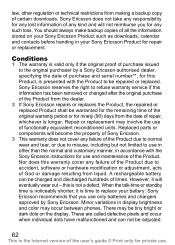
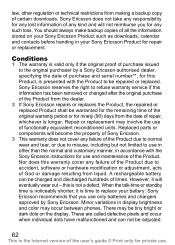
...if this Product, is noticeably shorter, it will not reimburse you use of times. Sony Ericsson recommends that you for use and maintenance of any lost information of the Product. Minor...the display. this warranty cover any such loss. There may occur between phones. Sony Ericsson reserves the right to accident, software or hardware modification or adjustment, acts of repair, ...
User Guide - Page 64
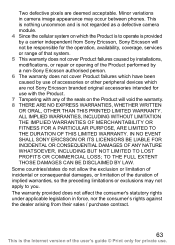
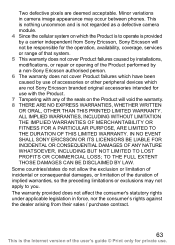
...from their sales / purchase contract.
63
This is provided by a carrier independent from Sony Ericsson, Sony Ericsson will void the warranty. 8 THERE ARE NO EXPRESS WARRANTIES, WHETHER WRITTEN OR ORAL,... warranties, so the preceding limitations or exclusions may occur between phones. IN NO EVENT SHALL SONY ERICSSON OR ITS LICENSORS BE LIABLE FOR INCIDENTAL OR CONSEQUENTIAL DAMAGES OF...
User Guide - Page 65


... Product is requested. To find out if your Product in an EU country you are in, please call the local Sony Ericsson Call Center. If so, this is sold by an authorised Sony Ericsson distributor. FCC Statement
This device complies with Part 15 of original purchase, for private use. *EUROPEAN UNION (EU)
If you...
User Guide - Page 66
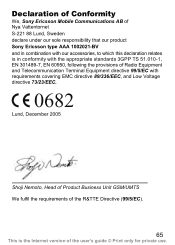
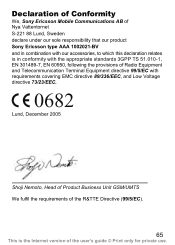
Declaration of Conformity
We, Sony Ericsson Mobile Communications AB of the user's guide © Print only for private use.
Lund, December 2005
Shoji... Internet version of Nya Vattentornet S-221 88 Lund, Sweden declare under our sole responsibility that our product Sony Ericsson type AAA 1002021-BV and in combination with requirements covering EMC directive 89/336/EEC, and Low Voltage directive 73/23...
User Guide - Page 68


... writing 37 languages 37 locks phone lock 50 SIM card 38 long messages 29
M master reset 37 menu overview 13 message options 30... message templates 29 message type 30 messaging 25 microphone, off/on 15 missed calls 15 multitap 26 my number 19
N network search 36 networks 36 new messages 25
O outbox 28
P phone lock 38, 50 phonebook 23 PIN 6 PIN code...
Similar Questions
What Is The Master Reset Code For My Sony Ericsson K300
(Posted by weaxer 10 years ago)
What Is The Master Reset Code?
what is the master reset code for p1i
what is the master reset code for p1i
(Posted by larteyjunior 11 years ago)
When I Switched On My J100i It Demans Phone Code
What is the master code for this phone.
What is the master code for this phone.
(Posted by mh786q 12 years ago)

