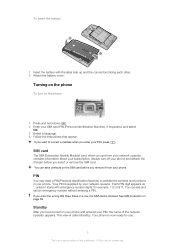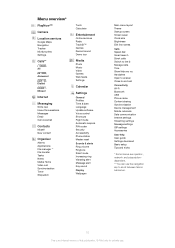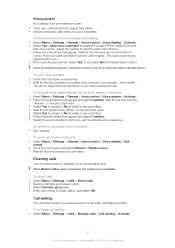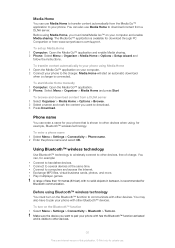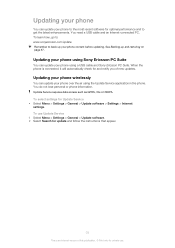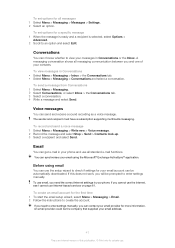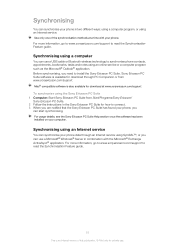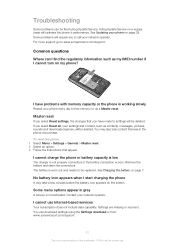Sony Ericsson Hazel Support Question
Find answers below for this question about Sony Ericsson Hazel.Need a Sony Ericsson Hazel manual? We have 1 online manual for this item!
Question posted by hskarbovik on October 17th, 2011
Printer Settings For Hazel?
I followed manual instructions to print photos using pict bridge, but keep getting the message "no printer is found". Where can I find the printer settings on the phone to specify what printer I use? On my older mobile, I could just plug and print, why doesn´t this work with Hazel?
Current Answers
Related Sony Ericsson Hazel Manual Pages
Similar Questions
My Se Hazel Doesnt Save Photos
Hi there, The title pretty much explains the problem, when I take picture with my SE Hazel they doe...
Hi there, The title pretty much explains the problem, when I take picture with my SE Hazel they doe...
(Posted by krasavcevasvalentas 10 years ago)
I Have This Phone Just Got It Yesterday It Worked Fine Today It Wont
let me call out goes straight to appilation wireless
let me call out goes straight to appilation wireless
(Posted by lyonsdeerhunter 11 years ago)
Mobile Fell Down Display Is Not Working
Mobile fell down display is not working
Mobile fell down display is not working
(Posted by sudheeranjali 11 years ago)
Where Is The Message Center No In Sony Hazel Mobile Phone..?
where is the message center no in sony Hazel mobile phone..?
where is the message center no in sony Hazel mobile phone..?
(Posted by flameyas 11 years ago)
Hazel Pc Suite?
my mobile is hazel (j20i) this mobile pc suite can't worked.my email: [email protected]. pl...
my mobile is hazel (j20i) this mobile pc suite can't worked.my email: [email protected]. pl...
(Posted by datchudarsu84 12 years ago)