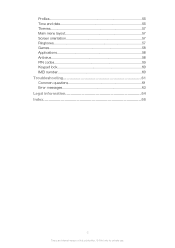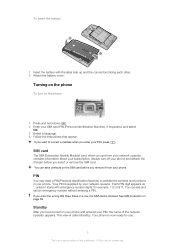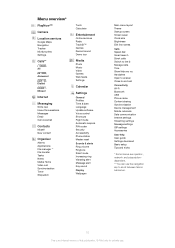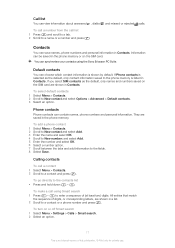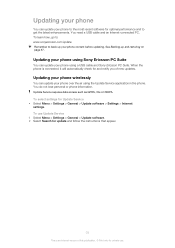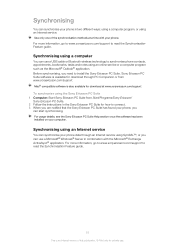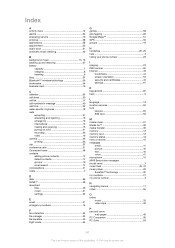Sony Ericsson Hazel Support Question
Find answers below for this question about Sony Ericsson Hazel.Need a Sony Ericsson Hazel manual? We have 1 online manual for this item!
Question posted by sanjum308 on February 2nd, 2012
Sony Ericsson Security Keypad Lock
Hi,does the sony ericsson j20i hazel have a security locksuch that when a person wants to unlock the keypad and want to use the phone he/shemust enter a security code.
Current Answers
Related Sony Ericsson Hazel Manual Pages
Similar Questions
Keypad Lock With Security Code For Sony Ericsson G705 Cell Phone
how can i keypad lock with security code for sony ericsson g705 cell phone
how can i keypad lock with security code for sony ericsson g705 cell phone
(Posted by wwwvbabari 11 years ago)
Where Is The Message Center No In Sony Hazel Mobile Phone..?
where is the message center no in sony Hazel mobile phone..?
where is the message center no in sony Hazel mobile phone..?
(Posted by flameyas 11 years ago)
Printer Settings For Hazel?
I followed manual instructions to print photos using pict bridge, but keep getting the message "no p...
I followed manual instructions to print photos using pict bridge, but keep getting the message "no p...
(Posted by hskarbovik 12 years ago)
Hazel Pc Suite?
my mobile is hazel (j20i) this mobile pc suite can't worked.my email: [email protected]. pl...
my mobile is hazel (j20i) this mobile pc suite can't worked.my email: [email protected]. pl...
(Posted by datchudarsu84 12 years ago)
Security Code
how to put security code in sony ericsson v640i. i used to keep my mobile in my shelf. i dont want...
how to put security code in sony ericsson v640i. i used to keep my mobile in my shelf. i dont want...
(Posted by rsfriends02 12 years ago)