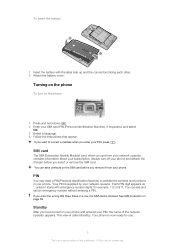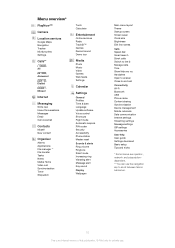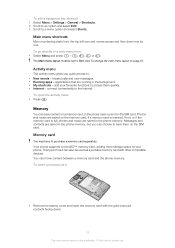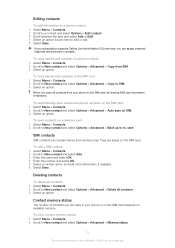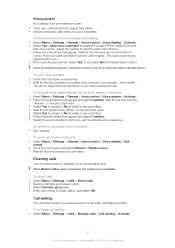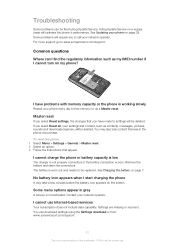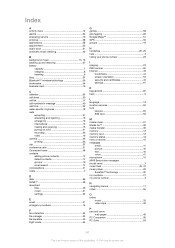Sony Ericsson Hazel Support Question
Find answers below for this question about Sony Ericsson Hazel.Need a Sony Ericsson Hazel manual? We have 1 online manual for this item!
Question posted by Anonymous-69985 on August 8th, 2012
Battery Replacement
Where can I find a replaement battery for my sony hazlenut?
Current Answers
Answer #1: Posted by LightofEarendil on August 8th, 2012 2:43 PM
http://www.amazon.co.uk/GENUINE-Sony-Ericsson-HAZEL-BATTERY/dp/B004JNUEZU
The google shopping link lists batteries that are genuine sony ericsson and third party manufacturers as well, Just giving a heads up
Cheers
Related Sony Ericsson Hazel Manual Pages
Similar Questions
My Mobile Phone Is Not Connected With My Computer.
How can i connect my mobile with my computer ?
How can i connect my mobile with my computer ?
(Posted by ibabro 10 years ago)
Battery Replacement
Where can I find a replaement battery for my sony hazlenut?
Where can I find a replaement battery for my sony hazlenut?
(Posted by Anonymous-69982 11 years ago)
Where Is The Message Center No In Sony Hazel Mobile Phone..?
where is the message center no in sony Hazel mobile phone..?
where is the message center no in sony Hazel mobile phone..?
(Posted by flameyas 11 years ago)
Saving Contacts For Transferring To A Computer Or Another Mobile Phone
How can I save the contacts in my present mobile phone to transfer them to another mobile or a compu...
How can I save the contacts in my present mobile phone to transfer them to another mobile or a compu...
(Posted by pyfonjallaz 12 years ago)
Hazel Pc Suite?
my mobile is hazel (j20i) this mobile pc suite can't worked.my email: [email protected]. pl...
my mobile is hazel (j20i) this mobile pc suite can't worked.my email: [email protected]. pl...
(Posted by datchudarsu84 12 years ago)