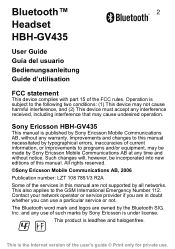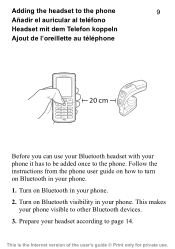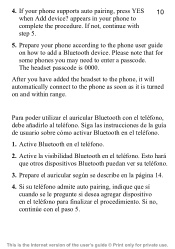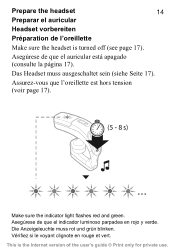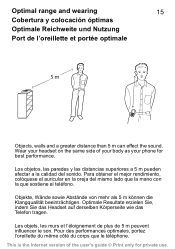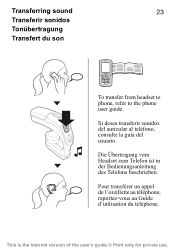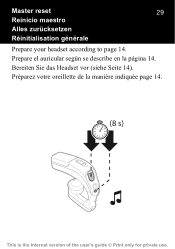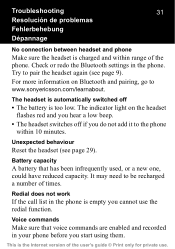Sony Ericsson HBH-GV435 Support Question
Find answers below for this question about Sony Ericsson HBH-GV435.Need a Sony Ericsson HBH-GV435 manual? We have 1 online manual for this item!
Question posted by yves465 on March 12th, 2014
I Forgot My Password ! How Can I Reset My Hbh-gv435a
The person who posted this question about this Sony Ericsson product did not include a detailed explanation. Please use the "Request More Information" button to the right if more details would help you to answer this question.
Current Answers
Answer #1: Posted by TommyKervz on March 12th, 2014 1:11 PM
Hi. The device's password/passcode is 0000.
Related Sony Ericsson HBH-GV435 Manual Pages
Similar Questions
I Dont Know Which Mi Security Pin Is In My Headset Hbh-pv702. Help
how can i ask for a change of password?
how can i ask for a change of password?
(Posted by katherinaminaeff 9 years ago)
My Hbh-610 Headset Is Not Charging.
the light comes on when plugged in. it bleeps when button is pressed as i think i have reset the uni...
the light comes on when plugged in. it bleeps when button is pressed as i think i have reset the uni...
(Posted by dit3 10 years ago)
Where To Get The Drivers For Hbh-ds970 Bluetooth Headset To Work With Windows 7
(Posted by nazeerh 10 years ago)