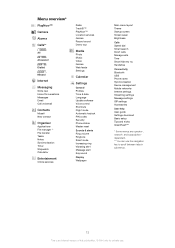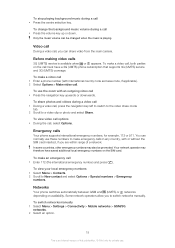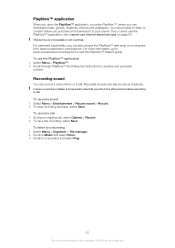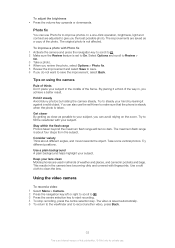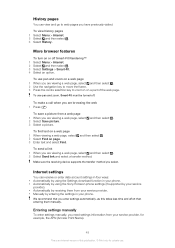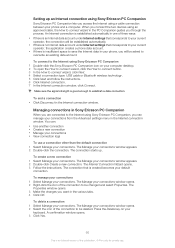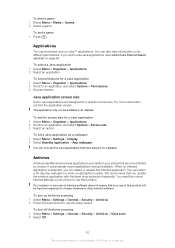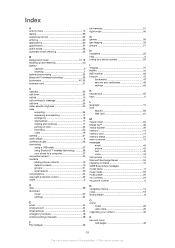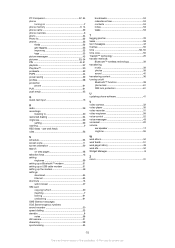Sony Ericsson Cedar Support Question
Find answers below for this question about Sony Ericsson Cedar.Need a Sony Ericsson Cedar manual? We have 1 online manual for this item!
Question posted by geoffg01200 on October 5th, 2012
Setting Ringtone For Receiving Texts
Is it possible to use a piece of downloaded music to indicate arriveal of a text rather than the sounds already on the phone?
Current Answers
Related Sony Ericsson Cedar Manual Pages
Similar Questions
Hi My Xperia Ray Has Stopped Sending, Receiving Text Messages. Thanks
(Posted by pierrecouede50120 10 years ago)
Dear Sir How Can I Set Ringtone From Mp3 Or Memory Card Pls Let Me Know...
i faced the trouble to set ringtone from the memory card pls help me n tell me the solutions thanki...
i faced the trouble to set ringtone from the memory card pls help me n tell me the solutions thanki...
(Posted by jivanisam 11 years ago)
Why Are My Received Texts Delayed?
I get call outs for emergency services and i miss the truck because my messages are delayed, how do ...
I get call outs for emergency services and i miss the truck because my messages are delayed, how do ...
(Posted by sharonokane19871 12 years ago)
Download Music From Computer To Cedar Phone
(Posted by jonahbeverley 12 years ago)