Sony Ericsson Cedar Support Question
Find answers below for this question about Sony Ericsson Cedar.Need a Sony Ericsson Cedar manual? We have 1 online manual for this item!
Question posted by anjaliverma5 on November 20th, 2012
How Can I Activate Security Key Lock??
how can iactivate seurity key lock in my sony erricson cedar
j108i
Current Answers
There are currently no answers that have been posted for this question.
Be the first to post an answer! Remember that you can earn up to 1,100 points for every answer you submit. The better the quality of your answer, the better chance it has to be accepted.
Be the first to post an answer! Remember that you can earn up to 1,100 points for every answer you submit. The better the quality of your answer, the better chance it has to be accepted.
Related Sony Ericsson Cedar Manual Pages
User Guide - Page 2


...; application 29 PlayNow™ application 30 Recording sound 30
Imaging 31 Viewfinder and camera keys 31 Using the still camera 31 Using the video camera 32 Viewing and tagging photos... 33 Using photos 34 Using web albums 34 Accessing videos in your phone 35
Transferring and handling content 36 Organising your content 36 Copyright protected content 36
2
This...
User Guide - Page 5


Getting started
Important information
Please read the Important information leaflet before you use your mobile phone.
5
This is an Internet version of this publication. © Print only for private use.
User Guide - Page 6
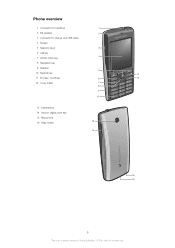
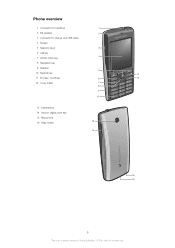
Phone overview
1 Connector for handsfree
1
2 Ear speaker
2
3 Connector for charger and USB cable
4 Screen
5 Selection keys
3
6 Call key
7 Activity menu key
4
8 Navigation key
9 Speaker 10 Keylock key 11 End key, On/off key 12 C key (Clear)
5
11
6
12
7
8
9
10
13 Camera lens
14 Volume, digital zoom key
15 Microphone
16 Strap holder
13
14
16 15
6
This is an Internet ...
User Guide - Page 8


... SIM protection on page 61. Standby
After you get from your phone. Widget Manager
You can show, hide or add widgets by pressing the navigation key left or right. 4 Select Hide to hide a widget or Show if you want the widget to activate the services and functions in a row, the SIM card is...
User Guide - Page 11
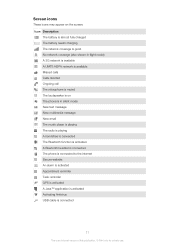
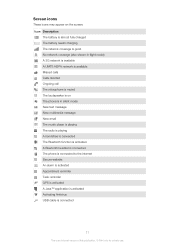
... is playing The radio is playing A handsfree is connected The Bluetooth function is activated A Bluetooth headset is connected The phone is connected to the Internet Secure website An alarm is activated Appointment reminder Task reminder GPS is activated A Java™ application is activated Activating Antivirus USB cable is connected
11
This is an Internet version of this...
User Guide - Page 12
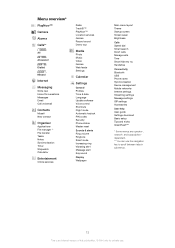
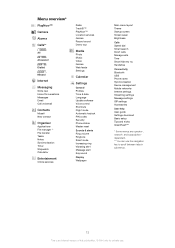
...codes Security Phone status Master reset
Sounds & alerts Ring volume Ringtone Silent mode Increasing ring Vibrating alert Message alert Key ...sound
Display Wallpaper
Main menu layout Theme Startup screen Screen saver Brightness
Calls Speed dial Smart search Divert calls Manage calls Time Show/hide my no. Handsfree
Connectivity Bluetooth USB Phone name Synchronisation Device management Mobile...
User Guide - Page 14


...the Internet. add your phone. Your phone supports a microSD™ memory card, adding more storage space to your favourite functions to : • New events - Activity menu
The activity menu gives you can save...type of this publication. © Print only for private use. To edit a navigation key shortcut 1 Select Menu > Settings > General > Shortcuts. 2 Scroll to an option and select Edit. ...
User Guide - Page 17


...8226; When Retry?
To start playing background music during a call • Press the volume keys up or down. See To play music on page 26.
17
This is muted, the...2 Press . This could damage your phone gives a loud signal. When the microphone is an Internet version of a network.
appears. To reject a call • Press .
When activated, background music can add background music ...
User Guide - Page 18
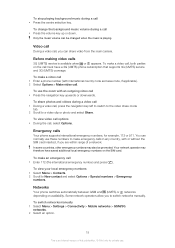
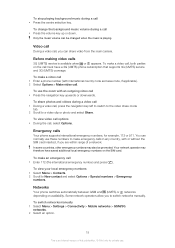
...; During the call • Press the volume key up or down. In some countries, other emergency numbers may therefore have a 3G (UMTS) phone subscription that supports 3G (UMTS) service and 3G...Special numbers > Emergency
numbers. To switch networks manually 1 Select Menu > Settings > Connectivity > Mobile networks > GSM/3G networks. 2 Select an option.
18
This is available when or appears. To...
User Guide - Page 22
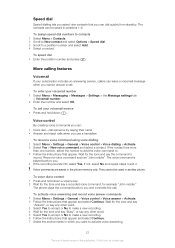
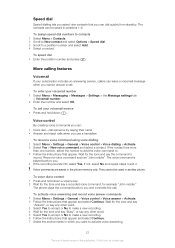
...activate voice answering.
22
This is played back to a position number and select Add. 4 Select a contact. Record a voice command such as "John mobile". To voice dial a contact 1 Press and hold down a volume key...The phone plays the command back to
record. To activate voice answering and record voice answer commands 1 Select Menu > Settings > General > Voice control > Voice answer > Activate. ...
User Guide - Page 26
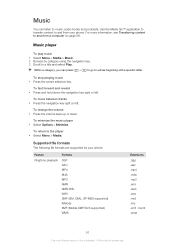
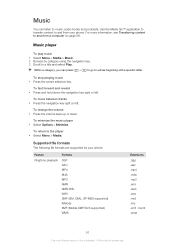
... file formats
The following file formats are supported by category using the navigation key. 3 Scroll to and from your phone:
Feature Ringtone playback
Formats
3GP AAC MP4 M4A MP3 AMR AMR-WB WAV... SMF (GM, GML, SP-MIDI supported) iMelody XMF (Mobile XMF/DLS supported) WMA
Extensions
.3gp .aac ...
User Guide - Page 32
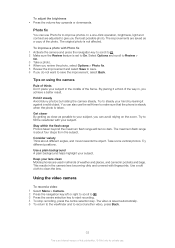
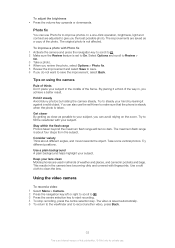
...volume key upwards or downwards. Photo fix
You can also use the self-timer to save . 6 If you the best possible photo. The improvements are saved as possible to your lens clean Mobile phones are ...it a third of the frame. Try to fill the viewfinder with Photo fix 1 Activate the camera and press the navigation key to scroll to record another video, press Back.
32
This is not affected. Take...
User Guide - Page 49


...
49
This is an Internet version of this , please contact your network operator. Modem functionality
Your phone has a built-in the phone • Select Menu > Settings > General > Security > Certificates. If you are not sure whether you have Sony Ericsson PC Companion installed on your computer. You are now ready to use the Internet.
Your...
User Guide - Page 56
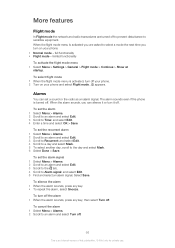
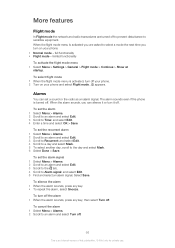
...key, then select Turn off . When the flight mode menu is turned off to prevent disturbance to Alarm signal: and select Edit. 5 Find and select an alarm signal. The alarm sounds even if the phone is activated...Edit. 3 Scroll to an alarm and select Turn off.
56
This is activated, turn off your phone. 2 Turn on your phone and select Flight mode. To cancel the alarm 1 Select Menu > Alarms....
User Guide - Page 61
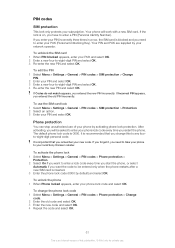
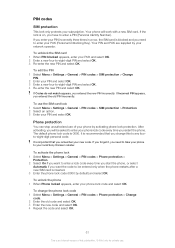
... is 0000. To unlock the phone • When Phone locked appears, enter your subscription. PIN codes SIM protection
This lock only protects your phone lock code and select OK.
It is on, you restart the phone. To unblock the SIM card 1 When PIN blocked appears, enter your PUK (Personal Unblocking Key). To activate the phone lock 1 Select Menu > Settings > General > PIN...
User Guide - Page 62
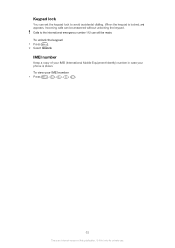
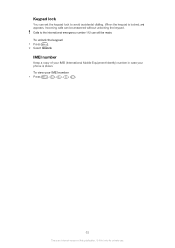
... 112 can still be answered without unlocking the keypad.
To view your phone is an Internet version of this publication. © Print only for private use. Keypad lock
You can be made. IMEI number
Keep a copy of your IMEI (International Mobile Equipment Identity) number in case your IMEI number
• Press
, , , , .
62
This...
User Guide - Page 65


...No netw. Please contact the nearest Sony Ericsson service location. Insert correct SIM card
Your phone is too weak. Incorrect PIN/... publication. © Print only for example your personal unblocking key code (PUK) incorrectly 10 times in a row. See...change a security code, for private use it is probably your network operator. coverage
• Your phone is in another phone. However, ...
User Guide - Page 66


...Sony Media Software and Services. Twitter is a trademark or registered trademark of Industry and Security...Sony Ericsson Mobile Communications AB, 2010 Publication number: 1241-2576.2 Your mobile phone has the capability to access WMDRM-protected content. You, and not Sony..., SensMe, Cedar , PlayNow ...commercial activity ...Sony Ericsson J108i/J108a
This User guide is published by Sony Ericsson Mobile...
User Guide - Page 68
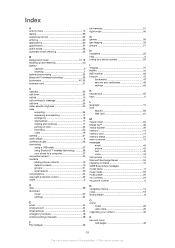
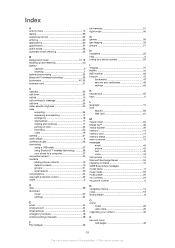
Index
A activity menu 14 alarms 56 answering service 22 antivirus 60 applications 60 appointment 57 audio books ... 33 groups 21
H handsfree 22 help 9 hiding your phone number 25
I imaging 31 IMAP4 44 IMEI number 62 Internet 47
bookmarks 47 security and certificates 49 settings 63
K keypad lock 62 keys 6
L language 15 lock
keypad 62 SIM card 61
M master reset 63 Media ...
User Guide - Page 69
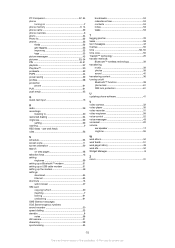
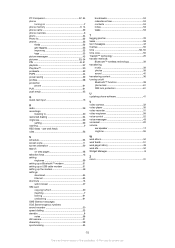
... schedule 53 screen icons 11 screen orientation 59 search
on web pages 48 selection keys 13 setting
ringtones 59 setting up a Bluetooth™ modem 51 setting up a...setting 59 roaming 9 RSS feeds - PC Companion 37, 54 phone
turning on /off Bluetooth™ function 38 phone lock 61 SIM lock protection 61
U updating phone software 41
V video camera 32 video player 35 video recorder ...
Similar Questions
Sony Erricson Mobile Cedar Whats App Compatible
(Posted by steinTJthe 9 years ago)
Bought Sony Xperia E Dual Don't Have Password To Get Past Security Key Lock.
(Posted by paboyling588 10 years ago)
Increasing Cedar Speaker Volume
How to increase the sony ericsson cedar j108i speaker volume
How to increase the sony ericsson cedar j108i speaker volume
(Posted by vigneshrayk09 11 years ago)
Sony Ericsson Security Keypad Lock
Hi,does the sony ericsson j20i hazel have a security locksuch that when a person wants to unlock the...
Hi,does the sony ericsson j20i hazel have a security locksuch that when a person wants to unlock the...
(Posted by sanjum308 12 years ago)

