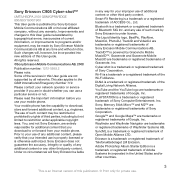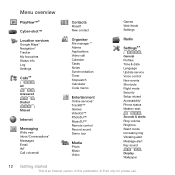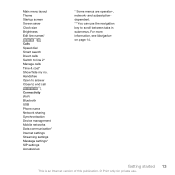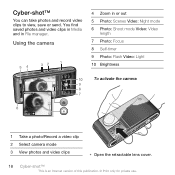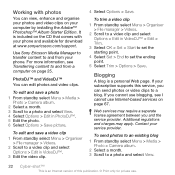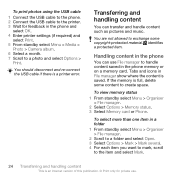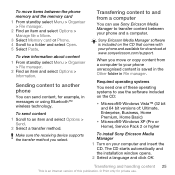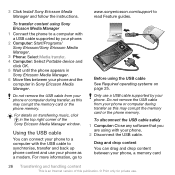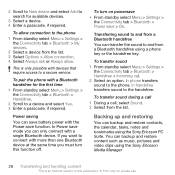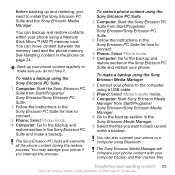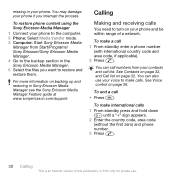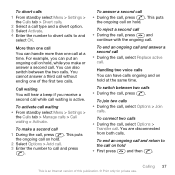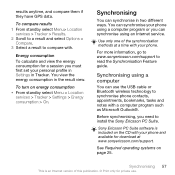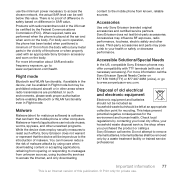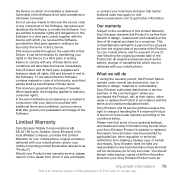Sony Ericsson C905 Support Question
Find answers below for this question about Sony Ericsson C905.Need a Sony Ericsson C905 manual? We have 1 online manual for this item!
Question posted by jokerv on April 13th, 2012
I Don't Found Themedia Manager Program.where Can I Download Ãt Exactly?
The person who posted this question about this Sony Ericsson product did not include a detailed explanation. Please use the "Request More Information" button to the right if more details would help you to answer this question.
Current Answers
Related Sony Ericsson C905 Manual Pages
Similar Questions
Sony Ericsson W518a Where Is File Manager How To Transfer Pictures From Phone
to sim card
to sim card
(Posted by camix 9 years ago)
Media Go Sofware Download In My Mobile
How i download media go sofware in to my moble ?
How i download media go sofware in to my moble ?
(Posted by virutha 10 years ago)
I Have A Problem Like M Downloading Themes For My Phone Its Working But The Menu
(Posted by bablooseth7 11 years ago)
I Have A Mobile Sony Ericsson T 700.i Download Apps In That Phone When I Open It
(Posted by pmmohamedrinthas 11 years ago)