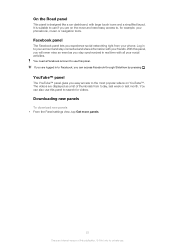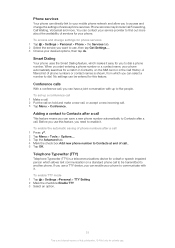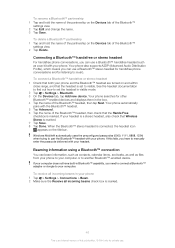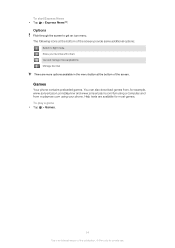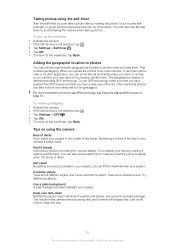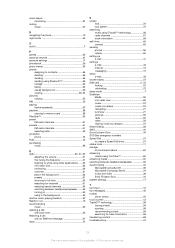Sony Ericsson Aspen Support Question
Find answers below for this question about Sony Ericsson Aspen.Need a Sony Ericsson Aspen manual? We have 1 online manual for this item!
Question posted by muawithu on June 20th, 2012
Switching Off Headset In Aspen
there is an icon of headset on my aspen and i cant remove it due to witch no incoming and outgoing calls
Current Answers
Related Sony Ericsson Aspen Manual Pages
Similar Questions
Want To Change The Language Of Aspen From German To English
hello I have bought aspen from germany. Its phone language is german and i want to change it into e...
hello I have bought aspen from germany. Its phone language is german and i want to change it into e...
(Posted by mianalimurad87 11 years ago)
Where Is The Message Center No In Sony Hazel Mobile Phone..?
where is the message center no in sony Hazel mobile phone..?
where is the message center no in sony Hazel mobile phone..?
(Posted by flameyas 11 years ago)
How To Take Back Up Of Contacts In Aspen Phone?
How to take back up of contacts in ASPEN phone?
How to take back up of contacts in ASPEN phone?
(Posted by hemantdhwn 11 years ago)
Saving Contacts For Transferring To A Computer Or Another Mobile Phone
How can I save the contacts in my present mobile phone to transfer them to another mobile or a compu...
How can I save the contacts in my present mobile phone to transfer them to another mobile or a compu...
(Posted by pyfonjallaz 12 years ago)
Bluetooth Conection
How to send items vio Bluetooth from mobile phone to other mobile or computer_
How to send items vio Bluetooth from mobile phone to other mobile or computer_
(Posted by ivadobrijevic 12 years ago)