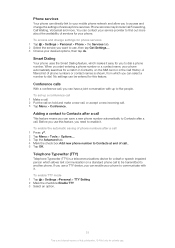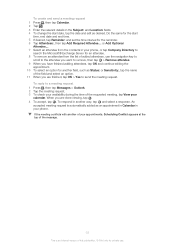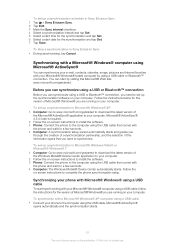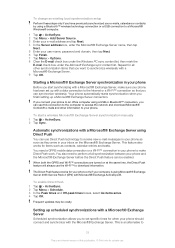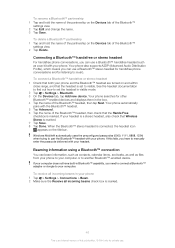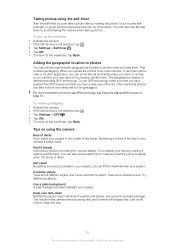Sony Ericsson Aspen Support Question
Find answers below for this question about Sony Ericsson Aspen.Need a Sony Ericsson Aspen manual? We have 1 online manual for this item!
Question posted by ninadgoswami1 on April 26th, 2012
Contact Backup
how to take backup from my aspen phone to the pc.i m trying to connect to pc suite but it fails also tried with sony pc companien..plz help
Current Answers
Related Sony Ericsson Aspen Manual Pages
Similar Questions
How To Connect Sony Ericsson Aspen With Pc For Internet Sharing
(Posted by arundahiya91021 11 years ago)
Sim Contact Transfer To Phone Contact
Hi, How to check SIM contact when we insert sim in the phone? SIM contact transfer to Phone contac...
Hi, How to check SIM contact when we insert sim in the phone? SIM contact transfer to Phone contac...
(Posted by littlechrisjoe 11 years ago)
Saving Contacts For Transferring To A Computer Or Another Mobile Phone
How can I save the contacts in my present mobile phone to transfer them to another mobile or a compu...
How can I save the contacts in my present mobile phone to transfer them to another mobile or a compu...
(Posted by pyfonjallaz 12 years ago)
Bluetooth Conection
How to send items vio Bluetooth from mobile phone to other mobile or computer_
How to send items vio Bluetooth from mobile phone to other mobile or computer_
(Posted by ivadobrijevic 12 years ago)