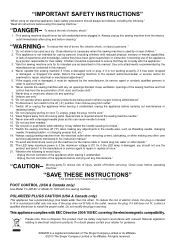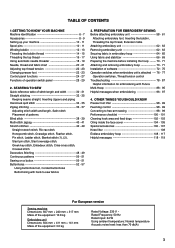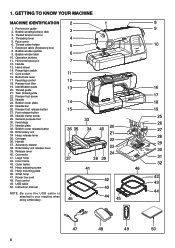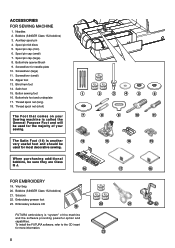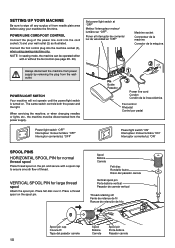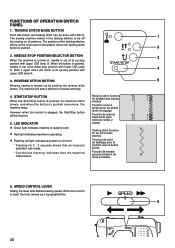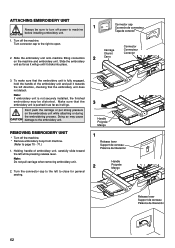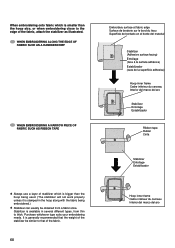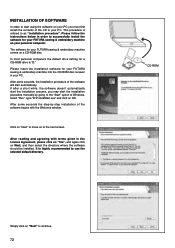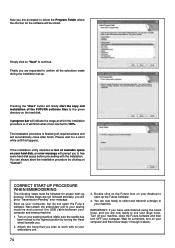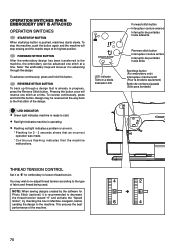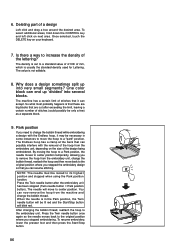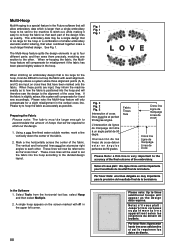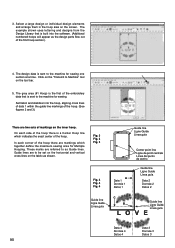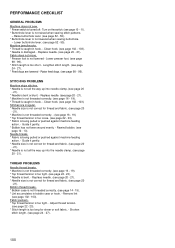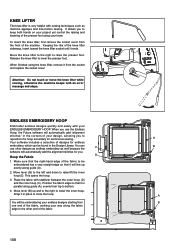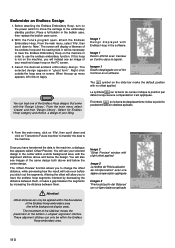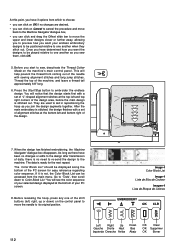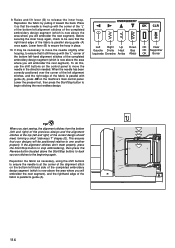Singer XL-420 FUTURA Support Question
Find answers below for this question about Singer XL-420 FUTURA.Need a Singer XL-420 FUTURA manual? We have 1 online manual for this item!
Question posted by marygibbons825 on October 24th, 2015
Hoop Problems
While I am sewing with my Futura XL 420 it will stop in the middle of sewing and give me the error 12 which is hoop size is smaller than embroidery data. It will then turn back to a green light and I will hit start and it will do the same thing again. I have done several things to try to trouble shoot but nothing has fixed the problem. It continues to do it during the entire time I am sewing.
Current Answers
Answer #1: Posted by TechSupport101 on October 24th, 2015 9:40 AM
Hi. If the Sewing Machine's condition has not improved in spite the said several troubleshooting attempts, then I will suggest you reach out to Singer's tech support directly from here http://www.singerco.com/contact-us for further help or an advise on your options in case service is deemed necessary.
Related Singer XL-420 FUTURA Manual Pages
Similar Questions
Thread Breakage
I'm using sulky embroidery thread and bobbin fill , I have tried loosening tension but thread contin...
I'm using sulky embroidery thread and bobbin fill , I have tried loosening tension but thread contin...
(Posted by thread18 6 years ago)
Singer Futura Xl 420, Won't Turn On.
I have the singer futura xl420, Thursday night I turned it off and this morning, Saturday, it will N...
I have the singer futura xl420, Thursday night I turned it off and this morning, Saturday, it will N...
(Posted by kristinahyers 8 years ago)
Singer Futura 420 Straight Sewing. While I Am Sewing The Stitch Pattern Changes
the stitch pattern changes from straight to a scalloped pattern and won't sew for me... Wait a few s...
the stitch pattern changes from straight to a scalloped pattern and won't sew for me... Wait a few s...
(Posted by Stevie9963 8 years ago)
Meaning Of Trouble Shooting Numbers On Machine
What does the number E7 mean on a fashion mate 7256
What does the number E7 mean on a fashion mate 7256
(Posted by elb60 9 years ago)
How Do You Trouble Shoot, When The Machine Won't Pull Material Through.
The singer 9340 Signature, will not pull the material through. the trouble shooting guide does not g...
The singer 9340 Signature, will not pull the material through. the trouble shooting guide does not g...
(Posted by jdpolar 11 years ago)