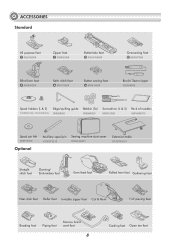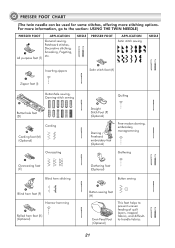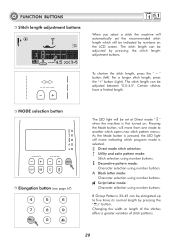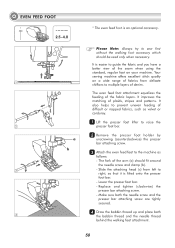Singer Signature Support Question
Find answers below for this question about Singer Signature.Need a Singer Signature manual? We have 2 online manuals for this item!
Question posted by jabaker722 on November 5th, 2014
Embroidery
In using the memory feature to input letters, if I am doing more than one word how do I put a space between the words? Can the size be changed to make smaller? if so, how?
Current Answers
Answer #1: Posted by TommyKervz on November 6th, 2014 12:24 AM
Download the instructions manual below and read from page 69-77
Related Singer Signature Manual Pages
Similar Questions
Thread Guide Has Come Off My Singer Seqs 6000 Embroidery/sewing Machine.
I cannot figure out how to get the thread guide back on. It came off when the part that holds the ne...
I cannot figure out how to get the thread guide back on. It came off when the part that holds the ne...
(Posted by sharonrn 9 years ago)
Beeping From Singer Sewing Machine Stylist Ii 5625
My sewing machine will beep and stop sewing after three inches of sewing. I have taken it to be repa...
My sewing machine will beep and stop sewing after three inches of sewing. I have taken it to be repa...
(Posted by arusheria 9 years ago)
Machine Shakes
I have a Singer Signature Computerized sewing machine. When I put it on anything faster than the slo...
I have a Singer Signature Computerized sewing machine. When I put it on anything faster than the slo...
(Posted by donabakker 11 years ago)
I Would Like To Know The Exact Size Needles To Use For My Signature ?
I am a bit confused as to what size needles to use for my Singer Signature machine as my other Singe...
I am a bit confused as to what size needles to use for my Singer Signature machine as my other Singe...
(Posted by Countrychick18 11 years ago)
How Do You Trouble Shoot, When The Machine Won't Pull Material Through.
The singer 9340 Signature, will not pull the material through. the trouble shooting guide does not g...
The singer 9340 Signature, will not pull the material through. the trouble shooting guide does not g...
(Posted by jdpolar 11 years ago)