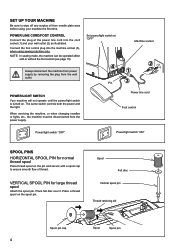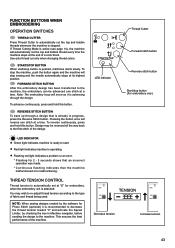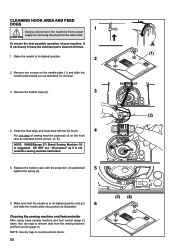Singer Futura Quartet SEQS-6700 Support Question
Find answers below for this question about Singer Futura Quartet SEQS-6700.Need a Singer Futura Quartet SEQS-6700 manual? We have 1 online manual for this item!
Question posted by skyprod4 on January 7th, 2014
My Singer Seqs-6700 Doesn't Seem To Be Recognizing Its Small Embroidery Hoop.
My 6700 machine does not recognize its small embroidery hoop. The large loop is fine, but as soon as I put the small hoop on I get an error message on the machine (flashing C with down arrow), and my computer pops up with a message saying the information is too large for the small hoop, even though it's clearly inside the boundries of the small hoop on teh computer screen. What am I doing wrong?
Current Answers
Related Singer Futura Quartet SEQS-6700 Manual Pages
Similar Questions
Is There Repair Manual To Singer Futura Quartet Seqs 6700,
It's not recognize the hoop, too it has to much thread and knot under fabric and do not make Stitch ...
It's not recognize the hoop, too it has to much thread and knot under fabric and do not make Stitch ...
(Posted by ellierosariod 1 year ago)
Singer Seqs-6700 Machine, Error Code 5?
I can't find what this error is or how to fix it.
I can't find what this error is or how to fix it.
(Posted by motestephanie 3 years ago)
Singer Futura Quartet Seqs 6700 Sewing Machine
how to set my singer futura quartet seqs 6700 sewing machine to sew. A distance more than one inch a...
how to set my singer futura quartet seqs 6700 sewing machine to sew. A distance more than one inch a...
(Posted by johour2194 3 years ago)
I Get E7 Error Message On My Singer Model 7258 Sewing Machine. There Is No Refe
Error message E7 is up on my Singer Stylist model 7258 sewing machine. It is not working at all. I t...
Error message E7 is up on my Singer Stylist model 7258 sewing machine. It is not working at all. I t...
(Posted by ebellamybellamy9 5 years ago)
I Have Error Message E7 And Dont Know How To Clear It.. Can Anyone Help?
I have Error message E7, I do not know how to clear it, it is not in the manual and I am not getting...
I have Error message E7, I do not know how to clear it, it is not in the manual and I am not getting...
(Posted by growwithme1 9 years ago)