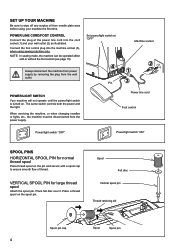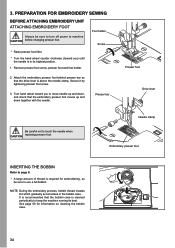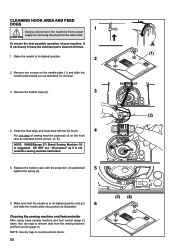Singer Futura Quartet SEQS-6700 Support Question
Find answers below for this question about Singer Futura Quartet SEQS-6700.Need a Singer Futura Quartet SEQS-6700 manual? We have 1 online manual for this item!
Question posted by aschultze on March 17th, 2014
Sewing A Pocket On A Backpack & It Powered Off?
I have a Futura Quartet and I was sewing a pocket on a backpack and the machine powered off and won't turn back on. Please help.
Current Answers
Related Singer Futura Quartet SEQS-6700 Manual Pages
Similar Questions
Is There Repair Manual To Singer Futura Quartet Seqs 6700,
It's not recognize the hoop, too it has to much thread and knot under fabric and do not make Stitch ...
It's not recognize the hoop, too it has to much thread and knot under fabric and do not make Stitch ...
(Posted by ellierosariod 1 year ago)
Singer Futura Quartet Seqs-6700 Embroidery Carriage Has Stopped Working
My embroidery carriage will not move. The machine gives the error that the hoop is the wrong size an...
My embroidery carriage will not move. The machine gives the error that the hoop is the wrong size an...
(Posted by kpbilleaud 2 years ago)
Singer Futura Quartet Seqs 6700 Sewing Machine
how to set my singer futura quartet seqs 6700 sewing machine to sew. A distance more than one inch a...
how to set my singer futura quartet seqs 6700 sewing machine to sew. A distance more than one inch a...
(Posted by johour2194 3 years ago)
Why Won't My Machine Sew, Checked Bobbin And Retreaded. Has Power Just Will Not
the machine has power and threade correctly and bobbin is in right. It did freeze on me when sewing....
the machine has power and threade correctly and bobbin is in right. It did freeze on me when sewing....
(Posted by alewis41 7 years ago)
When I Am Embroidering My Machine Shuts Off. Then Turns Back On. Power Cord New.
(Posted by karenmerriam 10 years ago)