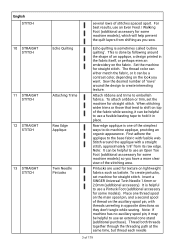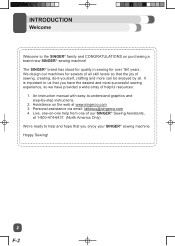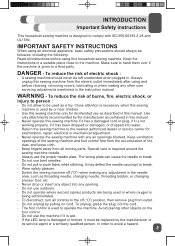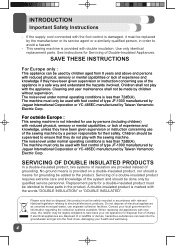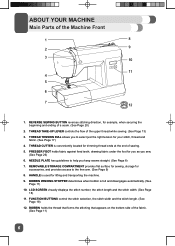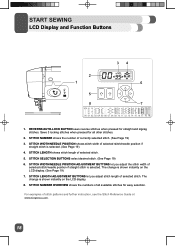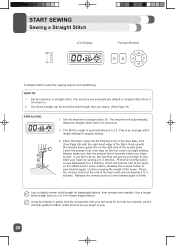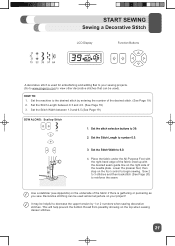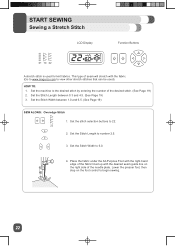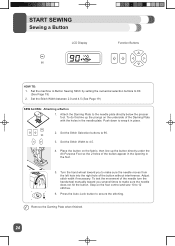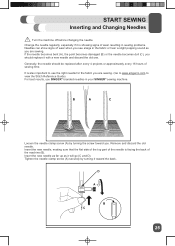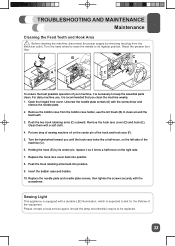Singer Fashion Mate 5560 Support Question
Find answers below for this question about Singer Fashion Mate 5560.Need a Singer Fashion Mate 5560 manual? We have 2 online manuals for this item!
Question posted by jorendamerlinefrancois on November 12th, 2022
What Is Happening If The Lcd Screen Displays E7
The person who posted this question about this Singer product did not include a detailed explanation. Please use the "Request More Information" button to the right if more details would help you to answer this question.
Current Answers
Answer #1: Posted by SonuKumar on November 12th, 2022 9:17 PM
Troubleshooting ...............................................................28-32
Please respond to my effort to provide you with the best possible solution by using the "Acceptable Solution" and/or the "Helpful" buttons when the answer has proven to be helpful.
Regards,
Sonu
Your search handyman for all e-support needs!!
Related Singer Fashion Mate 5560 Manual Pages
Similar Questions
How Do I Set My Singer Fashion Mate Model Number5560 To Do A Zigzag Stitch
(Posted by cupster56 1 year ago)
Sewing With Thick Thread
What setting is best for thick thread and fabrics?
What setting is best for thick thread and fabrics?
(Posted by pegllca79 2 years ago)
Just Got A New 5560 Singer Sewing Machine And I Can't Get It To Sew.
It won't see ,it runs but it won't sew
It won't see ,it runs but it won't sew
(Posted by morrisjudy963 2 years ago)
The Lcd Screen Is Very Dim.
The screen still works, but it is so dim that I can barely read it. The backlighting seems to be bri...
The screen still works, but it is so dim that I can barely read it. The backlighting seems to be bri...
(Posted by brenthenry1991 2 years ago)
Lcd Screen
I cannot get my LCD screen to change the stitch pattern. It will not do anything With the screen but...
I cannot get my LCD screen to change the stitch pattern. It will not do anything With the screen but...
(Posted by Shanncantwell09 10 years ago)