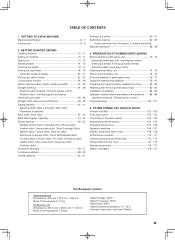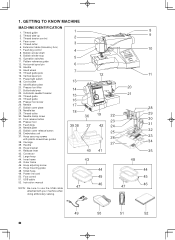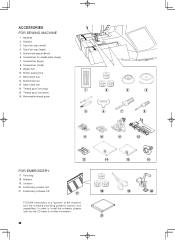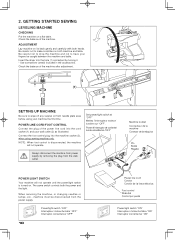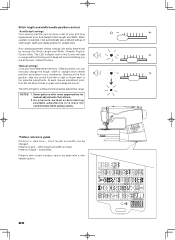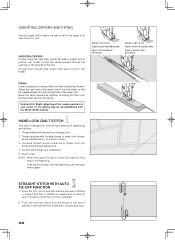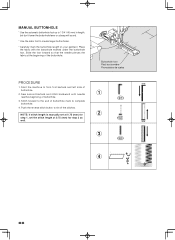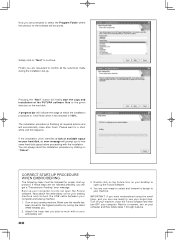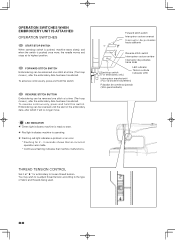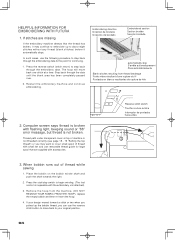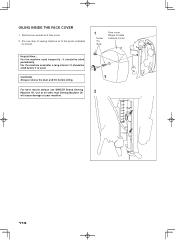Singer CE-250 Futura Support Question
Find answers below for this question about Singer CE-250 Futura.Need a Singer CE-250 Futura manual? We have 1 online manual for this item!
Question posted by mmquilliam on October 20th, 2022
Error Code 88.
Current Answers
Answer #1: Posted by SonuKumar on October 20th, 2022 10:30 PM
What do the "Thread Break", "Flashing Lights", "Beeping Sound" OR "88" Error Message Mean? All of the Error Messages signify that the upper tension path is not threaded correctly. Check that the transparent thread path located at the top of the machine is threaded correctly.
Please respond to my effort to provide you with the best possible solution by using the "Acceptable Solution" and/or the "Helpful" buttons when the answer has proven to be helpful.
Regards,
Sonu
Your search handyman for all e-support needs!!
Related Singer CE-250 Futura Manual Pages
Similar Questions
how to set my singer futura quartet seqs 6700 sewing machine to sew. A distance more than one inch a...
Error message E7 is up on my Singer Stylist model 7258 sewing machine. It is not working at all. I t...
It shows an E 5 error and doesn't work at all. I also tried to change the thread style but still the...
My sewing machine will beep and stop sewing after three inches of sewing. I have taken it to be repa...