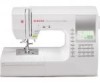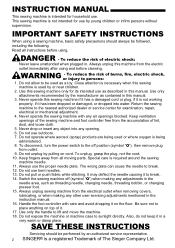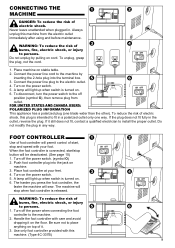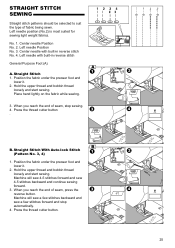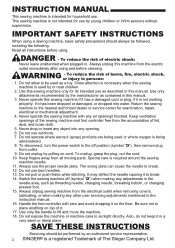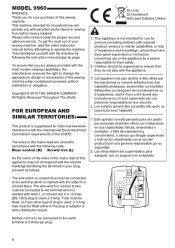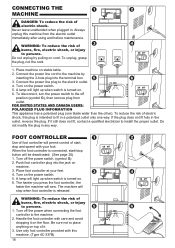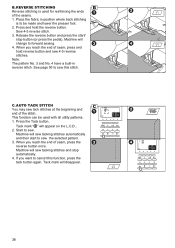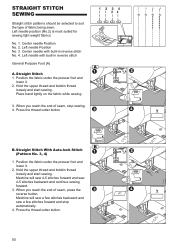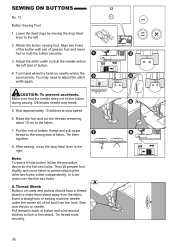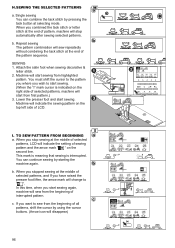Singer 9960 Quantum Stylist Support Question
Find answers below for this question about Singer 9960 Quantum Stylist.Need a Singer 9960 Quantum Stylist manual? We have 2 online manuals for this item!
Question posted by cism1955 on August 14th, 2022
Foot Pedal Unplugged Message When It Is In Use.
My Singer Quantum Stylist 9960 keeps giving me a visual message that the foot pedal is unplugged. It is not unplugged, I am using it at the time. It stops the machine, I wait a few seconds and it sews again. Every couple of minutes it repeats. My attempts to fix are below.So, I have taken the bottom off and tightened the foot pedal plug receptacle as well as cleaned out any dust etc.I opened the foot pedal and cleaned it out as well.Everything looks good. No hanging wires or burnt stuff.I really need a service manual for this machine. Anybody have a clue?
Current Answers
Answer #1: Posted by SonuKumar on August 14th, 2022 9:09 PM
https://www.youtube.com/watch?v=QVE9P9-X0FA
https://www.manualslib.com/manual/739792/Singer-9960.html?page=9
Please respond to my effort to provide you with the best possible solution by using the "Acceptable Solution" and/or the "Helpful" buttons when the answer has proven to be helpful.
Regards,
Sonu
Your search handyman for all e-support needs!!
Related Singer 9960 Quantum Stylist Manual Pages
Similar Questions
Why Is My Singer Quantum Stylist 9960 Stuck In Reverse Sewing
(Posted by kelsydan1 1 year ago)
Foot Control Pedal Not Working, Any Suggestions
any suggestions for getting foot pedal to work?
any suggestions for getting foot pedal to work?
(Posted by Hemlignow 1 year ago)
I Have The 6180 - Foot Pedal
My machine has been working perfectly and now when I push down on the pedal - nothing happens.
My machine has been working perfectly and now when I push down on the pedal - nothing happens.
(Posted by jmashby1961 2 years ago)
My Machine Keeps Giving A C4 Error
my machine every time info to see it gives a c4 message I don't see any loose threads around bobbin ...
my machine every time info to see it gives a c4 message I don't see any loose threads around bobbin ...
(Posted by Frankiejohnson78 6 years ago)
'release The Foot Controller Pedal'. Error
When I connect the pedal cord to the machine, then turn the machine on, I keep getting an error mess...
When I connect the pedal cord to the machine, then turn the machine on, I keep getting an error mess...
(Posted by btaylor5 7 years ago)