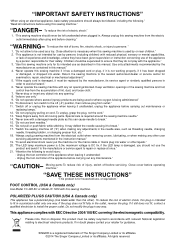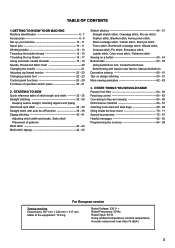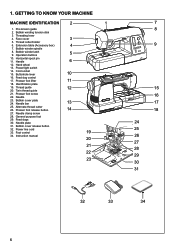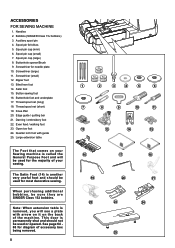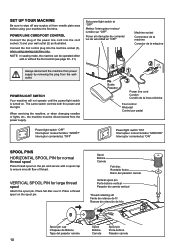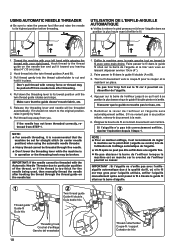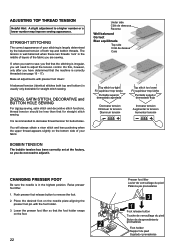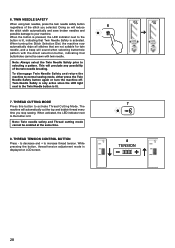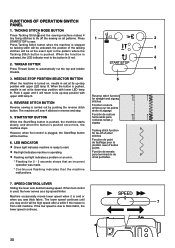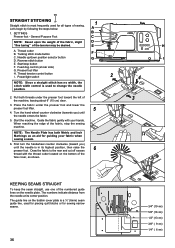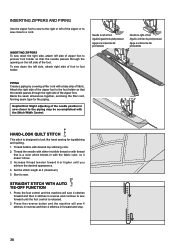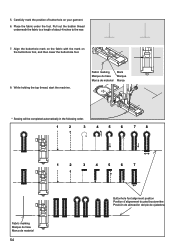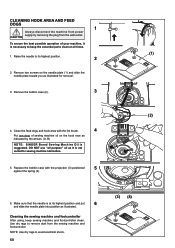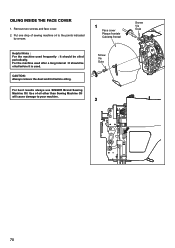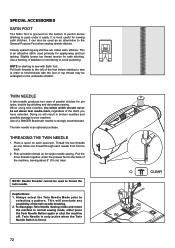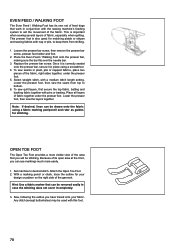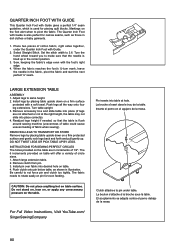Singer 8500Q MODERN QUILTER Support Question
Find answers below for this question about Singer 8500Q MODERN QUILTER.Need a Singer 8500Q MODERN QUILTER manual? We have 1 online manual for this item!
Question posted by sruadh on May 22nd, 2018
Breaking Threads
My Modern Quilter keeps breaking the top thread after about 3 stitches. I have rethreaded many times and changed the type of thread, I have changed the needle many times, I have cleaned out the feed dogs etc.My husband suggested that we oil the machine... I would welcome any advice.Kind RegardsJackie
Current Answers
Answer #1: Posted by ruthsummers on February 13th, 2020 10:15 PM
Well, that's old, but maybe someone else might find this useful.
Singer posted a tutorial with the most common issues including thread breaking: https://www.youtube.com/watch?v=be1Obm48L_Q
From my experience I can add that if you have changed the type of thread already then you should pay attention to tension: change the top thread tension and move it to a lower setting. Also have a look at the needle, if it's blunt then it's probably the right time for a replacement. Here are some other tips from manufacturer: https://www.singermachines.co.uk/faq/upper-thread-snaping-on-sewing-machine.html
I had this problem with several machines including the Singer 4432.
Singer posted a tutorial with the most common issues including thread breaking: https://www.youtube.com/watch?v=be1Obm48L_Q
From my experience I can add that if you have changed the type of thread already then you should pay attention to tension: change the top thread tension and move it to a lower setting. Also have a look at the needle, if it's blunt then it's probably the right time for a replacement. Here are some other tips from manufacturer: https://www.singermachines.co.uk/faq/upper-thread-snaping-on-sewing-machine.html
I had this problem with several machines including the Singer 4432.
with kindest regards, Ruth
Related Singer 8500Q MODERN QUILTER Manual Pages
Similar Questions
I Get E7 Error Message On My Singer Model 7258 Sewing Machine. There Is No Refe
Error message E7 is up on my Singer Stylist model 7258 sewing machine. It is not working at all. I t...
Error message E7 is up on my Singer Stylist model 7258 sewing machine. It is not working at all. I t...
(Posted by ebellamybellamy9 5 years ago)
Having A Power Problem With My Modern Quilter 8500q
I have a Singer Modern Quilter 8500Q sewing machine , it is about 10 months old and tonight it just ...
I have a Singer Modern Quilter 8500Q sewing machine , it is about 10 months old and tonight it just ...
(Posted by Rosbel1227 7 years ago)
8500q Singer Jammed And Bent Needle Stuck
Hi, my 8500Q machine jammed. The error message said C with a picture of the bobbin. I cleaned the ho...
Hi, my 8500Q machine jammed. The error message said C with a picture of the bobbin. I cleaned the ho...
(Posted by cherylwhitepmp 8 years ago)
A Broken Needle Fell Into Machine Thru Feed Dogs. What To Do?
(Posted by scoats1017 8 years ago)
Beeping From Singer Sewing Machine Stylist Ii 5625
My sewing machine will beep and stop sewing after three inches of sewing. I have taken it to be repa...
My sewing machine will beep and stop sewing after three inches of sewing. I have taken it to be repa...
(Posted by arusheria 9 years ago)