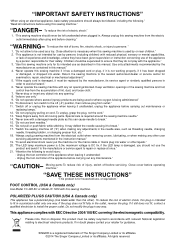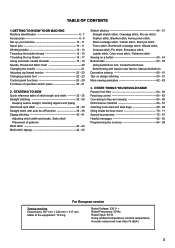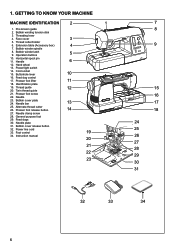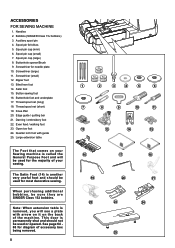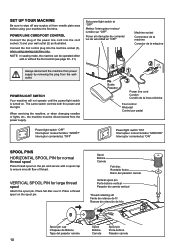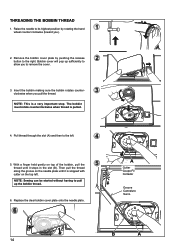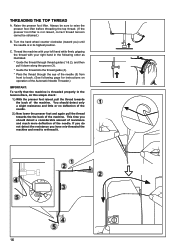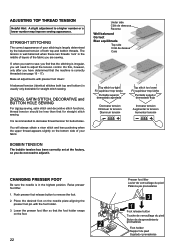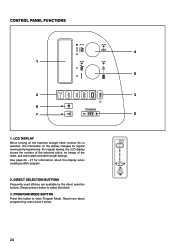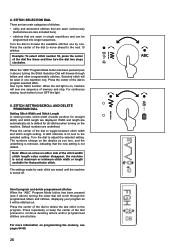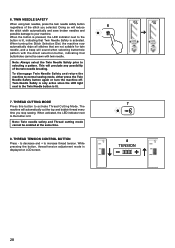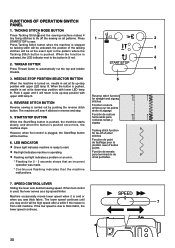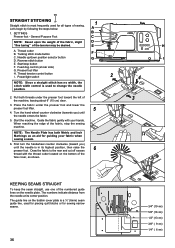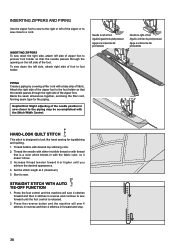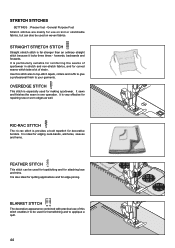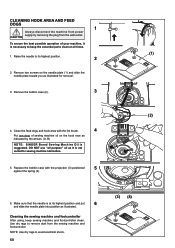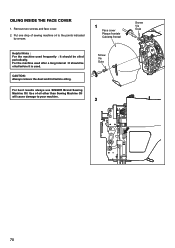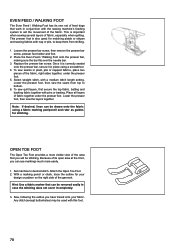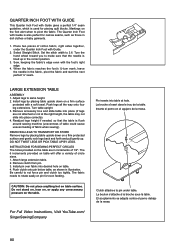Singer 8500Q MODERN QUILTER Support Question
Find answers below for this question about Singer 8500Q MODERN QUILTER.Need a Singer 8500Q MODERN QUILTER manual? We have 1 online manual for this item!
Question posted by Raniarneson on April 10th, 2020
Arrived With Locked Wheel. What Is Wrong?
Current Answers
Answer #1: Posted by techyagent on April 10th, 2020 1:26 PM
Thread bunched up in the shuttle race often causes the sewing machine to lock up.
Work the needle up and out of the shuttle race by rocking the hand wheel back and forth. You may be able to remove the needle from its clamp if you're not able to raise the needle out of the shuttle race using the hand wheel. Pull the fabric away and clear the bunched thread out of the shuttle race. Clean lint and debris out of the shuttle race; they can prevent the needle from hooking the thread, resulting in thread bunching up in the shuttle race and jamming the needle. Cleaning the shuttle race may prevent the sewing machine from locking up again once you resume sewing.
If thread bunches up again immediately after you start sewing and you thoroughly cleaned the shuttle race, then needle and shuttle hook synchronization may need to be adjusted. Adjusting the needle timing typically requires service by a technician, who has special tools to synchronize the shuttle hook with the needle.
Thanks
Techygirl
Related Singer 8500Q MODERN QUILTER Manual Pages
Similar Questions
My sewing machine will not turn on. Do you know if there is a fuse in this machine? Or can you help ...
Error message E7 is up on my Singer Stylist model 7258 sewing machine. It is not working at all. I t...
I have a Singer Modern Quilter 8500Q sewing machine , it is about 10 months old and tonight it just ...
Does anyone know what error message Er 16 means on this Singer 8500Q sewing machine ? On the digital...
My sewing machine will beep and stop sewing after three inches of sewing. I have taken it to be repa...