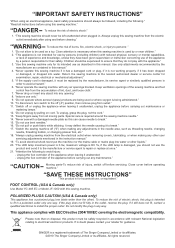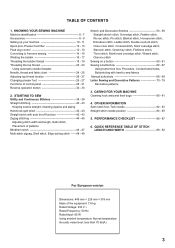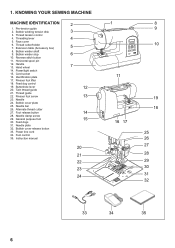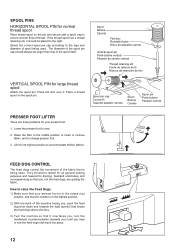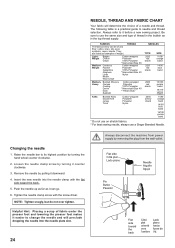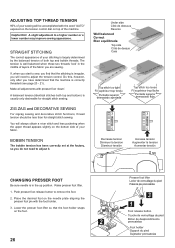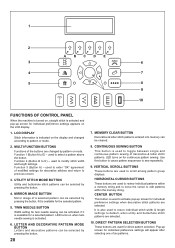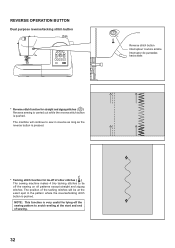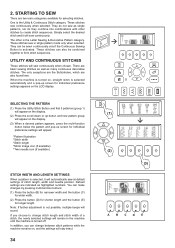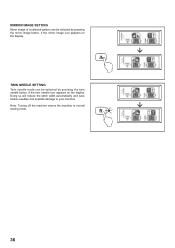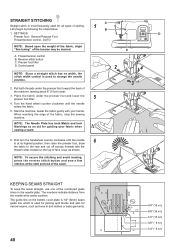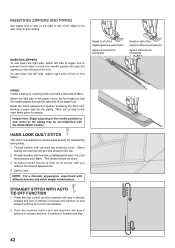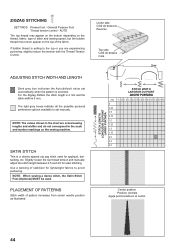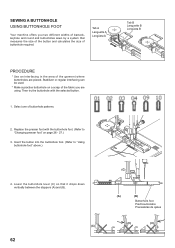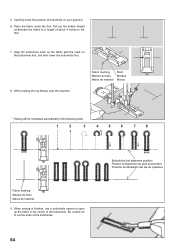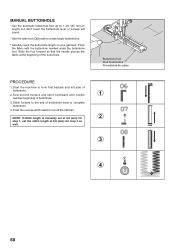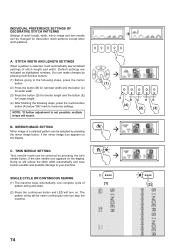Singer 5625 Stylist II Sewing Machine Support Question
Find answers below for this question about Singer 5625 Stylist II Sewing Machine.Need a Singer 5625 Stylist II Sewing Machine manual? We have 1 online manual for this item!
Question posted by Anonymous-111280 on May 14th, 2013
How To Enlarge A Word
Current Answers
Answer #1: Posted by TommyKervz on May 14th, 2013 11:30 AM
> Going to Edit Menu
> Select All
> Drag the Outline border tabs to the size you want
Alternatively
> Right click on the design
> This will bring the design's properties
> Type in the size you want
Hope this helps
Related Singer 5625 Stylist II Sewing Machine Manual Pages
Similar Questions
My sewing machine will beep and stop sewing after three inches of sewing. I have taken it to be repa...