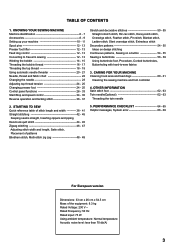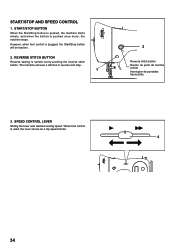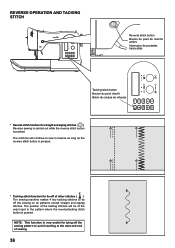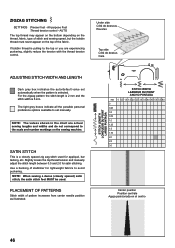Singer 1 One Plus Support Question
Find answers below for this question about Singer 1 One Plus.Need a Singer 1 One Plus manual? We have 1 online manual for this item!
Question posted by pegndick on April 7th, 2023
Sewing Machine
The person who posted this question about this Singer product did not include a detailed explanation. Please use the "Request More Information" button to the right if more details would help you to answer this question.
Current Answers
Answer #1: Posted by SonuKumar on April 7th, 2023 9:59 AM
Please respond to my effort to provide you with the best possible solution by using the "Acceptable Solution" and/or the "Helpful" buttons when the answer has proven to be helpful.
Regards,
Sonu
Your search handyman for all e-support needs!!
Related Singer 1 One Plus Manual Pages
Similar Questions
Pixie Plus Craft Sewing Machine
need to order 2 needles 2020 and / or 2045.?
need to order 2 needles 2020 and / or 2045.?
(Posted by Anonymous-169183 2 years ago)
Singer Futura Quartet Seqs 6700 Sewing Machine
how to set my singer futura quartet seqs 6700 sewing machine to sew. A distance more than one inch a...
how to set my singer futura quartet seqs 6700 sewing machine to sew. A distance more than one inch a...
(Posted by johour2194 3 years ago)
I Get E7 Error Message On My Singer Model 7258 Sewing Machine. There Is No Refe
Error message E7 is up on my Singer Stylist model 7258 sewing machine. It is not working at all. I t...
Error message E7 is up on my Singer Stylist model 7258 sewing machine. It is not working at all. I t...
(Posted by ebellamybellamy9 5 years ago)
Pixie Plus Sewing Machine
PIXIE PLUS Sewing Machine Wont Shut Off Unless Unplugged
PIXIE PLUS Sewing Machine Wont Shut Off Unless Unplugged
(Posted by jamanisonger 6 years ago)
Beeping From Singer Sewing Machine Stylist Ii 5625
My sewing machine will beep and stop sewing after three inches of sewing. I have taken it to be repa...
My sewing machine will beep and stop sewing after three inches of sewing. I have taken it to be repa...
(Posted by arusheria 9 years ago)