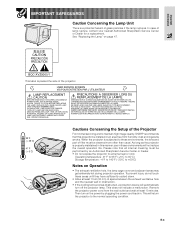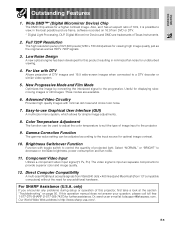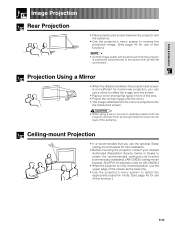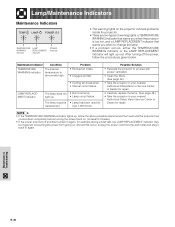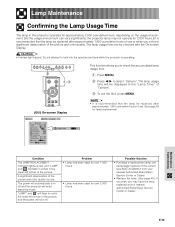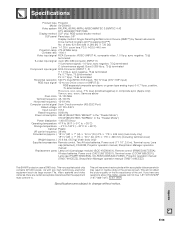Sharp XV-Z9000U Support Question
Find answers below for this question about Sharp XV-Z9000U - SharpVision - DLP Projector.Need a Sharp XV-Z9000U manual? We have 3 online manuals for this item!
Question posted by cgaudinez77 on November 20th, 2014
Red Rolling Lines On Screen
how do I fix red rolling lines on screen of sharp vision z9000u
Current Answers
Related Sharp XV-Z9000U Manual Pages
Similar Questions
Sharp Xr 10s - Notevision Svga Dlp Projector.
Main board needed. Where can I get? Used is fine. Budget $20
Main board needed. Where can I get? Used is fine. Budget $20
(Posted by sanoorvishwa 8 years ago)
My Projector Is Missing The Foot And Remote. Do You Where I Can Get Replacement
(Posted by klinstr 9 years ago)
My Projector Has White Dots
(Posted by nazir 12 years ago)
Power Unit For Xv-z9000u
i need a new power unit for my projector. I am told the part is no longer available by sharp. Is the...
i need a new power unit for my projector. I am told the part is no longer available by sharp. Is the...
(Posted by susbolin 12 years ago)
Problems After Lamp Replacement - Sharp Xv-z9000u
Recently changed the lamp (complete assembly) on my projector. After resetting the timer, the unit w...
Recently changed the lamp (complete assembly) on my projector. After resetting the timer, the unit w...
(Posted by jphilsmith 12 years ago)