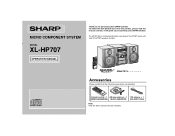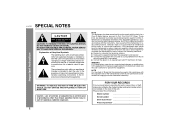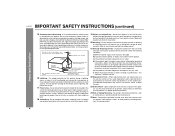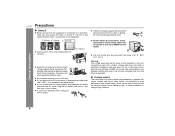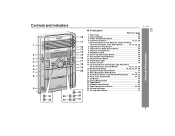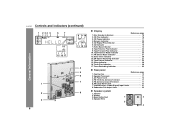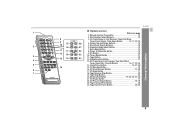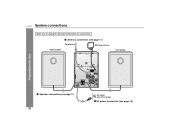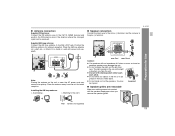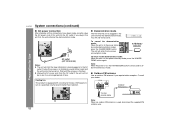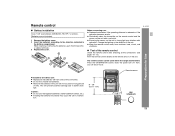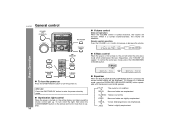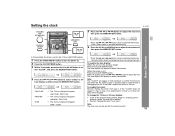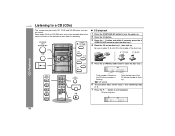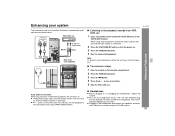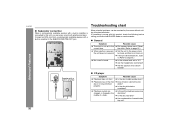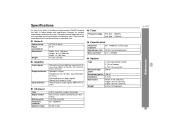Sharp XL-HP707 Support Question
Find answers below for this question about Sharp XL-HP707.Need a Sharp XL-HP707 manual? We have 1 online manual for this item!
Question posted by katespades47 on February 27th, 2013
Where Do The Green And Beige Wires Attached To The Speakers Get Connected?
The person who posted this question about this Sharp product did not include a detailed explanation. Please use the "Request More Information" button to the right if more details would help you to answer this question.
Current Answers
Related Sharp XL-HP707 Manual Pages
Similar Questions
Cd-dh950p Speaker Connection To Unit
is the CD-DH950P speaker connection unit available to buy
is the CD-DH950P speaker connection unit available to buy
(Posted by renecardenas 11 months ago)
Audio Problem
when i play the tape or cd player there is no sound produced in speakers while the caste in tape is ...
when i play the tape or cd player there is no sound produced in speakers while the caste in tape is ...
(Posted by engr312125 10 years ago)
Are There Longer Speaker Wires For The Sharp Cd-dh950p?
(Posted by roxann61183 11 years ago)
Are Extension Speaker Wires Available For The Sharp Cd Dh950p
Speakers have non-standard plugs on the cables. I want to get my speakers > 3 ft from the player,...
Speakers have non-standard plugs on the cables. I want to get my speakers > 3 ft from the player,...
(Posted by jswansonsr 11 years ago)
Connect Cddhs1050p To A Tv
Is it possible to connect the CDDHS1050P to a TV so the sound from the TV comes through the stereo s...
Is it possible to connect the CDDHS1050P to a TV so the sound from the TV comes through the stereo s...
(Posted by ericahanson80 12 years ago)