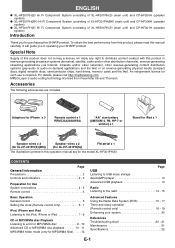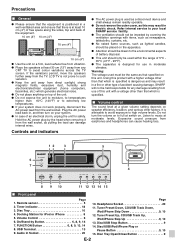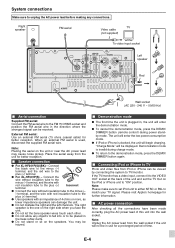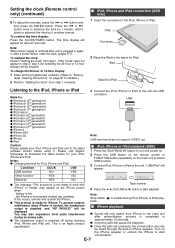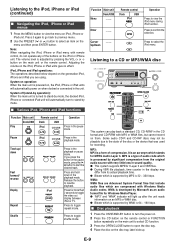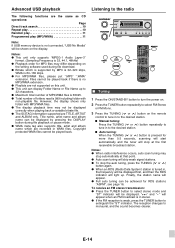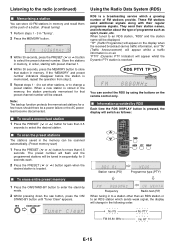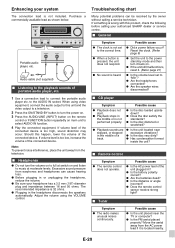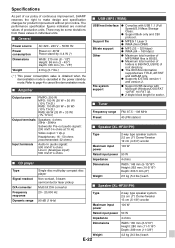Sharp XL-HF201P Support Question
Find answers below for this question about Sharp XL-HF201P.Need a Sharp XL-HF201P manual? We have 1 online manual for this item!
Question posted by lprinsen on March 27th, 2013
Can I Lay These Speakers Down
The person who posted this question about this Sharp product did not include a detailed explanation. Please use the "Request More Information" button to the right if more details would help you to answer this question.
Current Answers
Related Sharp XL-HF201P Manual Pages
Similar Questions
Mon Laser Ne Fonctionne Pas, Il Dit No Disk, Quoi Faire
dLe lecteur cd dit pas de disque quoi faire
dLe lecteur cd dit pas de disque quoi faire
(Posted by moniquecanuel55 3 years ago)
How Do You Set The Unit Back To Default. Trying To Get My Xl Mp130 Radio To Ola
my xl mp 130 radio won't play. The timer light blinks, nothing else happens
my xl mp 130 radio won't play. The timer light blinks, nothing else happens
(Posted by lljshirey 3 years ago)
Aux
Howcan I get my mini stereo on aux since it's two functioned?
Howcan I get my mini stereo on aux since it's two functioned?
(Posted by walkersherise5 7 years ago)
How To Adjust Speaker Balance On Sharp Cd C2900 Stereo?
how to adjust speaker balance on Sharp CD c2900 stereo?
how to adjust speaker balance on Sharp CD c2900 stereo?
(Posted by hagenbruce28 8 years ago)
My Sharp Xl Mp130 Is Making A Loud Buzzing Noise Out Of The Speakers?
The player was working and now when turned on the speakers seem to have electrical feedback, i tried...
The player was working and now when turned on the speakers seem to have electrical feedback, i tried...
(Posted by margec88 11 years ago)