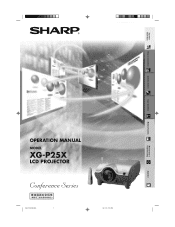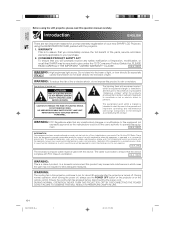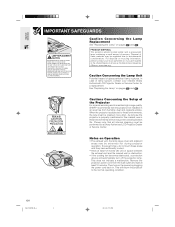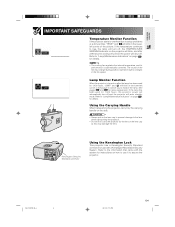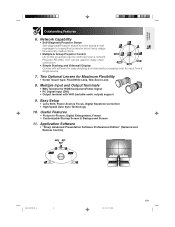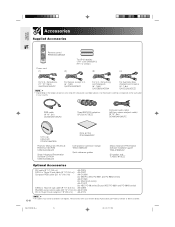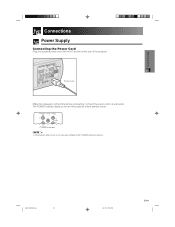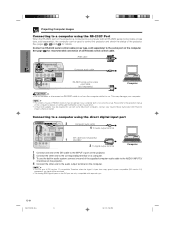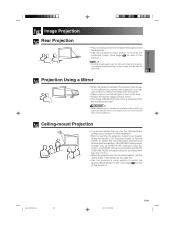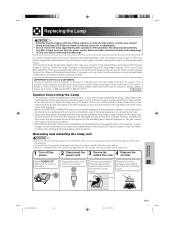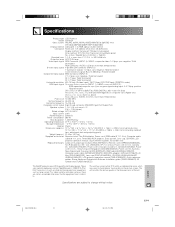Sharp XG-P25X Support Question
Find answers below for this question about Sharp XG-P25X - Conference Series XGA LCD Projector.Need a Sharp XG-P25X manual? We have 1 online manual for this item!
Question posted by ccc15631 on March 28th, 2013
Power Flashes On Xg-p25x After Changing Lens
After Changing The Lens On This Projector The Power Flashes On / Off!!! Heeelp!!
Current Answers
Related Sharp XG-P25X Manual Pages
Similar Questions
How Do I Change A Lens On A Sharp Xg-p25x Projector?
(Posted by johnpopp 2 years ago)
Sharp Projector Xgp25x
having issues with my projector coming on after new lamp installation. Whats the issue I'm having?
having issues with my projector coming on after new lamp installation. Whats the issue I'm having?
(Posted by laneshaw21 7 years ago)
Hi, I Need To Get Into The Picture Inversion Menu But It Needs The Password ?
Shart XG-P25X
Shart XG-P25X
(Posted by upstatesatellite 10 years ago)
Seeking Driver For Sharp Xg-p25x
Pls send me a link to get driver for Windows XP for Sharp XG-P25x projector. [email protected]
Pls send me a link to get driver for Windows XP for Sharp XG-P25x projector. [email protected]
(Posted by rpoglitsh 11 years ago)
Sharp Xg-ph50x Will Not Power On After Lamp Replacement
Changed the lamps in projector according to direction. The projector will not power on - red lights ...
Changed the lamps in projector according to direction. The projector will not power on - red lights ...
(Posted by khsouther22 11 years ago)