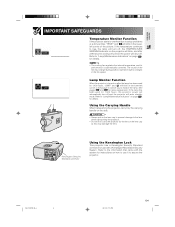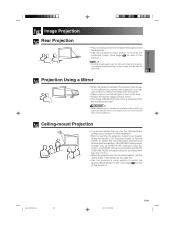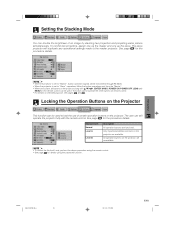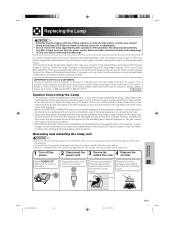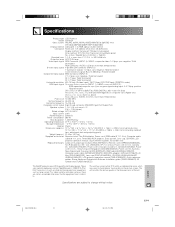Sharp XG-P25X Support Question
Find answers below for this question about Sharp XG-P25X - Conference Series XGA LCD Projector.Need a Sharp XG-P25X manual? We have 1 online manual for this item!
Question posted by upstatesatellite on November 18th, 2013
Hi, I Need To Get Into The Picture Inversion Menu But It Needs The Password ?
Shart XG-P25X
Current Answers
Related Sharp XG-P25X Manual Pages
Similar Questions
I Need Feet For My Projector. Can You Help?
I just bought a projector at an auction and it does not have the elevation feet. Can you sell me ano...
I just bought a projector at an auction and it does not have the elevation feet. Can you sell me ano...
(Posted by sborquez22 10 years ago)
Hi, I Need The Part Number Of The Photo Sensor Unit For My Projector Sharp Xr-32
(Posted by wviteri 11 years ago)
Sharp Xgp25x Projector Service Manual Wanted
I need a repair (service) manual for the Sharp XGP25X projector Does anyone have one in .PDF or oth...
I need a repair (service) manual for the Sharp XGP25X projector Does anyone have one in .PDF or oth...
(Posted by barbacoa 11 years ago)
I Need A Power Cord For This Unit.
Sharp PG-M20X NoteVision Digital Multimedia Projector
Sharp PG-M20X NoteVision Digital Multimedia Projector
(Posted by loriking 12 years ago)
Lamp Re-set
model xr-20x lcd projector. replaced lamp and tried to re-set lamp to zero. no luck held down menu/h...
model xr-20x lcd projector. replaced lamp and tried to re-set lamp to zero. no luck held down menu/h...
(Posted by denhickman 12 years ago)