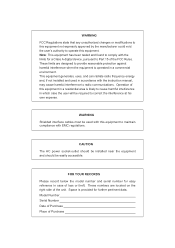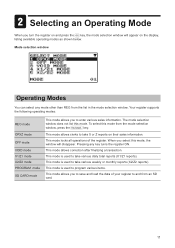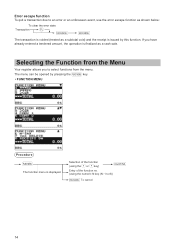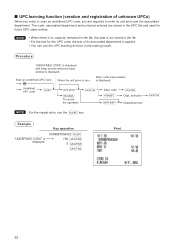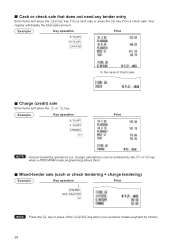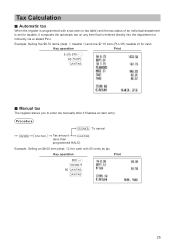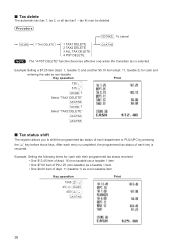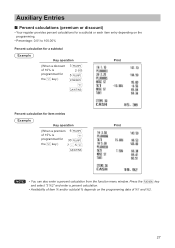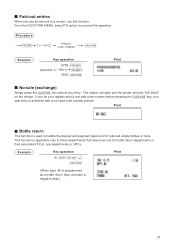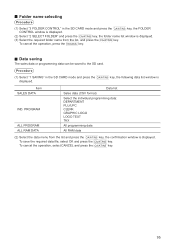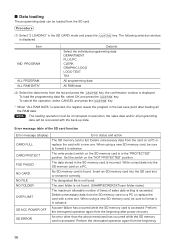Sharp XE-A507 Support Question
Find answers below for this question about Sharp XE-A507.Need a Sharp XE-A507 manual? We have 2 online manuals for this item!
Question posted by pjschilwellnotts on November 27th, 2012
Xml Data Files
Is it posible to work on an XML spreadsheet to put large amounts of data into the XML files in Sharp PC-Link for an XE-A507 Cash Register?
Current Answers
Related Sharp XE-A507 Manual Pages
Similar Questions
How To Change The Price On A Scanned Item In Sharp Xe A 507 Cash Register
(Posted by brymelcryan 9 years ago)
How To Void Large Amount Xe-a203 Sharp Cash Register
(Posted by bilPra 10 years ago)
Inserting Data Into Memory Card For Register
I am trying to put data on the SD card to insert and program into the register, do I need a cable co...
I am trying to put data on the SD card to insert and program into the register, do I need a cable co...
(Posted by 01jsalcedo 10 years ago)
I Am Trying To Programming And Use It To Pgm Mod, And I Am Using 'pc-link Xe-a30
Hello, just i want to ask you , I am using sharp XE-A303" problem is here when i key in something...
Hello, just i want to ask you , I am using sharp XE-A303" problem is here when i key in something...
(Posted by balleyjan 11 years ago)
Get Data From Xe A506
Sharp told me that I could use sharp xe a506 data to import on sharp xe a507. How can we do this ?
Sharp told me that I could use sharp xe a506 data to import on sharp xe a507. How can we do this ?
(Posted by jean82825 11 years ago)