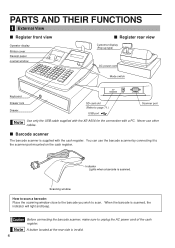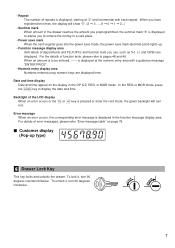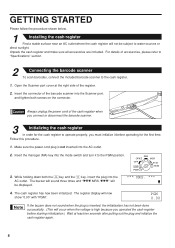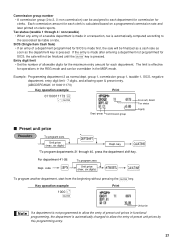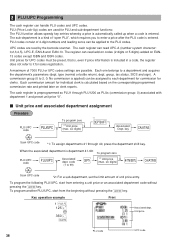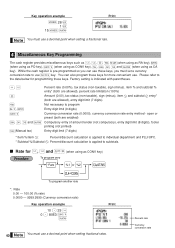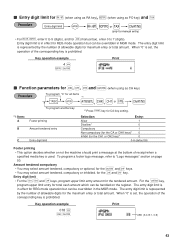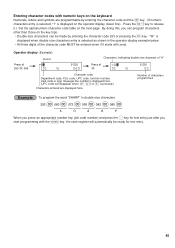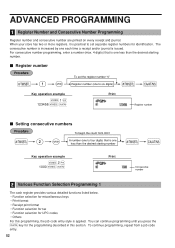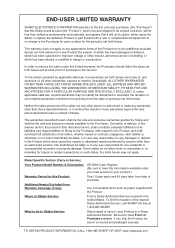Sharp XE-A506 Support Question
Find answers below for this question about Sharp XE-A506.Need a Sharp XE-A506 manual? We have 2 online manuals for this item!
Question posted by lecompte456 on September 2nd, 2012
We Like To Reprogram Cash Register
I have two registers that are programmed with too many departments is it possible to reprogram for less departments. We are a small grocery store that handles food stamps, wic items and use plu for our produce. Are these registers capable of handling these functions, the prior owner has them programmed with 36 vendors instead of departments. Is it possible to reset everything and start over.
Current Answers
Related Sharp XE-A506 Manual Pages
Similar Questions
How To Activate Bar Code Reader To Cash Register Xe- A506.
I have connect bar code reader to cash register but, the scanner does not read anything. Why or how ...
I have connect bar code reader to cash register but, the scanner does not read anything. Why or how ...
(Posted by lizethgiarline2011 8 years ago)
Sharp Electronic Cash Register Xe-a106 Where Is Department Key
(Posted by rosejinh96 10 years ago)
How Can I Fix Sharp Xe-a506 Cash Register Is Not Storing A Price Of Items?
How can i fix sharp xe-a506 cash register is not storing a price of items?
How can i fix sharp xe-a506 cash register is not storing a price of items?
(Posted by tefery59 10 years ago)
A506 Cash Register Misoperation
my a506 cash register is showing a sign Misoperation 400 and i tried to enter many keys like CL and ...
my a506 cash register is showing a sign Misoperation 400 and i tried to enter many keys like CL and ...
(Posted by singhbuta1794 11 years ago)
I Am Trying To Program Departments For Food Stamps.
I am following procedure as listed in manuel on page 84. I am entering 2111 . @ 1010010SBTL CAAT T...
I am following procedure as listed in manuel on page 84. I am entering 2111 . @ 1010010SBTL CAAT T...
(Posted by lmsheppard 12 years ago)