Sharp XE-A506 Support Question
Find answers below for this question about Sharp XE-A506.Need a Sharp XE-A506 manual? We have 2 online manuals for this item!
Question posted by jazKylz on July 28th, 2014
How Do I Erase The Memory On Xe-a506 Cash Register
The person who posted this question about this Sharp product did not include a detailed explanation. Please use the "Request More Information" button to the right if more details would help you to answer this question.
Current Answers
There are currently no answers that have been posted for this question.
Be the first to post an answer! Remember that you can earn up to 1,100 points for every answer you submit. The better the quality of your answer, the better chance it has to be accepted.
Be the first to post an answer! Remember that you can earn up to 1,100 points for every answer you submit. The better the quality of your answer, the better chance it has to be accepted.
Related Sharp XE-A506 Manual Pages
XE-A506 Operation Manual in English and Spanish - Page 3


...8226; When cleaning your machine in such locations could cause the register to gain full understanding of the SHARP Electronic Cash Register, Model XE-A506.
This recharging precaution can prevent unnecessary initial service calls. English
INTRODUCTION
Thank you start operating the cash register. Otherwise, distorted memory contents and malfunction of the SD Card Association. 1 do not...
XE-A506 Operation Manual in English and Spanish - Page 6
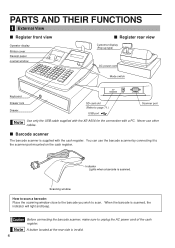
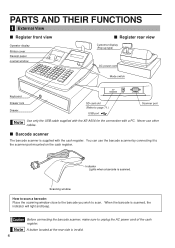
... switch
Keyboard
SCANNER
Drawer lock Drawer
SD card slot (Refer to page 71.)
USB port
Scanner port
Use only the USB cable supplied with the XE-A506 for the connection with the cash register. Barcode scanner
The barcode scanner is invalid. 4
XE-A506 Operation Manual in English and Spanish - Page 9
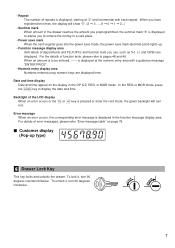
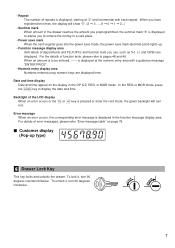
...
• Numeric entry display area Numbers entered using numeric keys are displayed. When you have registered ten times, the display will turn
red.
To lock it , turn 90 degrees counterclockwise.
SK1... corresponding error message is to a safe place.
• Power save mark When the cash register goes into the power save mode, the power save mark (decimal point) lights up ...
XE-A506 Operation Manual in English and Spanish - Page 10
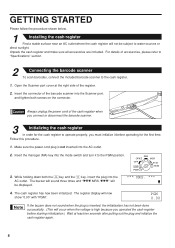
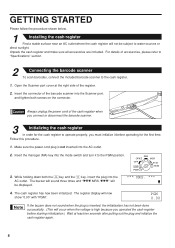
... high because you must initialize it to operate properly, you operated the cash register before operating for the cash register to the PGM position. Make sure the power cord plug is inserted,... the initialization has not been done successfully. (This will be subject to the cash register.
1. The cash register has now been initialized.
PGM 0.00
If the buzzer does not sound when ...
XE-A506 Operation Manual in English and Spanish - Page 11
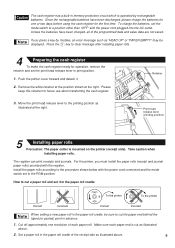
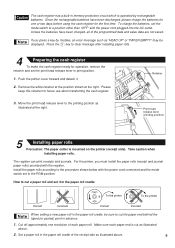
...shown at the right.
Cut off approximately one or two days before using the cash register for the first time. If you must install the paper rolls (receipt and ...data are not saved. For the printer, you press a key by rechargeable batteries.
The cash register has a built-in memory protection circuit which is mounted on the printer (receipt side). Push the printer cover forward and...
XE-A506 Operation Manual in English and Spanish - Page 12
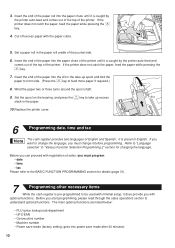
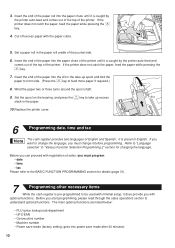
... Function Selection Programming 2" section for details (page 31).
7
Programming other necessary items
While the cash register is preset to be used with minimal setup, it does provide you must program: •... the paper.
10.Replace the printer cover.
6
Programming date, time and tax
The cash register provides text languages of the printer. Insert the end of the paper roll into power ...
XE-A506 Operation Manual in English and Spanish - Page 13


... for programming details.
8
Starting sales entries
Now you can later be trained
Department programming: The cash register is assigned). Please refer to 10, you program commission rate (up to two) and classify .../rates since they can be entered at registration. • Amount entry digit limit for PO amount, RA amount, Manual tax amount The factory setting makes the maximum amount you are...
XE-A506 Operation Manual in English and Spanish - Page 17


...programmed unit price, press the
key and press a department key.
The cash register is preset, the cash register will act as a repeat entry of dept. 1
using the preset unit... dept. 1 item. 3 Item Entries
Single item entries
Department entries For a merchandise classification, the cash register provides a maximum of 7000* PLUs/sub-departments. Dept. When using a programmed unit price
d
...
XE-A506 Operation Manual in English and Spanish - Page 18


...refer to "PLU/UPC price inquiry (view) function" on page 19.
• UPC (barcode) entries The cash register can read add-on page 20.
Example: Selling a dept. 12 item ($12.00) , a dept.... 50 item ($15.00), a dept. 41 item (using the barcode scanner provided with the cash register or can display preset unit prices during sales operations.
By default, when a preset price is ...
XE-A506 Operation Manual in English and Spanish - Page 28


... scan the barcode, or enter the UPC code and press the
o and
in this order.
Key operation example
1230 s 1500 § X
Receipt print
26
The cash register will turn red when the key is pressed.
• When you disallowed the program setting of "PLU/UPC price look-up at once. f o For a refund...
XE-A506 Operation Manual in English and Spanish - Page 33


...machine.
Find the appropriate features for the replacement).
2. Program necessary items into the cash register. VOID PGM
X2/Z2
• On the key operation example shown in the ...such as "01262010" indicates the parameter which must first program necessary items so the cash register suits your reference. For the language selection, please refer to "Language Selection" described...
XE-A506 Operation Manual in English and Spanish - Page 46


... you press the key without pressing the
key, the cash register goes to character codes
N entry mode.
N
N N 1 Press the
key to lower-case letters
To enter numbers
W g W H h i j k N 0 1
=C 01 W
=C 01
=C...If you to the left. W
Toggles between upper-case and lower-case letters. B
Backs up the cursor, erasing the character to program text for entering numeric characters.
XE-A506 Operation Manual in English and Spanish - Page 70
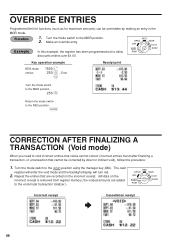
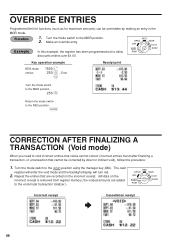
...Receipt print
Turn the mode switch
to the VOID position using the manager key (MA). The cash
register will enter the void mode and the backlight display will turn red.
2.
A
CORRECTION AFTER FINALIZING...are recorded on the incorrect receipt. (All data on the
incorrect receipt is removed from register memory; Turn the mode switch to the MGR position.
250 - In this procedure:
1. Repeat...
XE-A506 Operation Manual in English and Spanish - Page 71


...
All data backup:
With this function you to use .
• 128-Mbyte to 2-Gbyte SD memory cards are available and the relationship between your cash register and a PC when managing the data in the cash register onto an SD memory card. You can save all the sales data of sales data which can be saved in...
XE-A506 Operation Manual in English and Spanish - Page 72


... a PC or replace the card with a new one .
Delete unwanted data from your cash register to the inserted SD memory card and vice
l versa, it will be
sure to format it in the "PROTECTED".... Perform the same operation again from the beginning after power recovery.
When using a new SD memory card, be sure to
clear the error, then take the corresponding action. 2 In Case of...
XE-A506 Operation Manual in English and Spanish - Page 73


..., the message "SD FINAL" will be erased. 3 Inserting and Removing an SD Memory Card
The SD card slot is located on the right side of the data stored on the card will be printed. Push the card in that contains some data, otherwise all of your cash register before closing the cover. If this...
XE-A506 Operation Manual in English and Spanish - Page 75


Writing and reading all the programming data
You can write all the programming data in an SD memory card by loading the latter into the cash register(Reading). s
141
@
The comfirmation message is printed. To execute *
s 1A
l
To cancel
* The message "ACCESSING CARD" will be printed.
When writing or reading is finalized, ...
XE-A506 Operation Manual in English and Spanish - Page 82
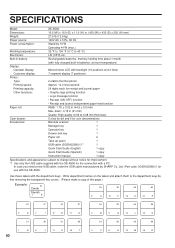
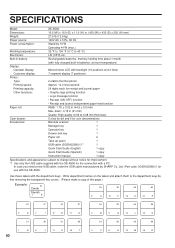
...Use these labels with the XE-A506.
diam.: 3.18 in (44.5 ± 0.5 mm)
Max. Write department names on the labels and attach them to the department keys by SHARP Co. Built-in battery:
Rechargeable batteries, memory holding time about 1 month
...; 0.02 in (81 mm)
Quality: High quality (0.06 to 0.08 mm thickness)
Cash drawer:
5 slots for bill and 6 for use with the department keys.
XE-A506 Operation Manual in English and Spanish - Page 131
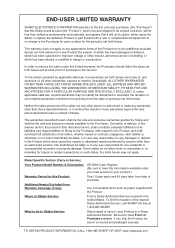
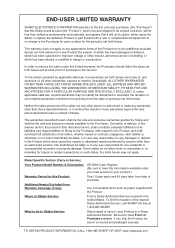
...repair the defect or replace the defective Product or part thereof with a new or remanufactured equipment at no event shall Sharp be the sole and exclusive remedy available to the Purchaser. ... should follow the steps set forth herein are in Service)
Your Product Model Number & Description: XE-A506 Cash Register (Be sure to have Proof of Sharp to the Purchaser with the Product. Be sure to ...
Quick Start Guide - Page 1
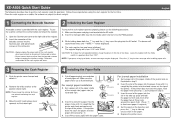
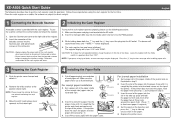
... For journal paper installation
5. English
1 Connecting the Barcode Scanner
2 Initializing the Cash Register
A barcode scanner is caught by mistake, an error message may be displayed....outlet. Correct
Incorrect
For receipt paper installation
2. XE-A506 Quick Start Guide
The following procedure: 1. Place the cash register on the register.
1. Insert the connector of the paper into...
Similar Questions
How To Erase Memory Of Sharp Cash Register Xea22s Manual
(Posted by Dogmujcar 9 years ago)
How To Reset A Sharp Xe-a506 Cash Register To Factory Settings
(Posted by fasAlis 10 years ago)
How Can I Fix Sharp Xe-a506 Cash Register Is Not Storing A Price Of Items?
How can i fix sharp xe-a506 cash register is not storing a price of items?
How can i fix sharp xe-a506 cash register is not storing a price of items?
(Posted by tefery59 10 years ago)

